August 19, 2025 - Southeastern Accounting Show (SEAS) - The CPA's Guide to Excel Data Analysis - Chris Menard
Posted on: 04/17/2025
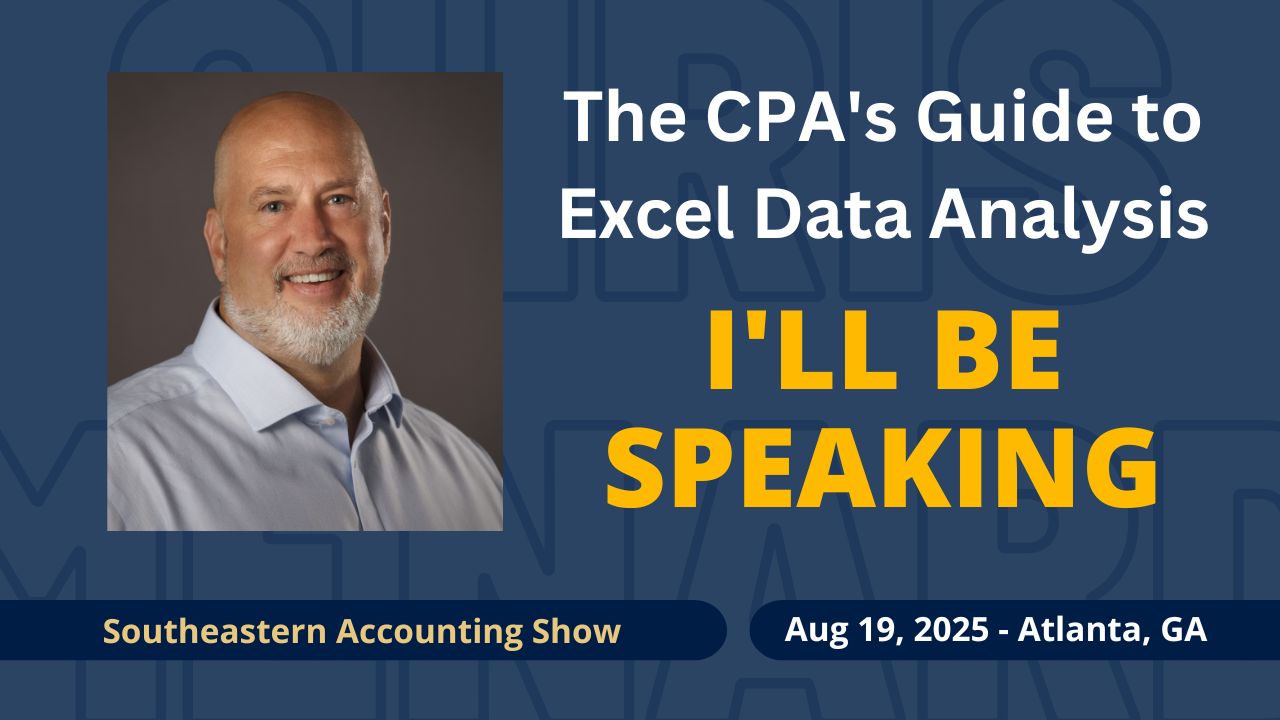
I will be presenting at The Southeastern Accounting Show (SEAS). This is GSCPA’s premier event, providing you with a high-quality education in multiple interest areas. Explore all of the newest standards, issues and questions at one event. Don’t miss the CPE event of the year and discussions with local and national leaders on everything from tax to auditing to technology to best business practices.
Event details:
About the Southeastern Accounting Show:
The Georgia Society of CPAs (GSCPA) SEAS is a fantastic opportunity to build your referral network, strengthen key business partnerships with over 1,000 CPAs, and gain exposure to the best products and services in the marketplace.
Session Overview:
Unlock the full potential of Excel with our comprehensive Data Analysis session. Designed for intermediate to advanced users, this 90-minute session will equip you with the skills to transform raw data into insightful, actionable information.
What You'll Learn:
-
PivotTables
-
Power Query
-
Advanced Sorting and Filtering
-
Cleaning Data
-
Advanced Functions
PivotTables:
-
Create dynamic summaries and reports.
-
Analyze large datasets with ease.
-
Customize and format PivotTables for better insights.
Popular PivotTable Articles
-
Excel - Turn on Multiple Filters in a PivotTable
Filter in PivotTables only allows one filter by default. To filter by more than one field, you need to turn on the PivotTable Option - Totals and Filters tab and check Allow multiple filters per field.
-
PivotTables - 3 Annoying Things FIXED!
PivotTables are one of the best features in Excel. PivotTables allow you to summarize, analyze and chart complex data. There are 3 annoying things in PivotTables that users always ask me about.
Power Query:
-
Import, clean, and transform data from various sources.
-
Automate data preparation tasks.
-
Merge and append data for comprehensive analysis.
Popular Power Query Articles
Advanced Sorting and Filtering:
-
Utilize complex sorting and filtering techniques.
-
Apply custom filters to pinpoint specific data.
-
Enhance data visibility and accessibility.
Popular Sorting and Filtering Articles
-
Excel Charts - three methods for filtering Chart Data
Filtering data in Excel charts is easy to do. The method you use should be based on the amount of data you have. In this video, I show three methods of filtering chart data. Method 1 is using Chart Filters. This is the easiest method.
-
Excel Five Great Tips for Filtering Data
Five great filtering tips for Excel. Filter by selected cells value, copy and paste filtered data, delete filtered data, auto-calculate works with filtered data, and search for filtered data.
-
How to SORT Data in Excel | 7 Tips
Excel has a powerful SORTING engine. SORT is the most popular function in Excel, and it can sort by many types of data, many attributes, and even custom sorting configurations.
Cleaning Data:
-
Identify and rectify common data issues.
-
Use Excel tools to clean and standardize data.
-
Ensure data integrity for accurate analysis.
Advanced Functions:
-
XLOOKUP: Efficiently search and retrieve data.
-
VSTACK & HSTACK: Combine data from multiple ranges.
-
GROUPBY: Aggregate data for deeper insights.
-
FILTER: Extract data that meets specific criteria.
-
SORT: Organize data in a specified order.
-
SORTBY: Sort data based on values in another range.
Popular Advanced Function Articles
-
Excel SORTBY Function | Excel One Minute Quick Reference
The SORTBY function in Excel sorts the contents of a range or array based on the values in a corresponding range or array. Use SORTBY to see a list of employees sorted by highest paid, but you don't show their salaries. USE SORTBY to sort a customer list by the most profitable customer but not see the revenue.
-
Excel: Combining Unique and Sort functions
The UNIQUE function in Excel is one of my favorite functions. Unique returns a list of unique values in a range. The SORT function in Excel sorts the contents of a range or array.
Recent Articles

Nov 4, 2025 - Executive Insights: Harnessing Excel for Strategic Analysis
Nov 4, 2025 - Join us on November 4, 2025, for a live, in-person training: Executive Insights – Harnessing Excel for Strategic Analysis. Learn how to master Power Query, PivotTables, data cleaning, sorting and filtering, conditional formatting, and charts to create impactful reports and support leadership with confidence. Perfect for Executive Administrative Professionals looking to boost efficiency and deliver data-driven insights.

Speed Up Data Entry and Accuracy with Excel Data Validation Lists
In today's fast-paced work environment, efficiency and accuracy in data entry can significantly impact productivity. One of the best tools to achieve this in Excel is the Data Validation List feature. This guide will walk you through the process of setting up and using Data Validation Lists to streamline your data entry tasks in Microsoft Excel.

How to Remove Duplicates Running Left to Right in Excel Using Power Query
Removing duplicates in Excel is a common task, but it can be challenging when the duplicates are running horizontally (left to right) instead of vertically. In this blog post, we'll explore an advanced Excel technique using Power Query to efficiently remove duplicates across rows. This method is particularly useful when dealing with complex data structures where traditional duplicate removal methods fall short.

Summarize Outlook Attachments with Copilot
In today’s fast-paced digital world, managing emails efficiently is crucial, especially when it comes to handling attachments. I demonstrate an exciting new feature that has rolled out in Microsoft Outlook’s Copilot — the ability to summarize Outlook attachments with Copilot

Next-Level Productivity: What’s New in M365 Copilot | July 16, 2025
July 16, 2025 - Ready to supercharge your workflow with AI? Join us for a deep dive into the latest and greatest features of Microsoft 365 Copilot—your new productivity partner in Excel, Word, Outlook, and PowerPoint. Live Steam with Chris Menard, Microsoft Certified Trainer.

Chris Menard
Chris Menard is a Microsoft Certified Trainer (MCT) and Microsoft Most Valuable Professional (MVP). Chris works as a Senior Trainer at BakerHostetler - one of the largest law firms in the US. Chris runs a YouTube channel featuring over 900 technology videos that cover various apps, including Excel, Word, PowerPoint, Zoom, Teams, Coilot, and Outlook. To date, the channel has had over 25 million views.
Menard also participates in 2 to 3 public speaking events annually, presenting at the Administrative Professional Conference (APC), the EA Ignite Conference, the University of Georgia, and CPA conferences. You can connect with him on LinkedIn at https://chrismenardtraining.com/linkedin or watch his videos on YouTube at https://chrismenardtraining.com/youtube.
Categories