
Nov 4, 2025 - Executive Insights: Harnessing Excel for Strategic Analysis
Posted on 09/01/2025
Nov 4, 2025 - Join us on November 4, 2025, for a live, in-person training: Executive Insights – Harnessing Excel for Strategic Analysis. Learn how to master Power Query, PivotTables, data cleaning, sorting and filtering, conditional formatting, and charts to create impactful reports and support leadership with confidence. Perfect for Executive Administrative Professionals looking to boost efficiency and deliver data-driven insights.

Speed Up Data Entry and Accuracy with Excel Data Validation Lists
Posted by Chris Menard on 01/11/2025
In today's fast-paced work environment, efficiency and accuracy in data entry can significantly impact productivity. One of the best tools to achieve this in Excel is the Data Validation List feature. This guide will walk you through the process of setting up and using Data Validation Lists to streamline your data entry tasks in Microsoft Excel.

How to Remove Duplicates Running Left to Right in Excel Using Power Query
Posted by Chris Menard on 12/10/2024
Removing duplicates in Excel is a common task, but it can be challenging when the duplicates are running horizontally (left to right) instead of vertically. In this blog post, we'll explore an advanced Excel technique using Power Query to efficiently remove duplicates across rows. This method is particularly useful when dealing with complex data structures where traditional duplicate removal methods fall short.
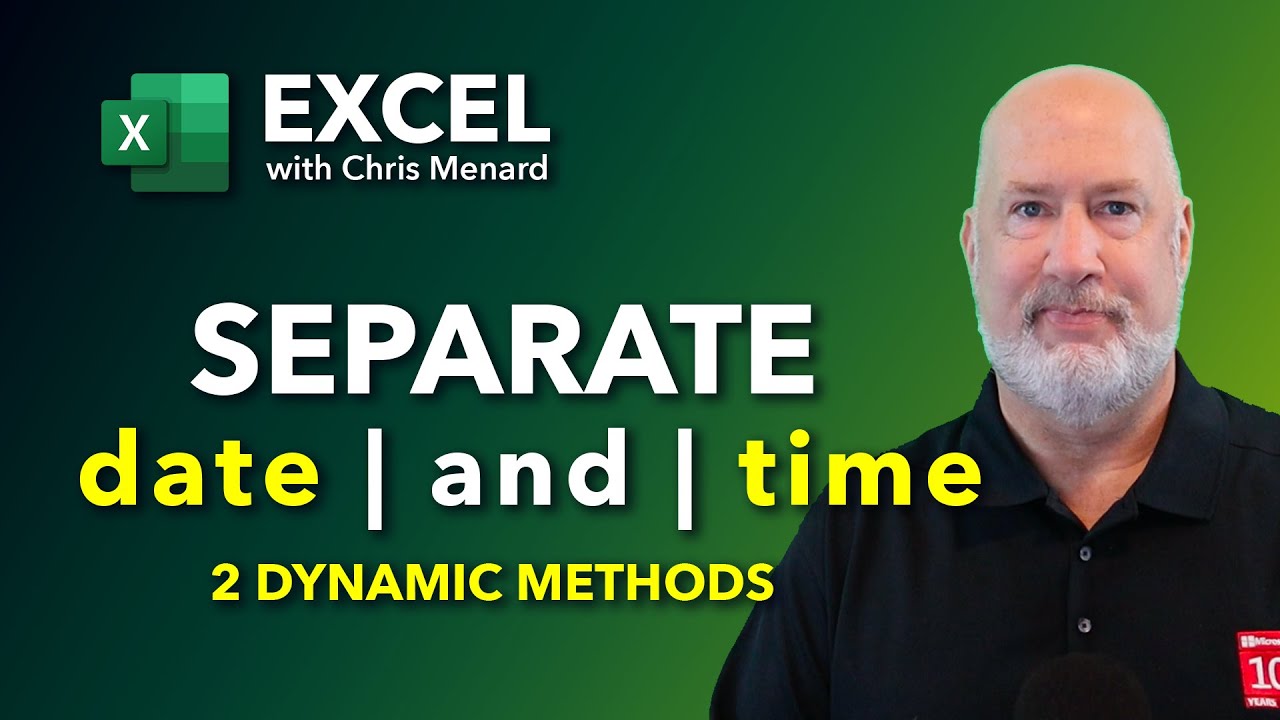
2 Methods to Separate Date and Time in Excel
Posted by Chris Menard on 08/30/2024
Welcome to our guide on how to separate date and time in Excel. In this blog, we will explore two dynamic methods to achieve this: using the Integer (INT) function and employing Power Query.

How to Import S&P 500 Data into Excel and Utilize Excel's Stock Data Type
Posted on 08/15/2024
Excel offers powerful features for data analysis, including the ability to pull data from web sources. One common task is importing the list of S&P 500 companies. This guide will demonstrate how to import this data from Wikipedia and utilize Excel's Stock Data Type for further analysis.