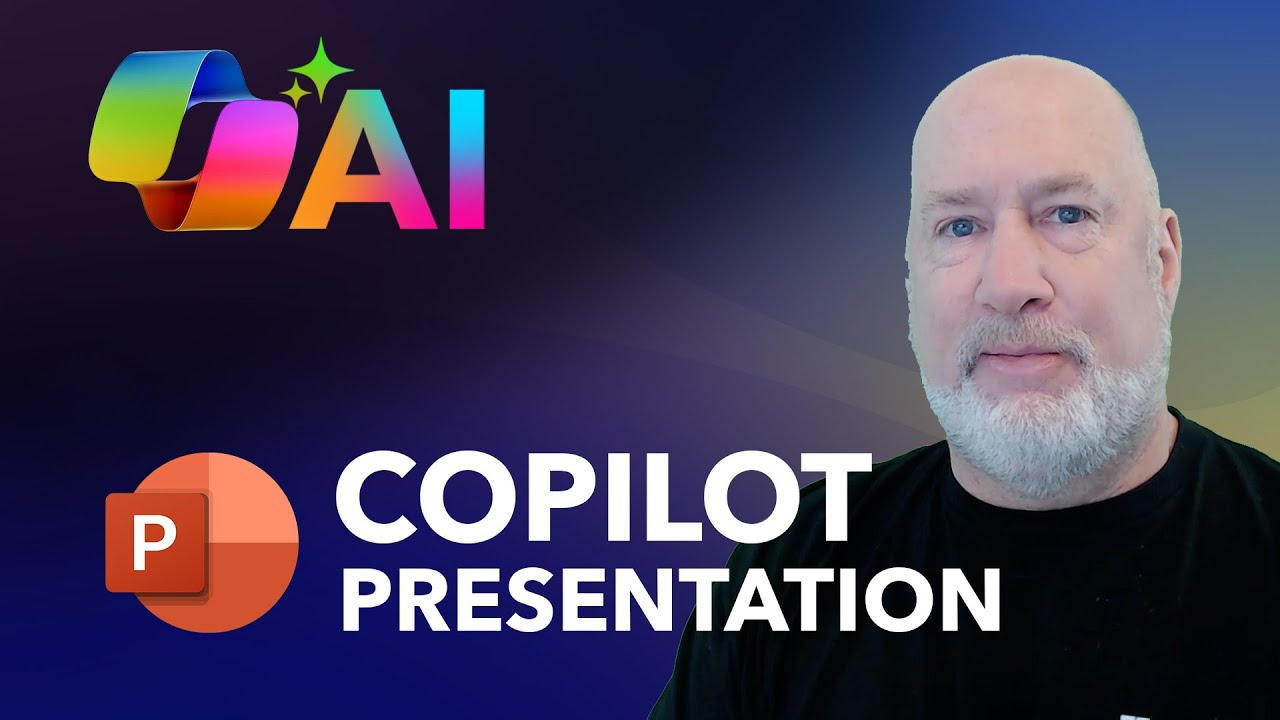
Creating a PowerPoint Presentation with Microsoft Copilot
Posted by Chris Menard on 03/29/2024
Microsoft Copilot is one of the latest features that has caught the attention of PowerPoint users. In this blog, we will explore the capabilities of Copilot and how it can help you create a PowerPoint presentation effortlessly.
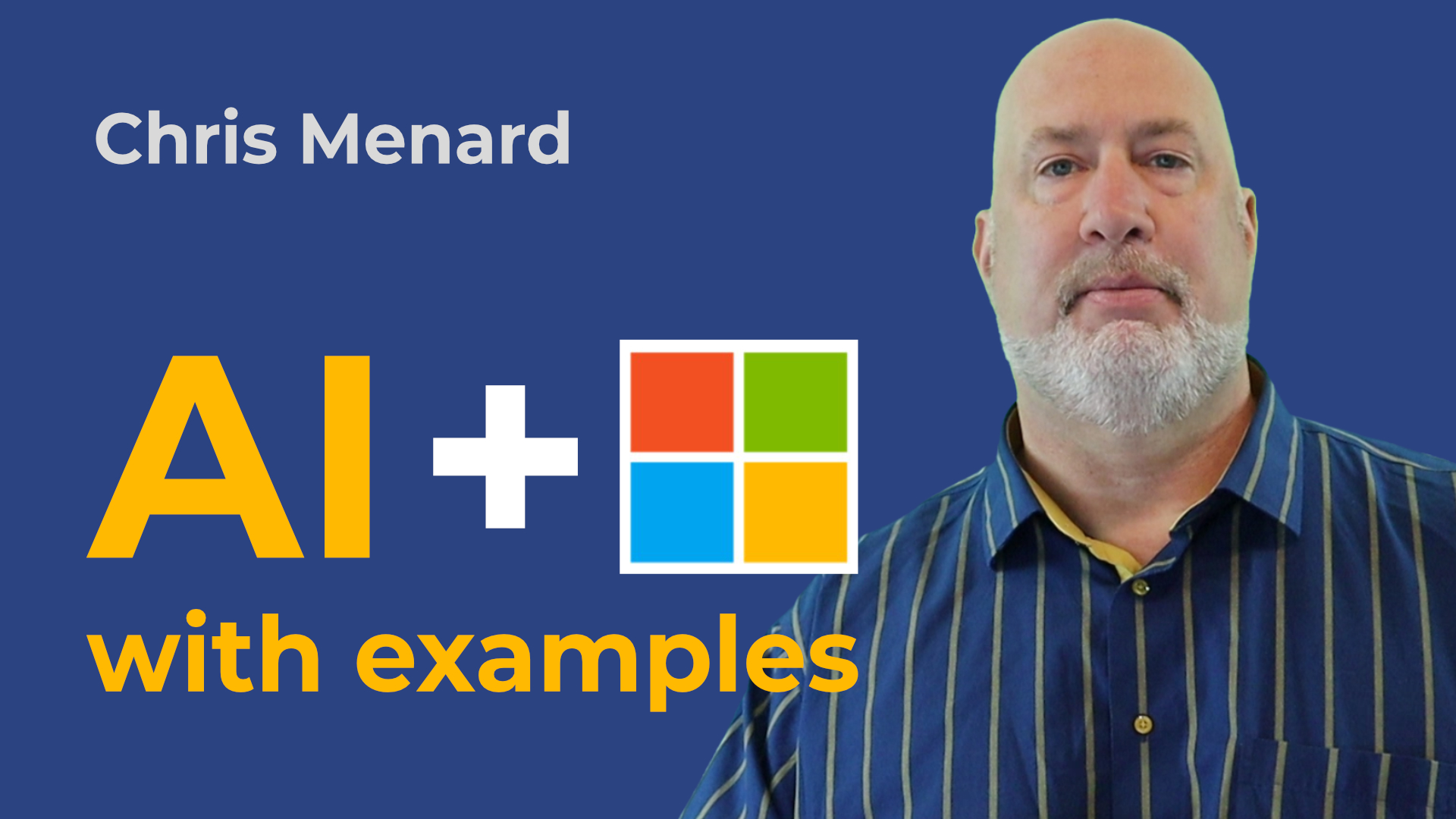
Artificial Intelligence (AI) in Microsoft 365
Posted by Chris Menard on 04/13/2023
Artificial Intelligence (AI) is in all Microsoft 365 apps - Excel, Word, Outlook, PowerPoint, Teams, and other M365 apps. In Excel, we have Analyze data on the Home tab and the ability to get data from a picture or screenshot.
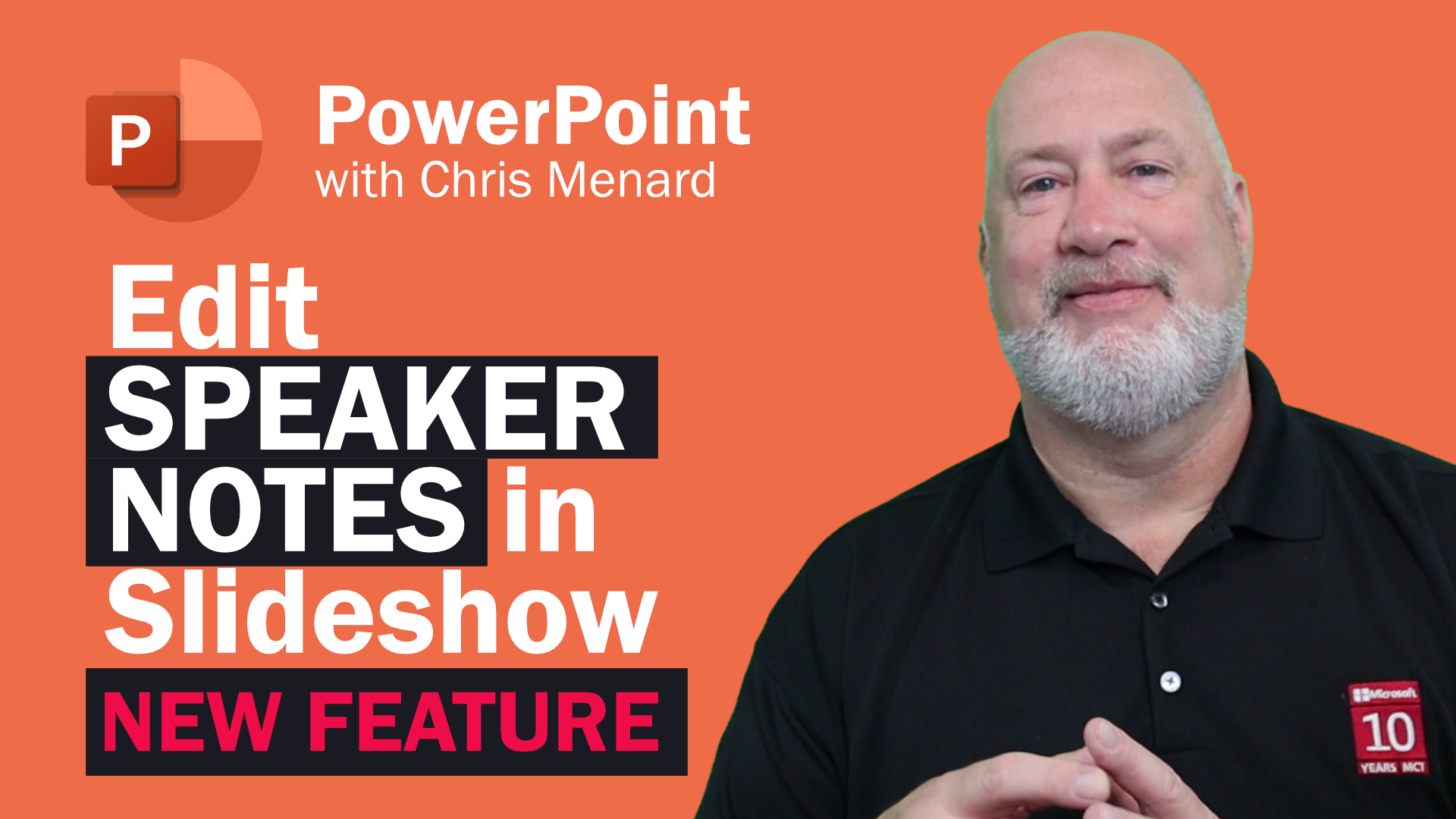
PowerPoint Edit Speaker Notes While in SLIDE SHOW
Posted by Chris Menard on 05/24/2022
PowerPoint for Microsoft 365 allows you to edit your Speaker Notes while in PowerPoint Slide Show. Start your presentation and in Presenter View, you can edit your speaker notes.

PowerPoint Hide & Unhide slides now have different commands
Posted by Chris Menard on 03/14/2022
In PowerPoint, it was unclear how to unhide a slide. Previously, when you wanted to hide a slide, you right-clicked the slide and selected Hide. But to unhide the slide, the command still showed Hide instead of Unhide. Now, the command for unhiding is correctly labeled Unhide Slide.

Export Word to PowerPoint with a few clicks - New Feature from Microsoft
Posted by Chris Menard on 04/02/2021
Microsoft has a new feature where you can EXPORT your Word document into PowerPoint. It is three clicks. Click File - click Export - select Export to PowerPoint presentation. It is in preview mode right now, but it worked great in all my test. Exporting Word into PowerPoint is a huge timesaver.

PowerPoint - Free Stock Videos from Microsoft now in PowerPoint
Posted by Chris Menard on 12/29/2020
Microsoft 365 subscribers have access to Premium Creative Content, an in-app library of royalty-free images, icons, cutout people, stickers that are available in Word, PowerPoint, Outlook, and Excel. Now Microsoft has added Stock Videos for PowerPoint. The videos are subtle looping videos.
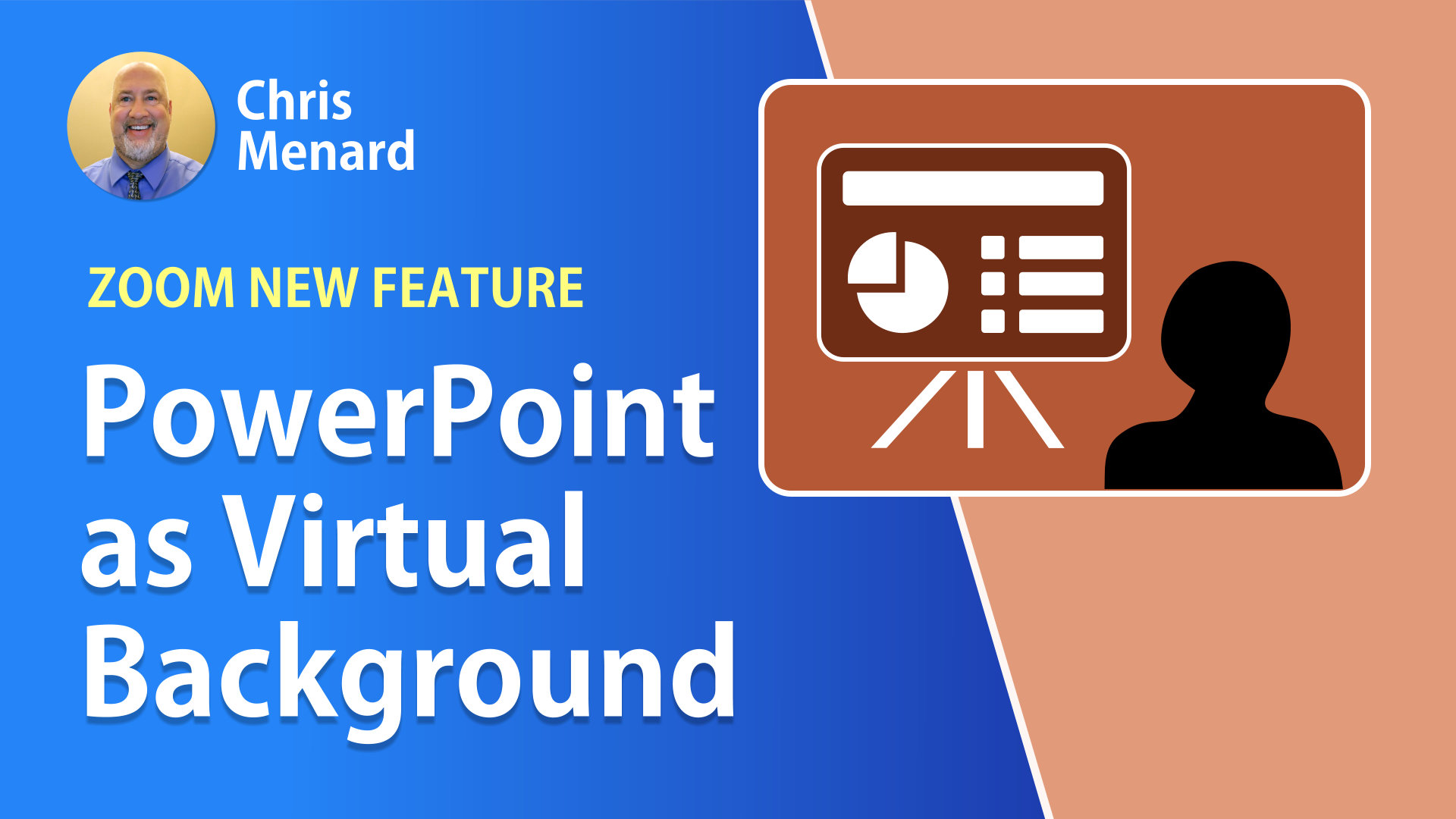
PowerPoint / Keynote as a Virtual Background
Posted on 10/15/2020
Zoom's Virtual Background feature is trendy. It is easy to share a PowerPoint or Keynote presentation in a Zoom meeting, but now you can share that presentation as a Virtual Background. Participants can view your video imposed directly on the screen share.