EA Ignite Fall 2023 - San Antonio TX - Chris Menard - Two Sessions
Posted on: 07/28/2023

Chris Menard will present two sessions at EA Ignite Fall Conference in San Antonio, TX. Menard's sessions are on Monday, November 6th, and Tuesday, November 7th. On the 7th, Menard's session will cover Microsoft's AI Tools: How Technology Works for You.
The conference will be held at the JW Marriott. EA Ignite is for Executive and Senior Level Assistants.
Exclusive Training
EA Ignite is for executive assistants looking to grow into or expand their role as a strategic partner. The scope of work for executive assistants is both broad and immersive. EA Ignite’s program was built to meet the training needs of executive assistants and senior-level administrative professionals.
Microsoft's AI Tools: How Technology Works for You
Artificial Intelligence (AI) is extensively integrated into all Microsoft 365 apps, including Excel, Word, Outlook, PowerPoint, Teams, and other M365 applications. Within Excel, the "Analyze data" feature is available on the Home tab, along with the ability to extract data from images or screenshots. PowerPoint offers the "Rehearse with Coach" function, providing feedback on speaking pace, filler word usage, and speech speed. Both Teams and PowerPoint offer live captioning options, even supporting multiple languages. Teams Premium includes a meeting recap feature. Word incorporates translation capabilities and the Resume Assistant tool. Additionally, Outlook features the FindTime app, enabling the creation and automated scheduling of meetings with voting polls.
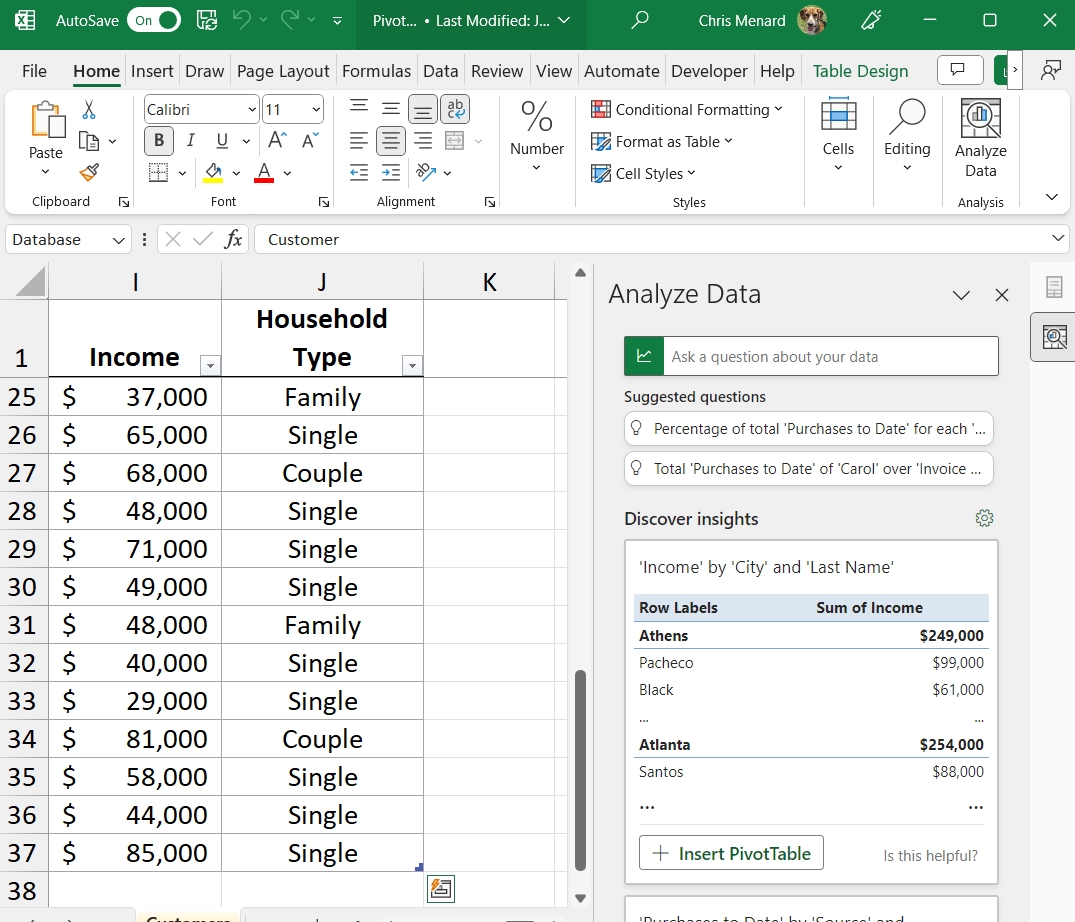
Analyze Data in Excel
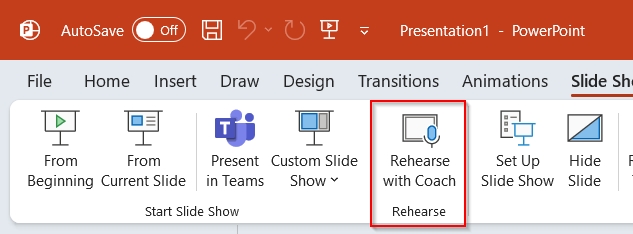
Rehearse with Coach in PowerPoint
Video on AI in Microsoft 365
A short video on some AI features in Microsoft 365.
Video on Rehearse with Coach in PowerPoint
Microsoft PowerPoint includes a great feature or presentation coach that allows you to rehearse your presentation using the automated 'Rehearse with Coach' functionality. Rehearse with Coach is available for PowerPoint on the desktop, part of Microsoft 365, and PowerPoint for the Web.
Rehearse with Coach, informs you if your pace is too fast or too slow. It also tells you if you use filler words such as 'umm', 'like', etc., whether you are using sensitive phrases, profanity and also detects if you're reading from your slides - which you should avoid, and instead try to summarize your points during your presentation.
During rehearsal of your PowerPoint presentation, you have a pop-up feedback window that gives you live feedback as you speak.
At the end of the presentation, PowerPoint generates a report to tell you how you did with tips for improvement and also shows you the time spent, how many slides, and allows you to rehearse again.

Chris Menard
Chris Menard is a Microsoft Certified Trainer (MCT) and Microsoft Most Valuable Professional (MVP). Chris works as a Senior Trainer at BakerHostetler - one of the largest law firms in the US. Chris runs a YouTube channel featuring over 900 technology videos that cover various apps, including Excel, Word, PowerPoint, Zoom, Teams, Coilot, and Outlook. To date, the channel has had over 25 million views.
Menard also participates in 2 to 3 public speaking events annually, presenting at the Administrative Professional Conference (APC), the EA Ignite Conference, the University of Georgia, and CPA conferences. You can connect with him on LinkedIn at https://chrismenardtraining.com/linkedin or watch his videos on YouTube at https://chrismenardtraining.com/youtube.
Categories