
Microsoft Teams: View Only Channels
Learn how to optimize your Microsoft Teams experience by displaying only channels, hiding team names, and customizing your view for better productivity. Discover sorting options and easy switching between views.

Microsoft Teams: Edit Display Name in Meetings
Microsoft Teams is rolling out a fantastic new feature that allows you to customize your display name during meetings. This enhancement is perfect for personalizing your presence and ensuring your name appears just how you want it to.

4 Great NEW Microsoft Teams Features: November & December 2024
Microsoft has been extremely busy with new Teams features in November and December 2024. Here is a quick overview of What's New - Name Pronunciation, New Chat and Channels Experience, Improved People Search, and the Refreshed View for Teams and Channels.

Teams: Improved People Search - November 2024
Microsoft Teams has rolled out an enhanced people search feature, providing users with more efficient ways to find and filter content related to specific individuals. This update, released in November 2024, offers a streamlined approach to searching for messages, files, and conversations associated with team members. Let's explore how to make the most of this new functionality.
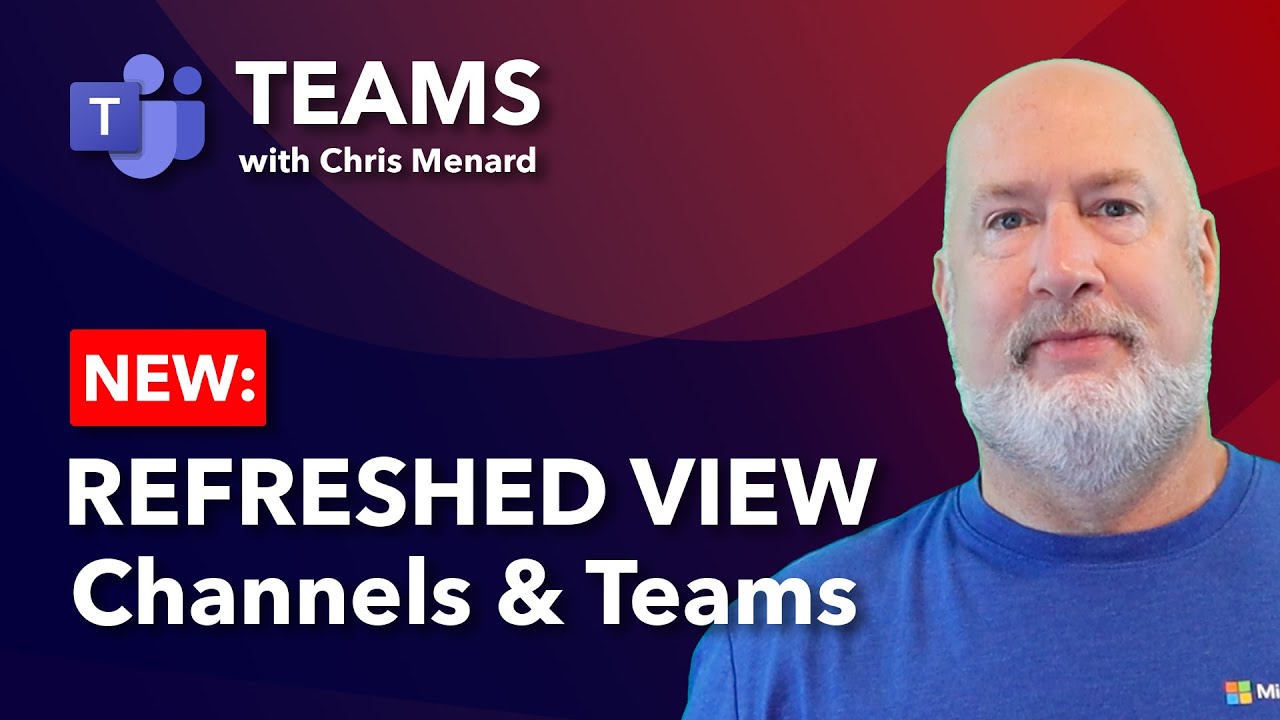
Navigating the New Microsoft Teams Refreshed View: A Comprehensive Guide
Microsoft Teams has introduced an exciting new feature in October 2024 called the "Refreshed View of all your Teams and Channels page." This centralized hub is designed to help users manage their teams and channels more efficiently. In this comprehensive guide, we'll explore how to access and utilize this new feature, including its filtering options, sorting capabilities, and search functionality.