Excel - Turn on Multiple Filters in a PivotTable
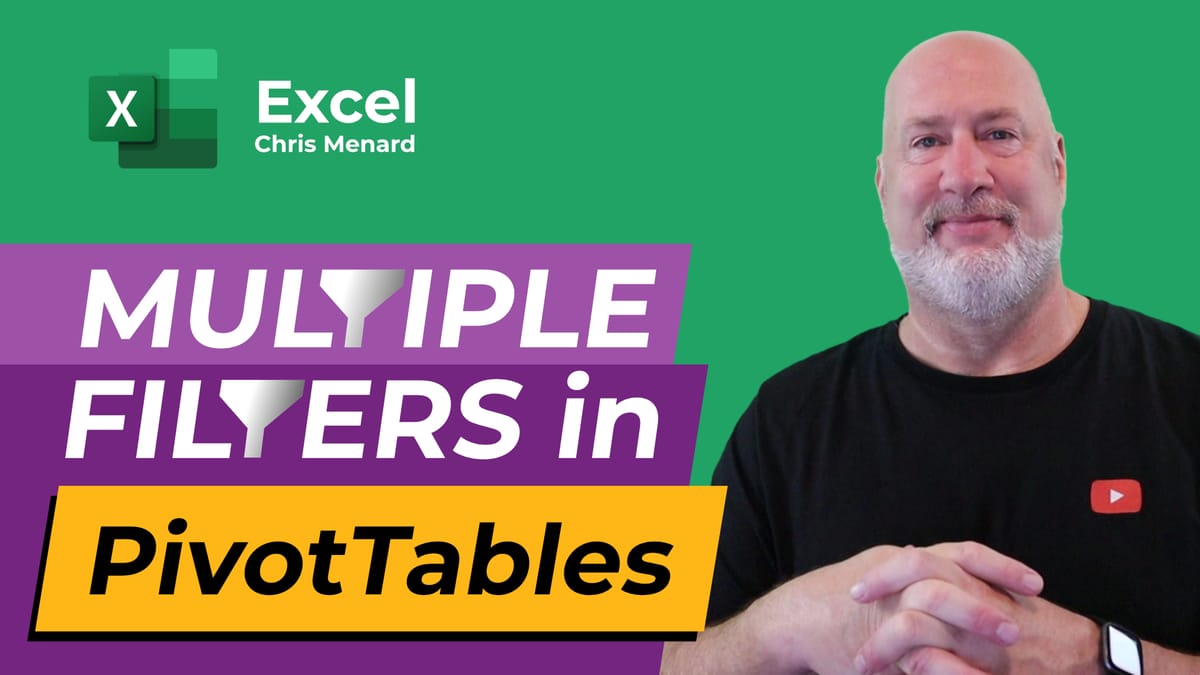
Filter in PivotTables only allows one filter by default. To filter by more than one field, you need to turn on Allow multiple filters per field. To turn on, Allow multiple filters per field.
1. Right-click on a column in the PivotTable 2. Click **PivotTable Options...** 3. Click the **Totals & Filters** tab 4. Check to **Allow multiple filters per field**
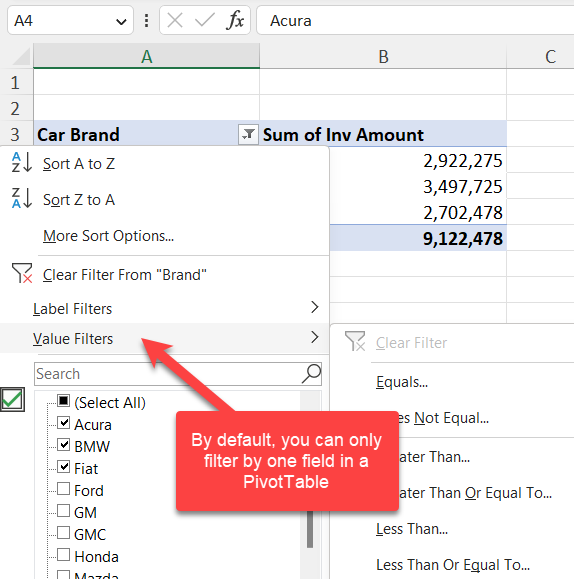
Excel - filter by one column in the default
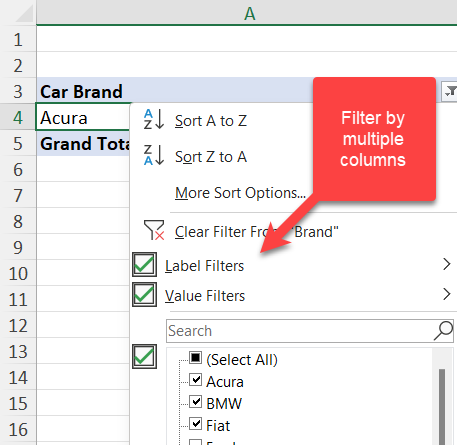
Excel - Filter by multiple columns
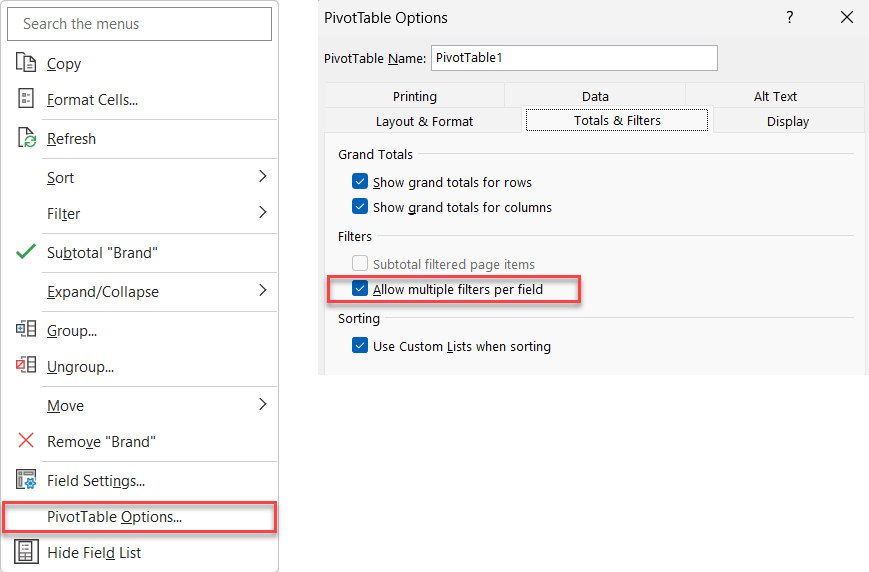
PivotTable Options
YouTube Video
Excel - Filter a PivotTable with a Timeline





