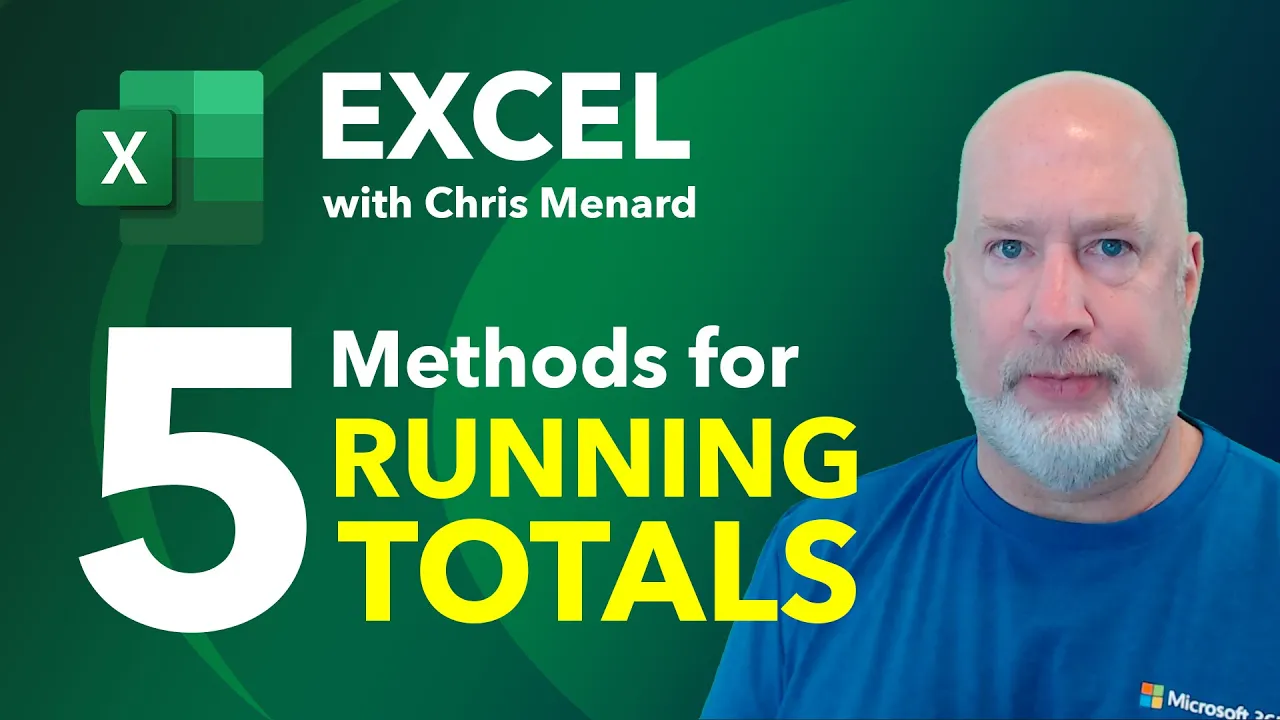
Five Methods for Creating Running Totals in Excel
Posted by Chris Menard on 04/15/2024
Excel is a powerful tool that offers various features to manipulate and analyze data efficiently. One of the useful functionalities it provides is the ability to create running totals, which can be essential for tracking cumulative sums over a period.

Excel - Using TextBefore and TextAfter Functions
Posted by Chris Menard on 04/01/2024
Using Excel's TEXTBEFORE and TEXTAFTER together. TEXTBEORE and TEXTAFTER work like Flash Fill, the Left and Right functions, but they are easy to use and dynamic.
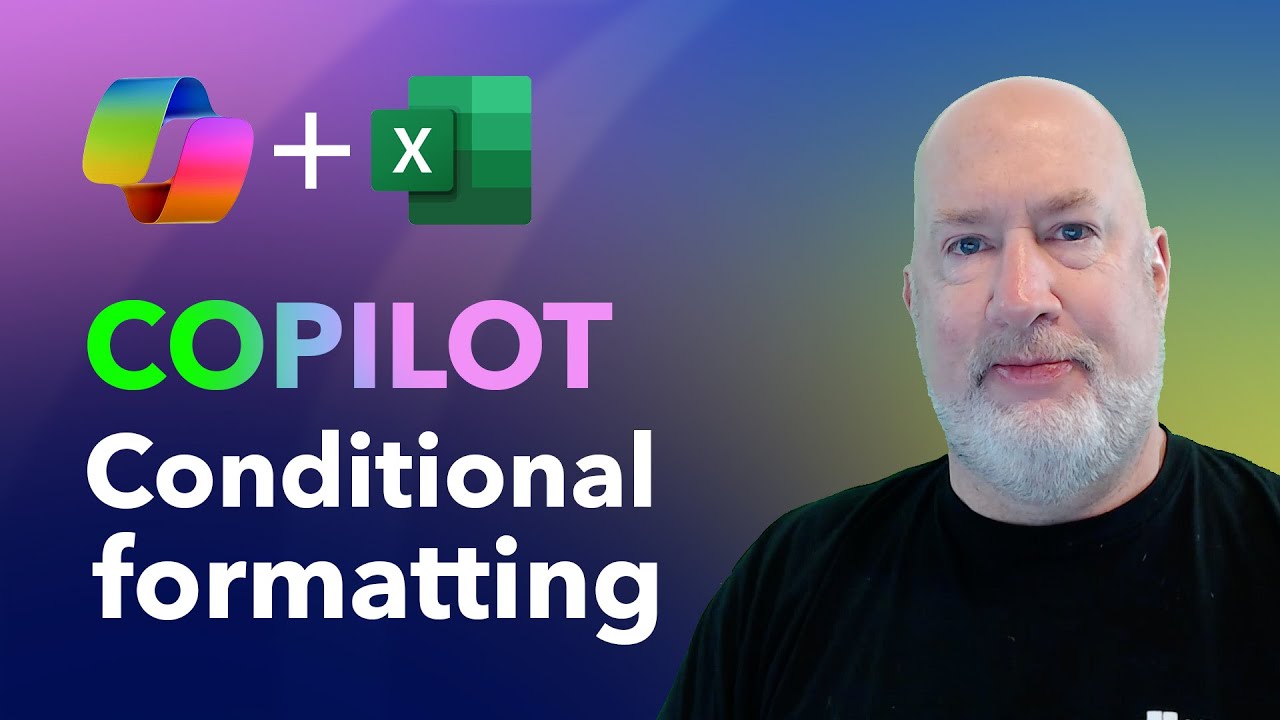
Mastering Conditional Formatting in Excel with Copilot: A Step-by-Step Guide
Posted by Chris Menard on 03/29/2024
Mastering Excel is a critical skill for many professionals across various industries. Among the many features Excel offers, conditional formatting stands out for its ability to visually highlight important data. In this guide, we delve into the world of conditional formatting with the help of Excel's Copilot feature.
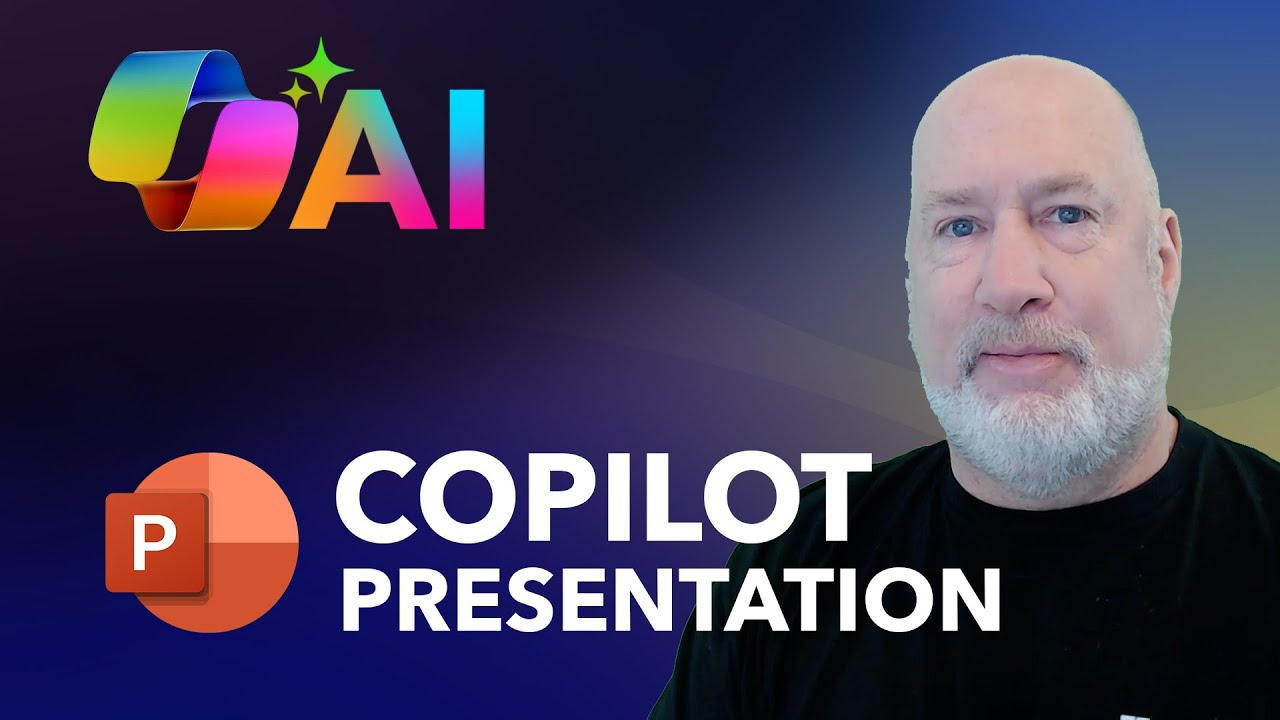
Creating a PowerPoint Presentation with Microsoft Copilot
Posted by Chris Menard on 03/29/2024
Microsoft Copilot is one of the latest features that has caught the attention of PowerPoint users. In this blog, we will explore the capabilities of Copilot and how it can help you create a PowerPoint presentation effortlessly.

Copilot for Excel - Is it Accurate? 11 Tests Performed
Posted by Chris Menard on 03/28/2024
Here's a detailed analysis of Microsoft Copilot in Excel. I delve into Copilot's functionalities with a series of tests, emphasizing its precision and capability in handling a variety of tasks within Excel.
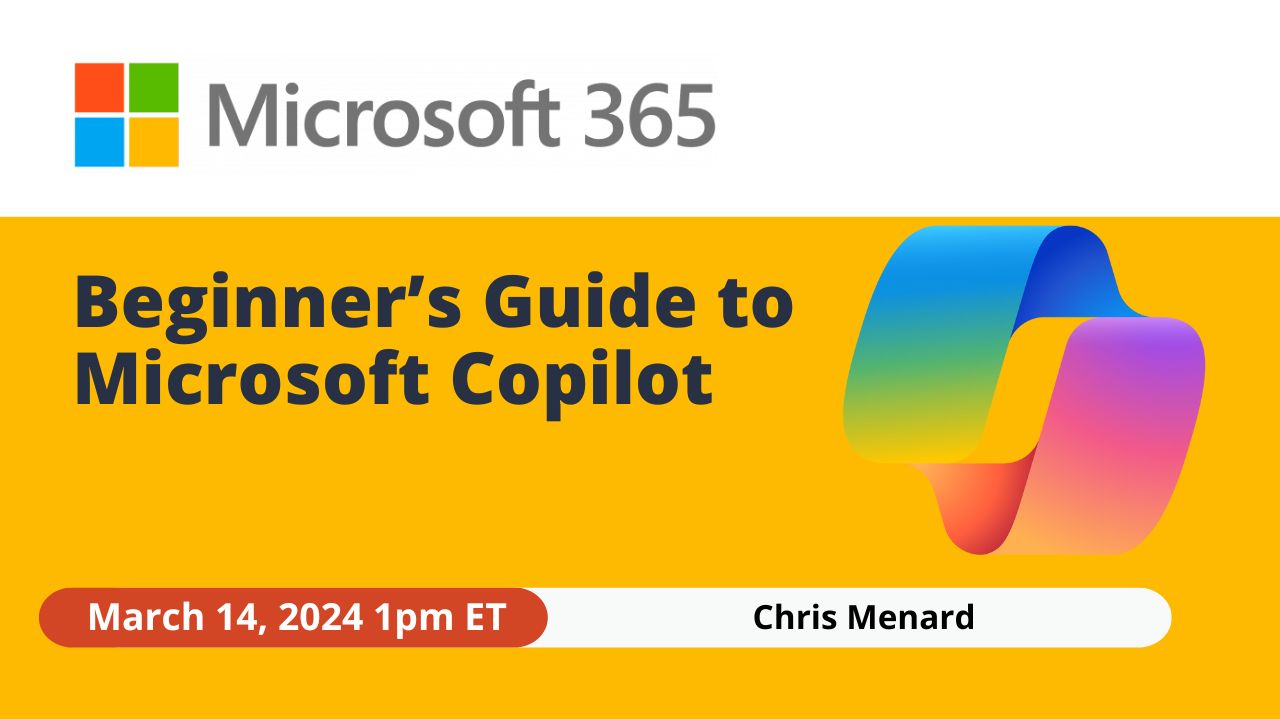
March 14, 2024 - Beginner’s Guide to Microsoft Copilot
Posted by Chris Menard on 03/08/2024
March 14, 2024 - Join our webinar to explore Microsoft Copilot for Microsoft 365. Discover how administrators can leverage its time-saving features across Word, Excel, PowerPoint, Outlook, and Teams.