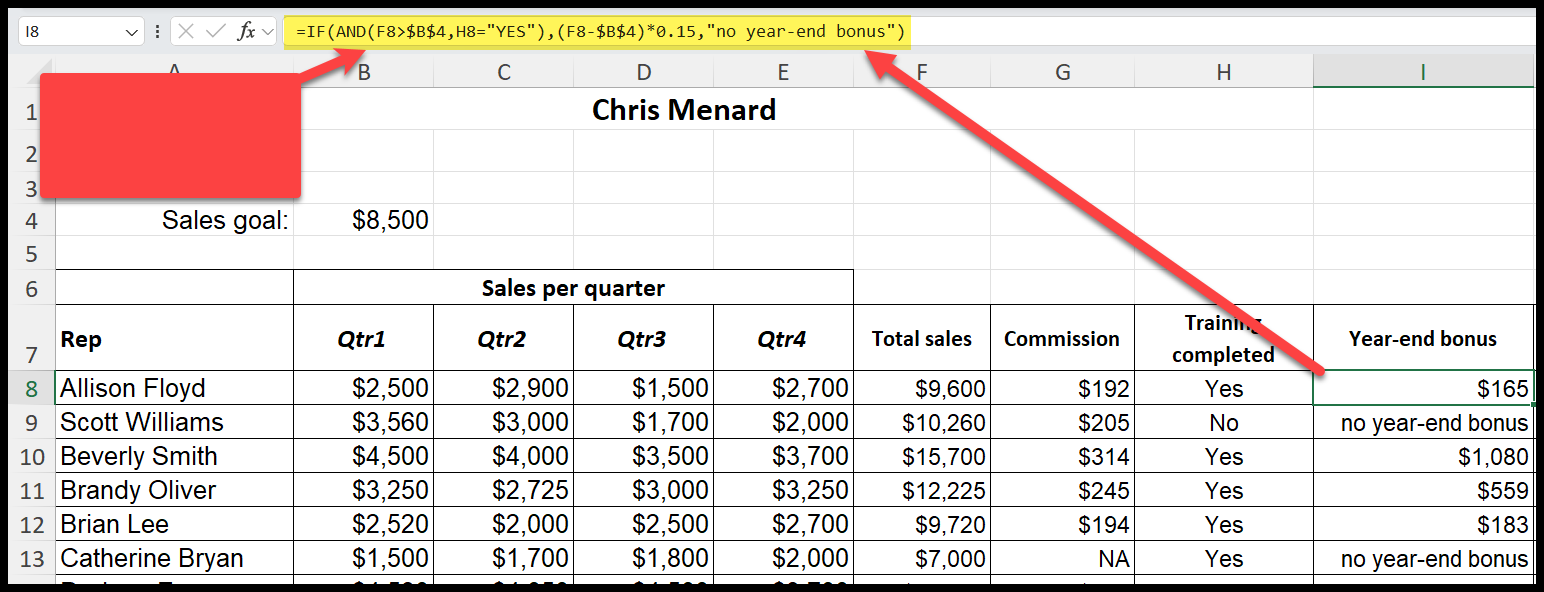Excel - IF Function using AND and OR

One of my favorite functions is the IF function. The IF function allows you to use true and false conditions. For example, if the value in cell B2 is over $5,000, give them a 2% discount.
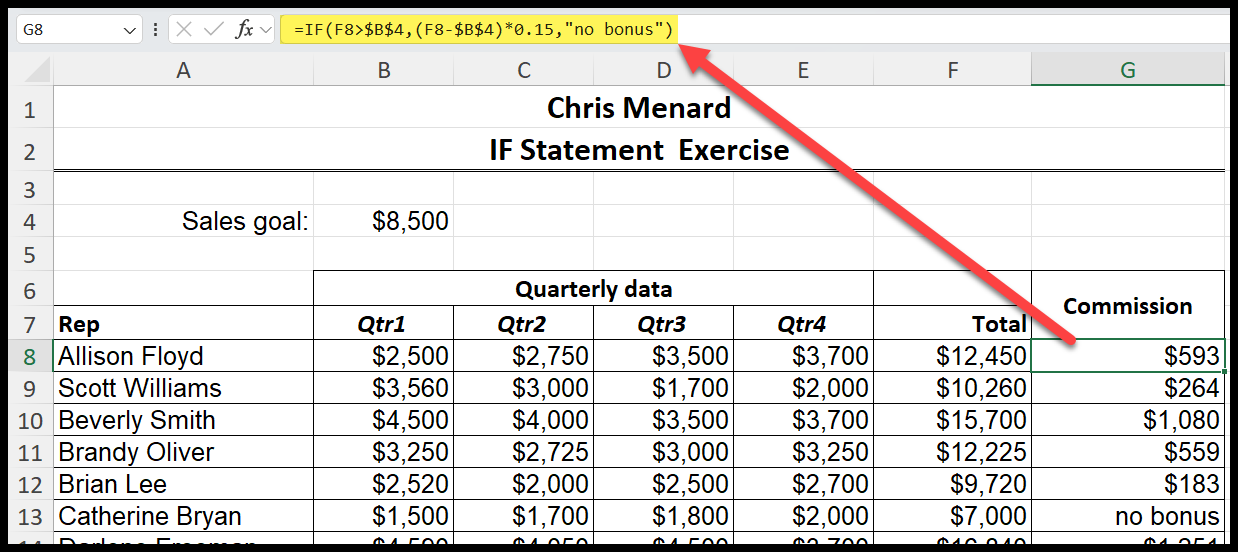
**IF Function in Excel**
Another example is if the years of service for an employee is over five years, give them four weeks of PTO. The IF statement takes a lot of manual work out of calculations.
Two other functions in Excel are AND and OR. We will combine IF with AND and OR in the video below.
YouTube Video
Excel - IF Function using AND and OR
IF and AND functions