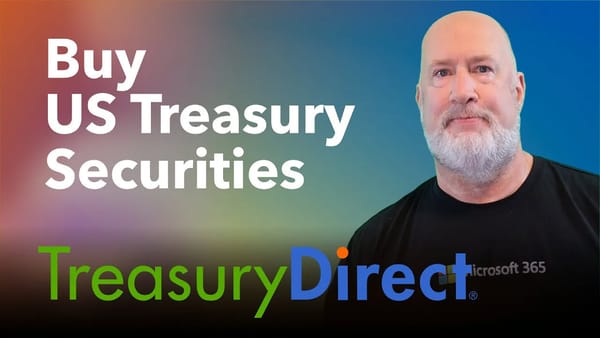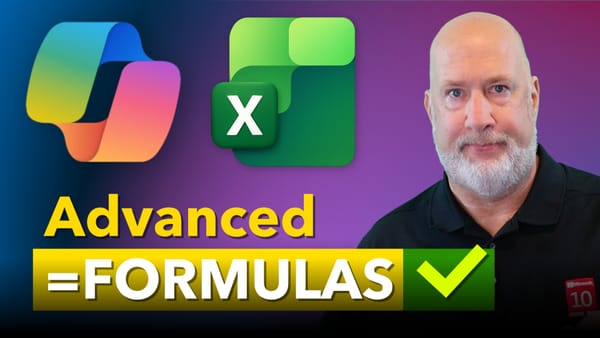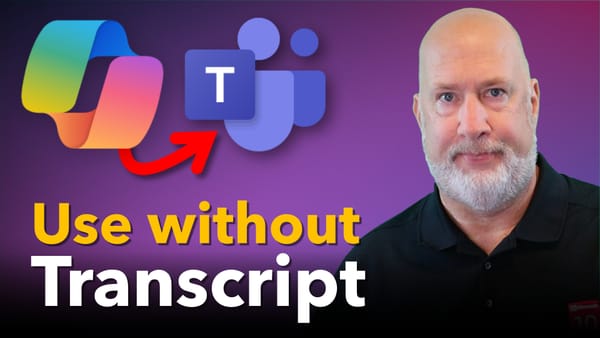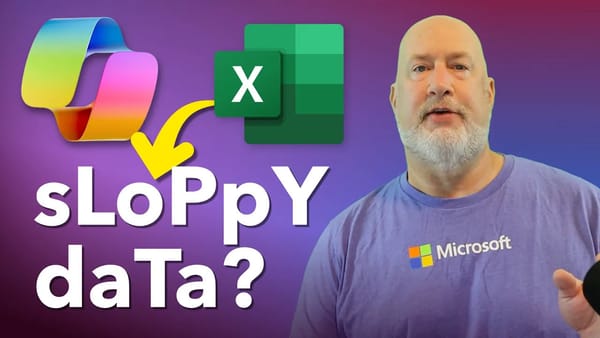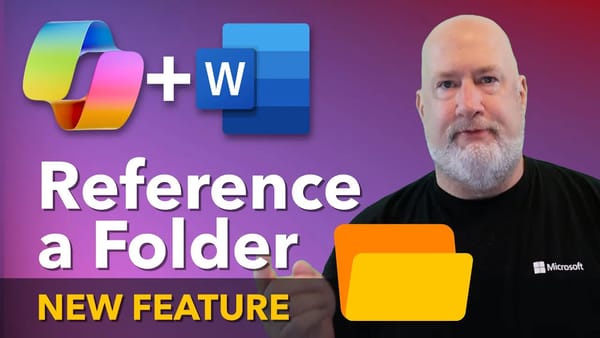Excel
How to Use the Future Value function Correctly in Excel (Monthly Compounding Fix)
If you model investments in Excel, the future value function is one of the most useful tools you have. The problem is a small but common mistake: dividing an annual return by 12 to get the monthly rate. That shortcut breaks the math when compounding is involved, leading to a