Excel PivotTable - Table vs Range as Source - Which is better?
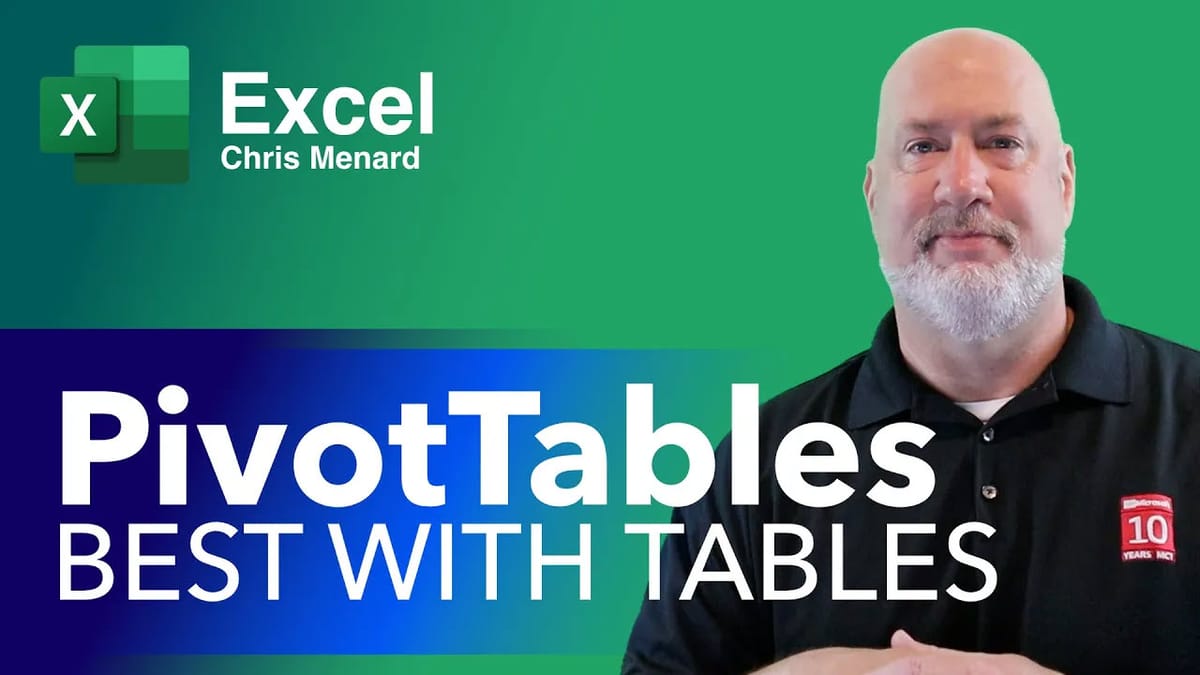
In Excel, a PivotTable can be based on a Range or on a Table. I encourage you to base your PivotTable on a Table. Initially, both a range and table will be correct.
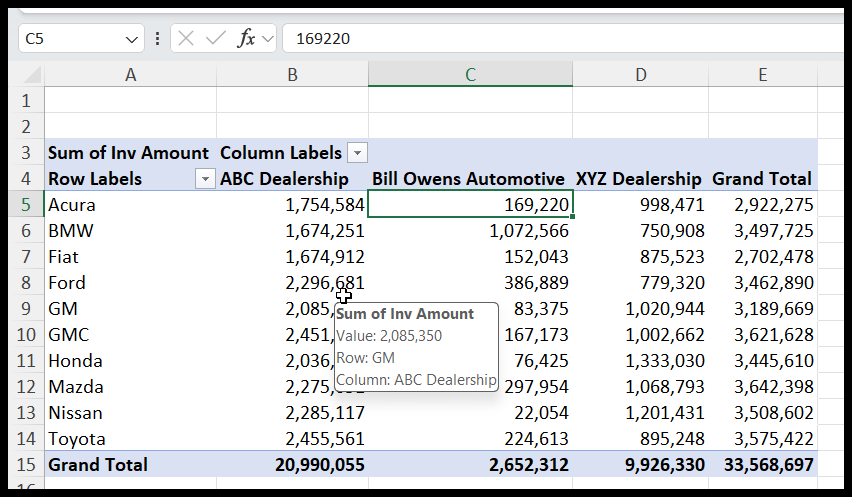
The issue comes when you add data to the source and update or Refresh your PivotTable. If based on a table, the PivotTable updates automatically. If based on a Range, the PivotTable will not refresh, and you have to change your data source, which you may forget to do.
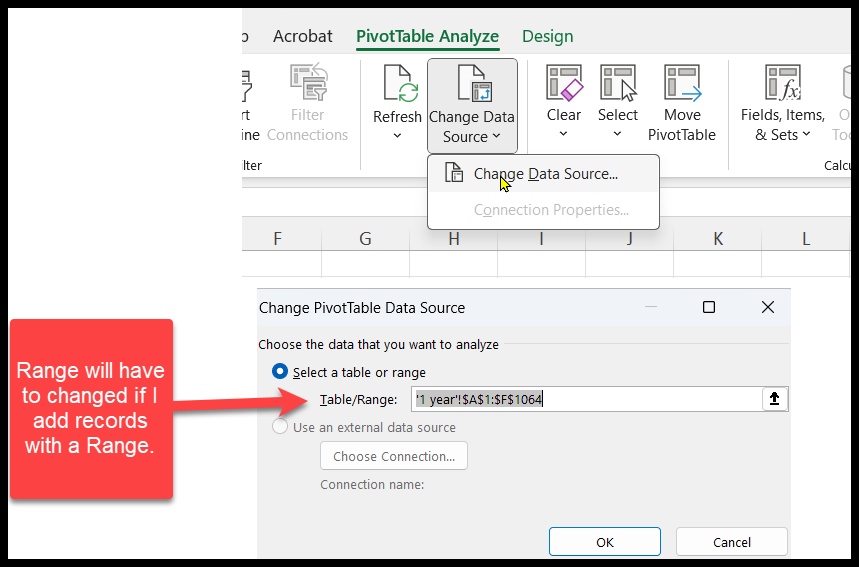
Issue with adding records when using a Range
Keyboard Shortcut to create a Table
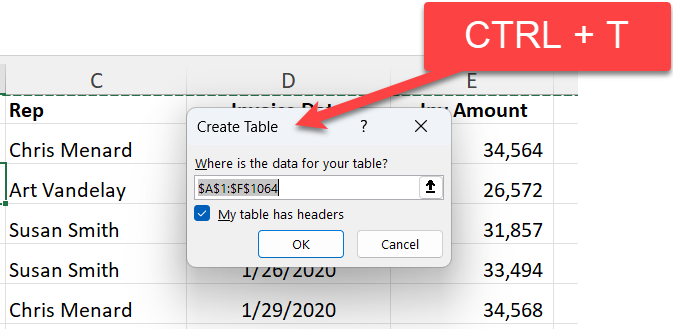
CTRL + T
Mouse method
- Click the Insert Tab
- Click Table in the Tables Group.
YouTube Video
Excel PivotTable - Table VS. Range as source - Which is better?





