April 13, 2024 - Excel Training for MBA Students from the University of Georgia
Posted on: 01/21/2024
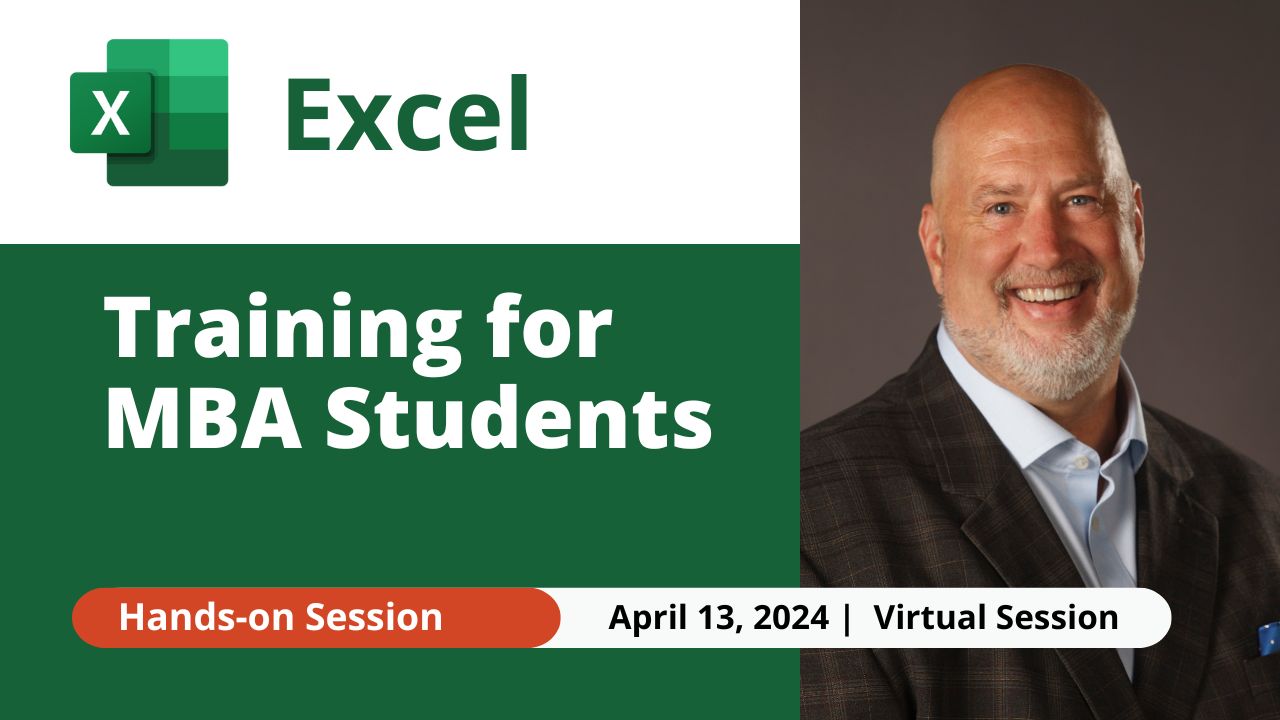
Excel training for the University of Georgia Professional MBA and Online MBA students .This workshop is hands-on, and will cover topics from Excel Essentials, Intermediate,and Advanced.
About the Terry College of Business
Website: Terry College of Business - University of Georgia (uga.edu)
Established in 1912, the C. Herman and Mary Virginia Terry College of Business has a rich tradition of delivering advanced business education. We provide a highly regarded undergraduate program, various specialized master’s degrees, diverse MBA program formats, and opportunities for doctoral study in eight distinct areas. The rigorous curriculum, outstanding faculty, and strong alumni network collectively contribute to preparing Terry students to emerge as leaders in both their careers and communities.
Just some of the Excel topics covered:
-
Business functions - Average, Median, Max, Min, Large, Small, Sum, Countif, Countifs, Sumifs, Today, Now, If, Rank, and many other functions.
-
Filters
-
Sort - one column, multiple columns, sort by color, sort by fiscal month
-
Scenarios
-
Auditing features
-
Latest Excel features for M365
-
Newest Excel functions
-
Advanced Filters
-
Advanced Sorting
-
PivotTables
-
Income Statement Analysis
-
Balance Sheet Analysis
NEW in 2024 - Using Copilot in Excel
We will look at analyzing data using Copilot in Excel. Copilot blog post.
Here are some of my courses
Recent Excel Videos from Chris Menard - Microsoft Certified Trainer (MCT)

Chris Menard
Chris Menard is a Microsoft Certified Trainer (MCT) and Microsoft Most Valuable Professional (MVP). Chris works as a Senior Trainer at BakerHostetler - one of the largest law firms in the US. Chris runs a YouTube channel featuring over 900 technology videos that cover various apps, including Excel, Word, PowerPoint, Zoom, Teams, Coilot, and Outlook. To date, the channel has had over 25 million views.
Menard also participates in 2 to 3 public speaking events annually, presenting at the Administrative Professional Conference (APC), the EA Ignite Conference, the University of Georgia, and CPA conferences. You can connect with him on LinkedIn at https://chrismenardtraining.com/linkedin or watch his videos on YouTube at https://chrismenardtraining.com/youtube.
Categories