November 6-8, 2023 - EA Ignite Conference in Austin, TX
Posted on: 08/24/2023

What is EA Ignite?
EA Ignite is an exclusive training event limited to 500 like-minded peers. Take advantage of immersive training with today’s leading experts and spark conversations with other attendees around today’s innovative processes. If you support a C-suite-level executive, then EA Ignite is for you.
EA Ignite - Fall Conference
EA Ignite is an exclusive training event limited to 500 like-minded peers. Take advantage of immersive training with today’s leading experts and spark conversations with other attendees around today’s innovative processes. If you’re someone who supports a C-suite level executive, then EA Ignite is for you.
Chris Menard's Sessions at Fall's EA Ignite
Menard will present two sessions at EA Ignite's Fall Conference.
Microsoft Teams 2.0: What’s New and What it Means for You
Date: Monday, November 6, 2023 at 12:30 p.m.
Webpage https://www.eaignite.com/session/microsoft-teams-2-0-whats-new-and-what-it-means-for-you/
Microsoft Teams came out in 2017. Teams is much more than a messaging app or video conferencing platform. Teams usage has gone up dramatically since its inception.
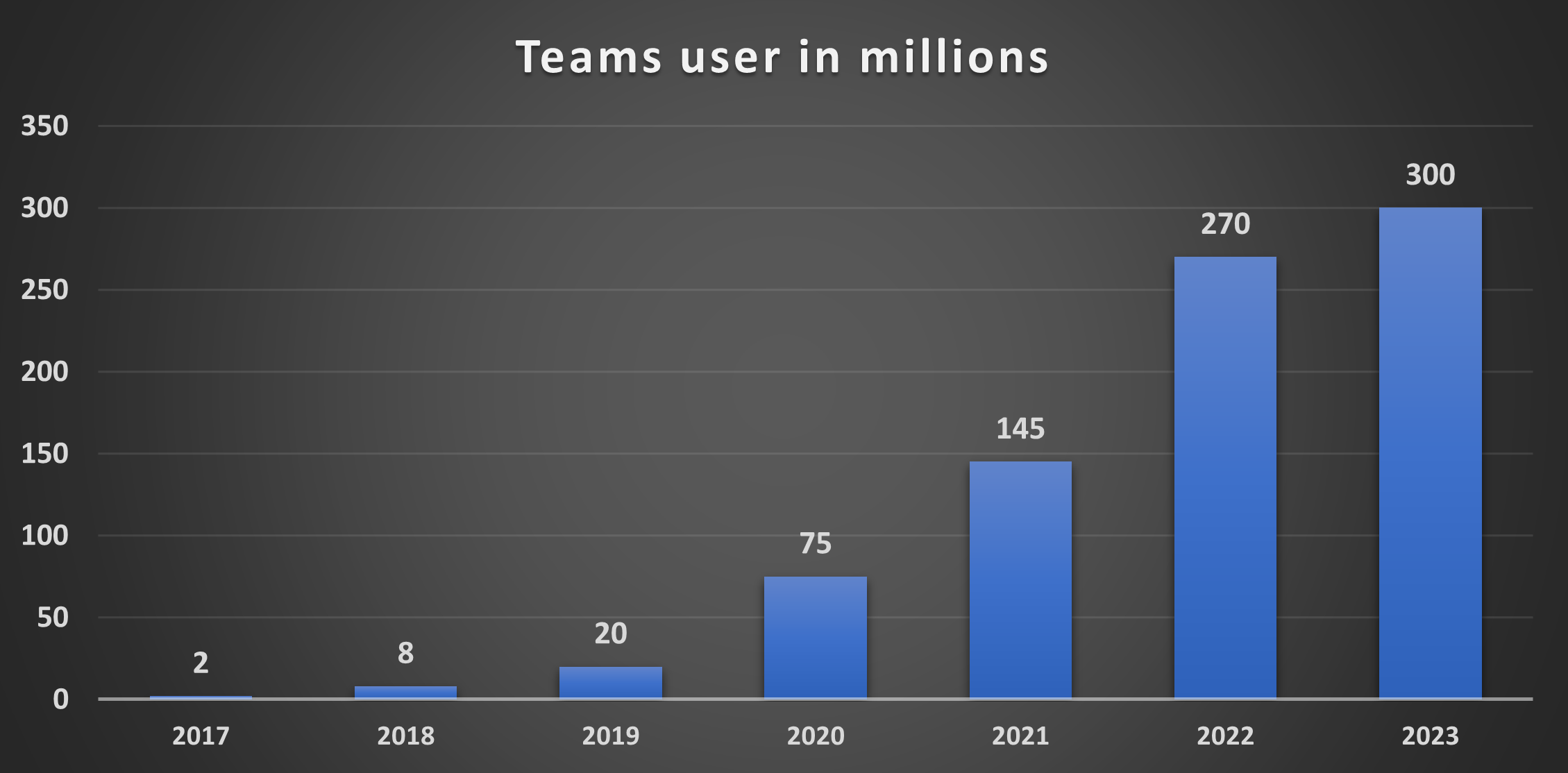
Teams users in millions
Microsoft Teams is a collaboration app. Teams handles chat, video calls, audio calls, schedule meetings, polling, and file integration with SharePoint and OneDrive, and supports hundreds of apps. Teams was built for the modern workplace. Teams allows you and your team to stay informed, organized, and connected — all in one place.
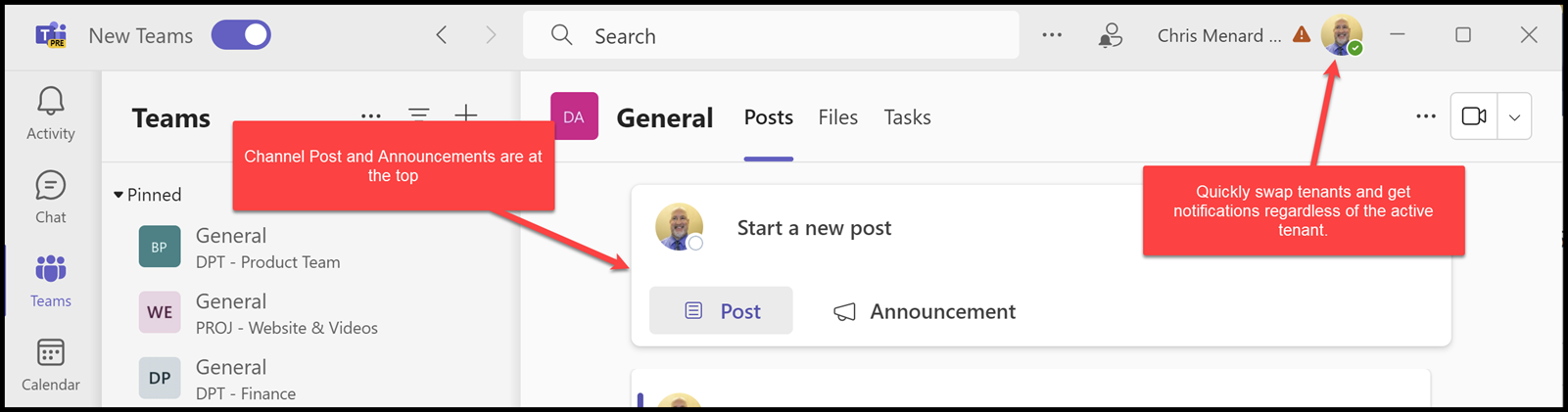
New Teams - over 90 new features
Microsoft’s AI Tools: How Technology Works for You
Date: Tuesday, November 7, 2023 at 12:30 p.m.
Webpage https://www.eaignite.com/session/microsofts-ai-tools-how-technology-works-for-you/
Artificial Intelligence (AI) is in all Microsoft 365 apps - Excel, Word, Outlook, PowerPoint, Teams, and other M365 apps. In Excel, we have Analyze Data on the Home tab and the ability to get data from a picture or screenshot.
In PowerPoint, we have the Rehearse with Coach. It will tell you if you speak too fast, slow, or use too many filler words. Teams and PowerPoint allow us to view live captions and even view the captions in another language.
Teams will do a meeting recap (part of Teams Premium.) Word has translation features, the Resume Assistant. Outlook has FindTime app to create and automatically schedule meetings with voting polls. There are other examples of AI in M365, but these are some of the popular features.
Video: AI in Microsoft 365
Video: AI in Excel - Analyze Data
Analyze Data in Excel allows you to use natural language queries to understand your data. With Analyze Data, there is no need to write complex functions like SUMIF, SUMIFS, COUNTIF, or COUNTIFS. In addition, Analyze Data provides charts, graphs, PivotTables, and summaries automatically.
LinkedIn Post
Recent Articles

Summarize Outlook Attachments with Copilot
In today’s fast-paced digital world, managing emails efficiently is crucial, especially when it comes to handling attachments. I demonstrate an exciting new feature that has rolled out in Microsoft Outlook’s Copilot — the ability to summarize Outlook attachments with Copilot

Copilot in Word: Quickly Add Numbers with Ease
Discover how Copilot in Microsoft Word can quickly and accurately add numbers within your documents, saving you time and reducing errors. Learn to streamline your workflow with this intelligent assistant.

Nov 4, 2025 - Executive Insights: Harnessing Excel for Strategic Analysis
Nov 4, 2025 - Join us on November 4, 2025, for a live, in-person training: Executive Insights – Harnessing Excel for Strategic Analysis. Learn how to master Power Query, PivotTables, data cleaning, sorting and filtering, conditional formatting, and charts to create impactful reports and support leadership with confidence. Perfect for Executive Administrative Professionals looking to boost efficiency and deliver data-driven insights.

Chris Menard
Chris Menard is a Microsoft Certified Trainer (MCT) and Microsoft Most Valuable Professional (MVP). Chris works as a Senior Trainer at BakerHostetler - one of the largest law firms in the US. Chris runs a YouTube channel featuring over 900 technology videos that cover various apps, including Excel, Word, PowerPoint, Zoom, Teams, Coilot, and Outlook. To date, the channel has had over 25 million views.
Menard also participates in 2 to 3 public speaking events annually, presenting at the Administrative Professional Conference (APC), the EA Ignite Conference, the University of Georgia, and CPA conferences. You can connect with him on LinkedIn at https://chrismenardtraining.com/linkedin or watch his videos on YouTube at https://chrismenardtraining.com/youtube.
Categories