
5 Essential Excel Tips Everyone Should Know
Posted on 11/27/2024
Excel is a powerful tool used across various industries, and mastering its features can significantly boost your productivity. In this blog post, we'll explore five essential Excel tips that every user should know.
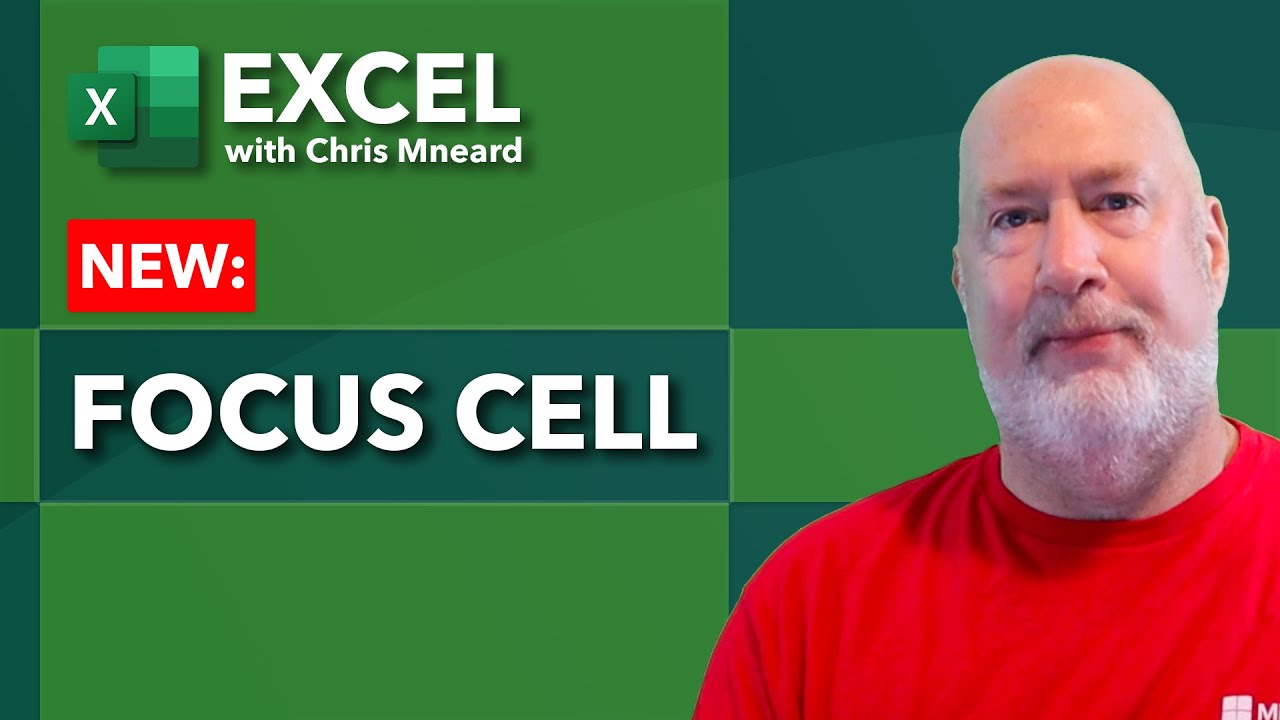
Excel Focus Cell: Enhancing Active Cell Visibility and Navigation
Posted by Chris Menard on 10/20/2024
Microsoft Excel has introduced an exciting new feature called Focus Cell, designed to improve the visibility of the active cell and enhance navigation within spreadsheets. This powerful tool highlights the current cell's row and column, making it easier to track your position in large datasets.

Excel 7 Easy Tips Everyone Should Know
Posted by Chris Menard on 08/11/2024
Excel is a powerful tool that can significantly enhance productivity when used effectively. Here, we present seven time-saving Excel tips that will help you work more efficiently.

Copilot In Excel: NEW Feature Enables Copilot Use Without a Table
Posted by Chris Menard on 08/10/2024
Copilot in Excel has introduced some exciting new features that are designed to enhance your productivity. Copilot in Excel handles sorting, conditional formatting, pivottables, and asking questions. You can now do this without having a Table.
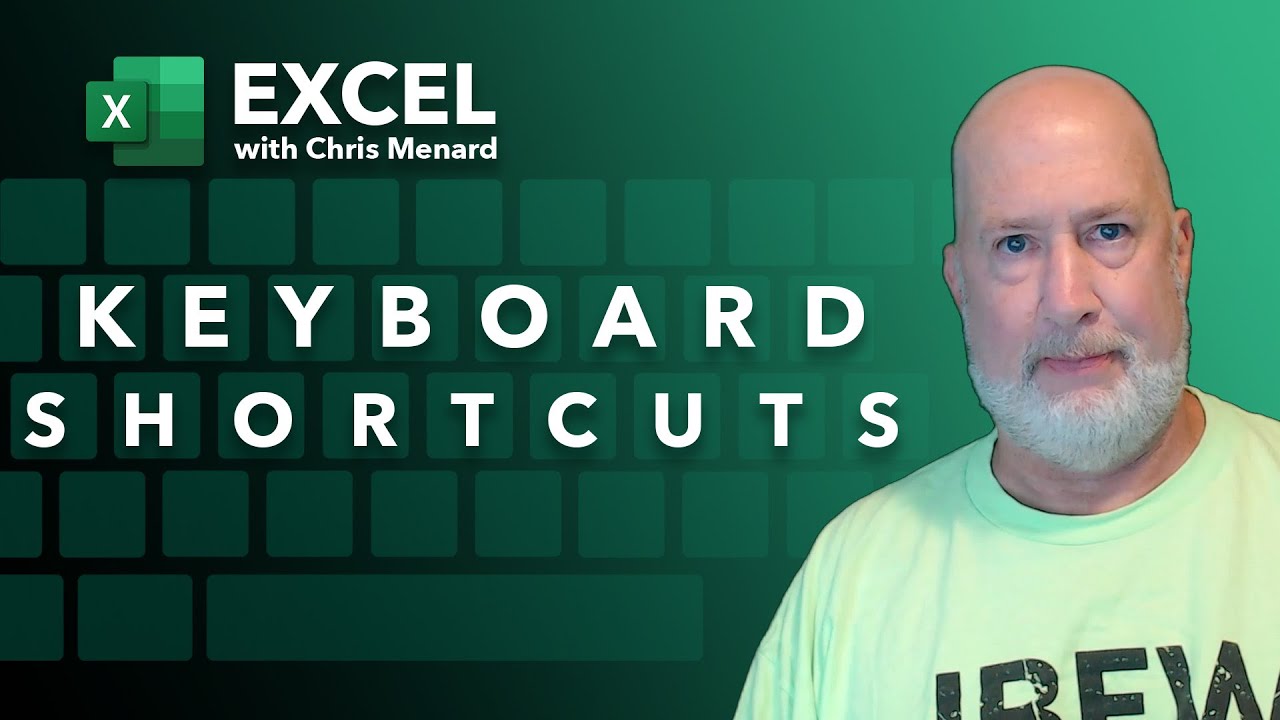
Essential Excel Keyboard Shortcuts for Selecting Data
Posted by Chris Menard on 06/26/2024
Join me as I guide you through essential keyboard shortcuts to quickly select ranges in Excel. Discover the power of Ctrl, Shift, Home, End, and arrow keys to enhance your productivity. I'll share tips for navigating data efficiently, dealing with blanks, utilizing tables, and selecting large ranges with ease.