
Excel - Using TextBefore and TextAfter Functions
Posted by Chris Menard on 04/01/2024
Using Excel's TEXTBEFORE and TEXTAFTER together. TEXTBEORE and TEXTAFTER work like Flash Fill, the Left and Right functions, but they are easy to use and dynamic.

Excel - IF Function using AND and OR
Posted by Chris Menard on 09/18/2023
One of my favorite functions is the IF function. The IF function allows you to use true and false conditions. For example, if the value in cell B2 is over $5,000, give them a 2% discount.

Excel - Getting started with Data Validation List
Posted by Chris Menard on 08/01/2023
Creating a Data Validation List is a great way to make sure you have "good" data. For example, I may type Human Resources as a department, but later in my data, I see HR. I know that HR and Human Resources are the same, but Excel doesn't.
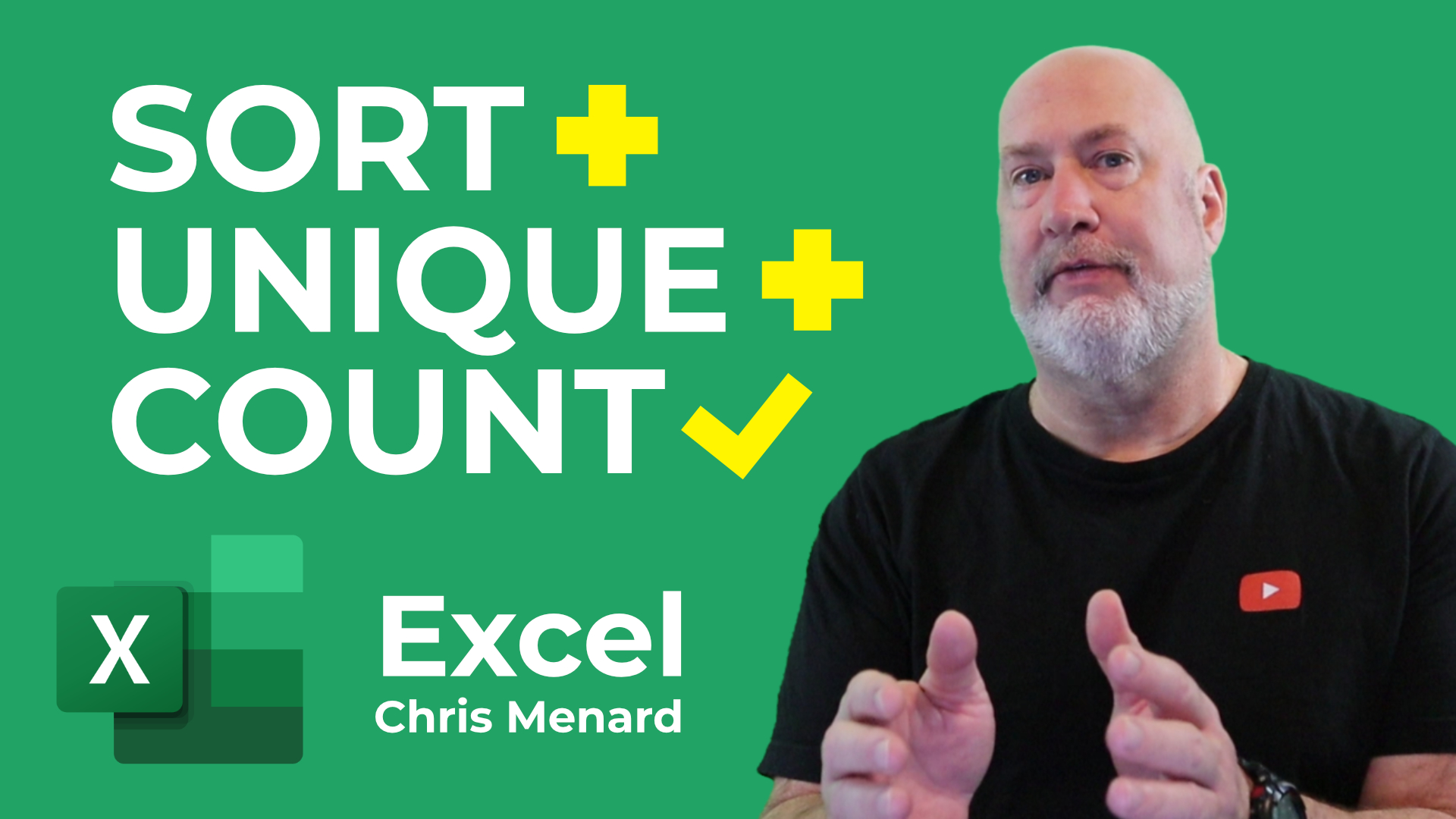
Excel - Combine the SORT, UNIQUE, and COUNT functions
Posted on 01/27/2023
Excel has dynamic array functions. Two of the dynamic array function are SORT and UNIQUE. I will combine SORT and UNIQUE and also combine them with COUNT and the COUNTA functions. This came from a user that asked how many unique zip codes were in a spreadsheet.

Excel Import Data from the Web
Posted by Chris Menard on 01/18/2023
Excel allows you to pull data on a webpage into Excel. This is a great time-saving feature. Getting data from a webpage is done in Excel on the Data Tab using Get and Transform Data group, From Web command.