Excel - Combine the SORT, UNIQUE, and COUNT functions
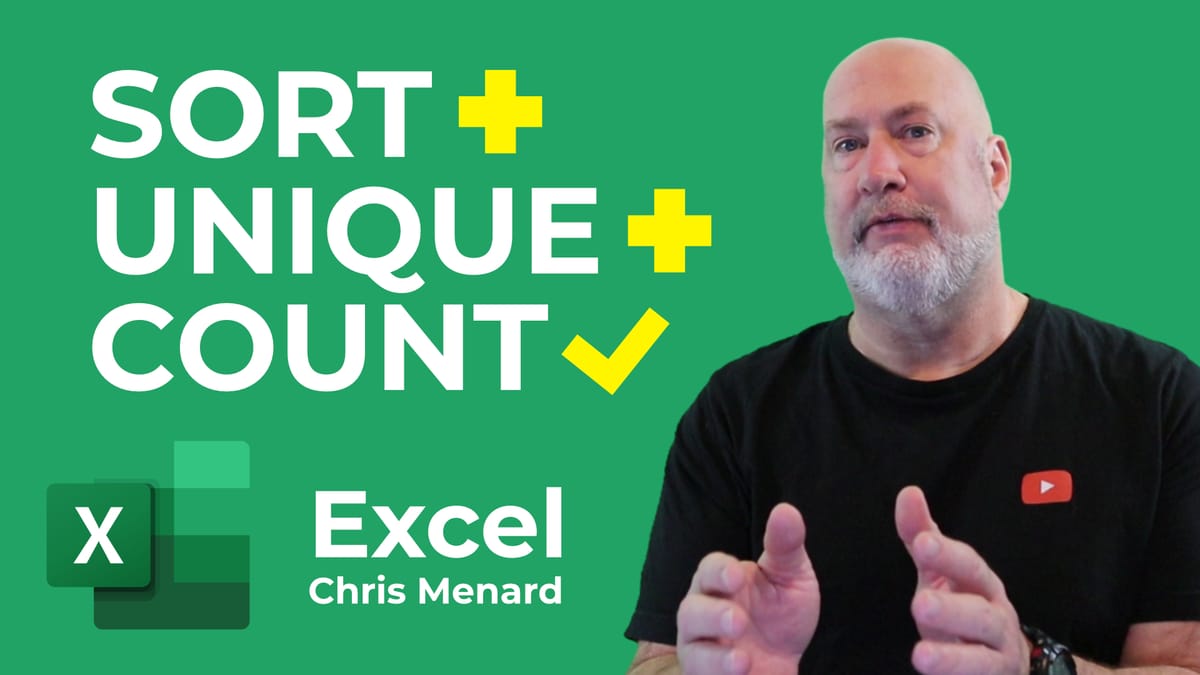
Excel has dynamic array functions. Two of the dynamic array function are SORT and UNIQUE. I will combine SORT and UNIQUE and also combine them with COUNT and the COUNTA functions. This came from a user that asked how many unique zip codes were in a spreadsheet.
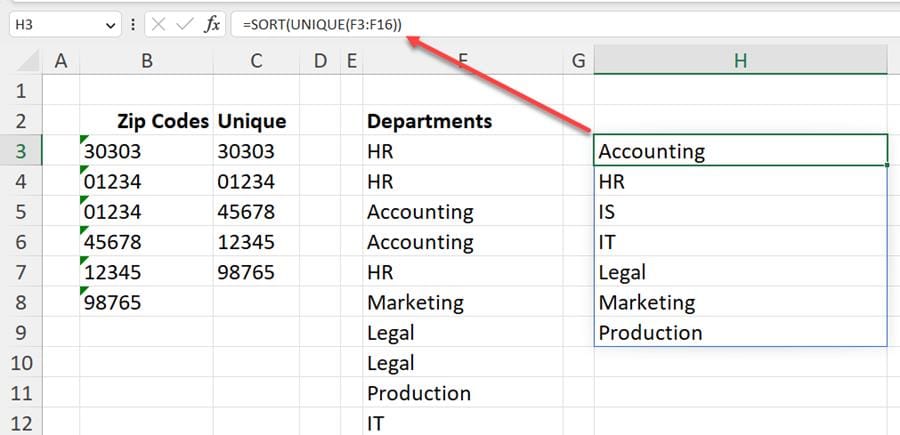
**SORT and UNIQUE Functions combined**
YouTube Video
Excel - Combine the SORT, UNIQUE, and COUNT functions
Excel Function used in this video
The following functions are used in the video:
1. Unique 2. Sort 3. Count 4. CountA 5. Text
Unique Function
The UNIQUE function returns a list of unique values in a list or range.
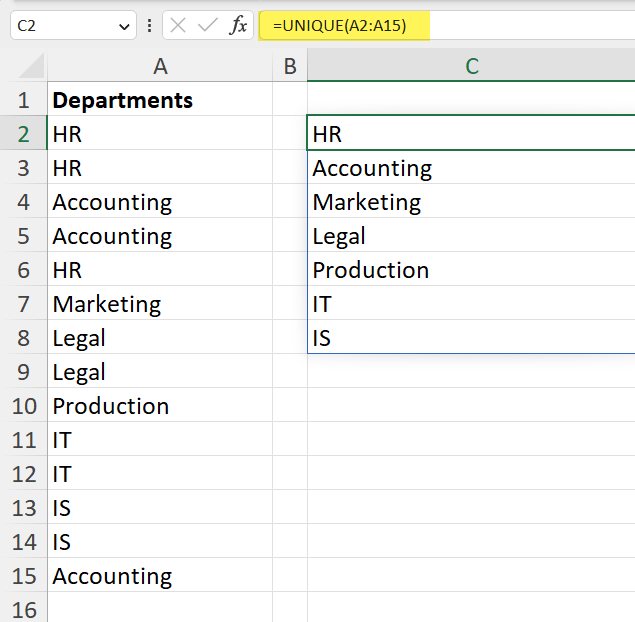
**UNIQUE Function in Excel**
SORT Function in Excel
The SORT function sorts the contents of a range or array.
In the SORT screenshot below, we are sorting the range by the second column in ascending order.
1. Range 2. Sort priority - 2nd column in the example 3. Ascenting - 1
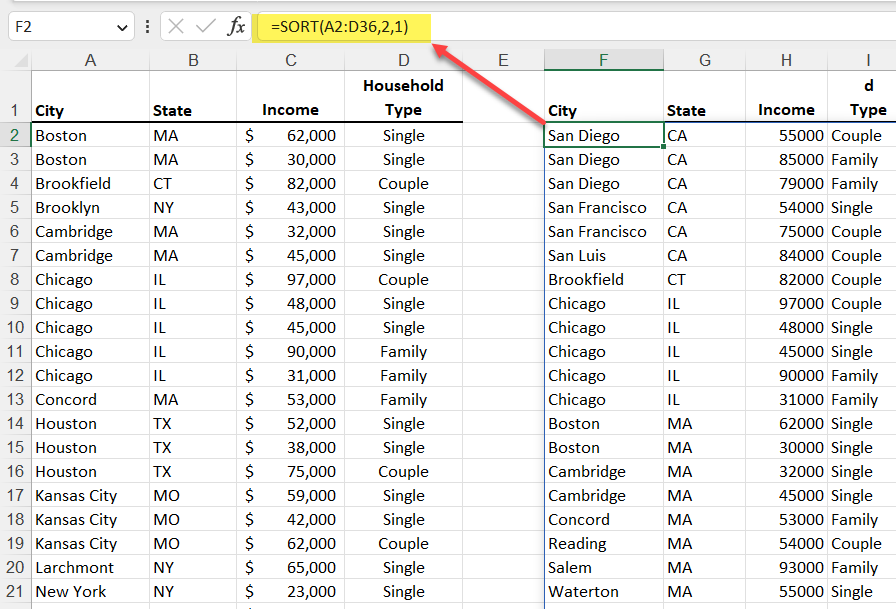
**SORT Function in Excel**
COUNT and COUNTA Functions in Excel
The COUNT and COUNTA functions are very similar. The COUNT function counts the number of cells that contain numbers.COUNT will not include cells that contain text. COUNTA will count cells that contain any data, including errors. COUNTA will not count blanks.
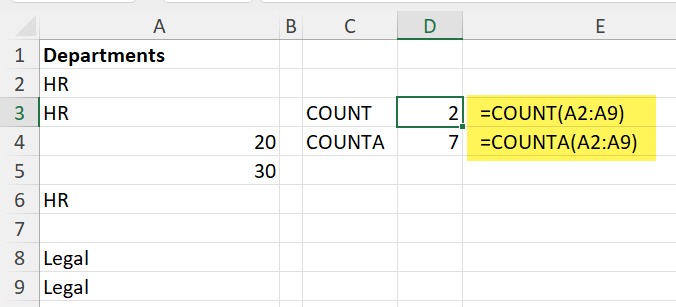
**COUNT and COUNTA Functions**
TEXT Function
The TEXT Function converts numbers to text and has two required arguments. Use the TEXT function when you have zip codes and the leading zero is dropped with a number.
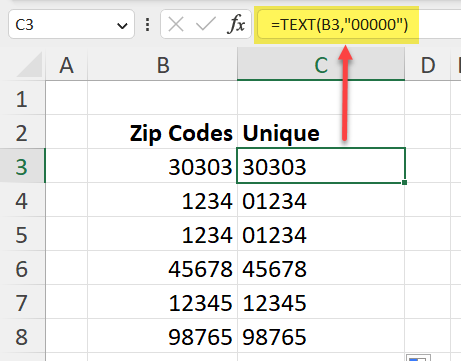
**TEXT Function in Excel**





