Post covering sorting, filters, getting started with Excel, Excel functions, subtotals, PivotTables, and other Excel features.
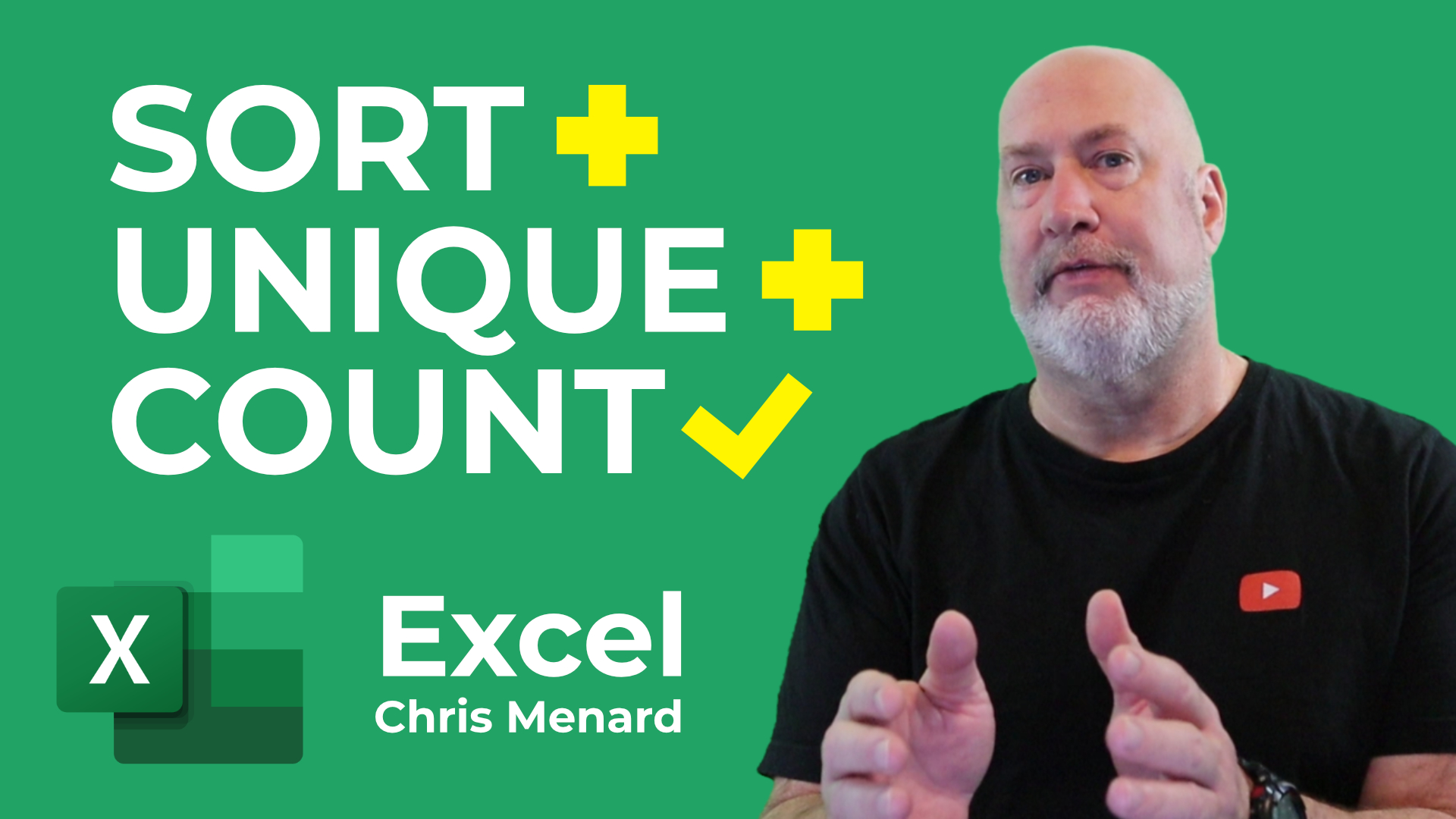
Excel - Combine the SORT, UNIQUE, and COUNT functions
Posted on 01/27/2023
Excel has dynamic array functions. Two of the dynamic array function are SORT and UNIQUE. I will combine SORT and UNIQUE and also combine them with COUNT and the COUNTA functions. This came from a user that asked how many unique zip codes were in a spreadsheet.

Excel Import Data from the Web
Posted by Chris Menard on 01/18/2023
Excel allows you to pull data on a webpage into Excel. This is a great time-saving feature. Getting data from a webpage is done in Excel on the Data Tab using Get and Transform Data group, From Web command.

Excel - Convert Seconds to Minutes and Seconds - Watch Chris Work!
Posted by Chris Menard on 01/14/2023
Frequently we have data in one format but need to convert it to another. Today's example is I have a column on seconds for the length of videos. I want to show minutes and seconds with a colon in between the minutes and seconds.

TOP 5 Excel Features Released in 2022
Posted by Chris Menard on 01/12/2023
Microsoft keeps rolling out awesome new features for M365 users. Many of the new features hit Excel in 2022. This video covers my top five favorite features in Excel from 2022.
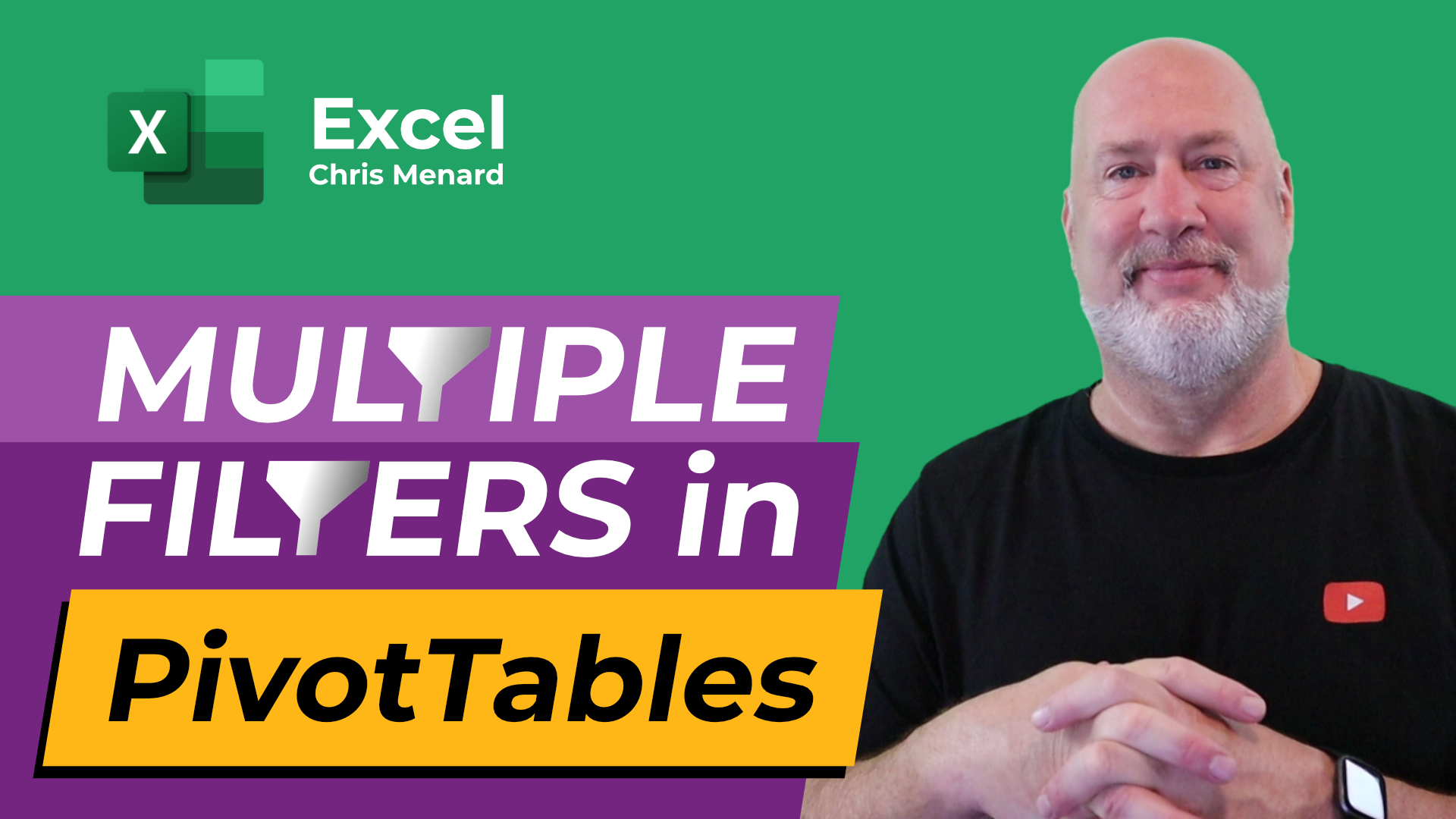
Excel - Turn on Multiple Filters in a PivotTable
Posted on 11/21/2022
Filter in PivotTables only allows one filter by default. To filter by more than one field, you need to turn on the PivotTable Option - Totals and Filters tab and check Allow multiple filters per field.

PivotTables - 3 Annoying Things FIXED!
Posted by Chris Menard on 11/16/2022
PivotTables are one of the best features in Excel. PivotTables allow you to summarize, analyze and chart complex data. There are 3 annoying things in PivotTables that users always ask me about.
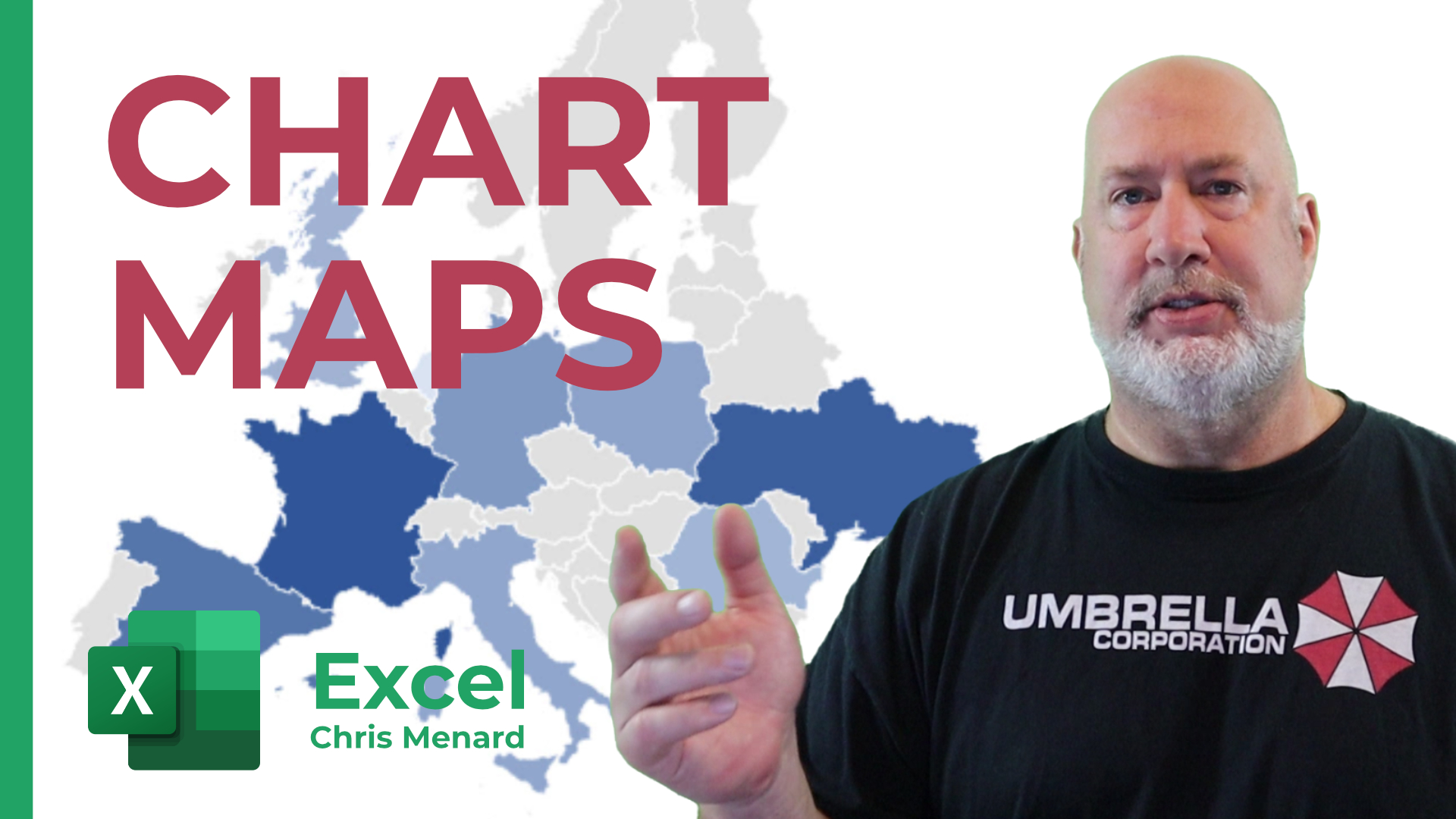
Excel Chart Maps used with the Geography Data Type
Posted by Chris Menard on 11/13/2022
Combine the Geography Data type with a Chart Map. The Geography Data type is located on the Data tab, and Chart Map is on the Insert tab with the other chart types.