Excel - Convert Seconds to Minutes and Seconds - Watch Chris Work!

Frequently we have data in one format but need to convert it to another. Today's example is I have a column on seconds for the length of videos. I want to show minutes and seconds with a colon in between the minutes and seconds.
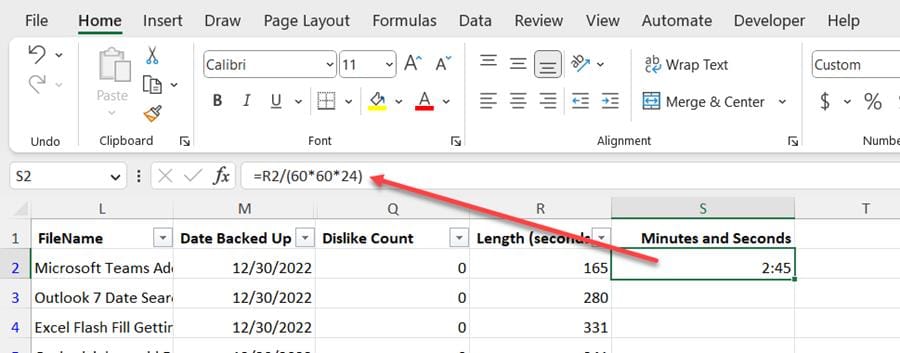
**Convert seconds to minutes and seconds**
For example, 165 seconds is 2:45 (two minutes and 45 seconds). The trick to the formula to convert seconds to minutes and seconds is there are 60 seconds in a minute, 60 minutes in one hour, and 24 hours in one day. We divide the seconds by those numbers multiplied. The formula is Seconds/(60\*60\*24). Finally, we use format cells and a custom format to show minutes and seconds by using m:ss.
YouTube video
Excel - Convert Seconds to Minutes and Seconds - Watch Chris Work!
Formula to convert seconds to minutes and seconds
If B2, contains the seconds, in C2, type =B2/(60*60*24). Format cells to show Minutes and Seconds.
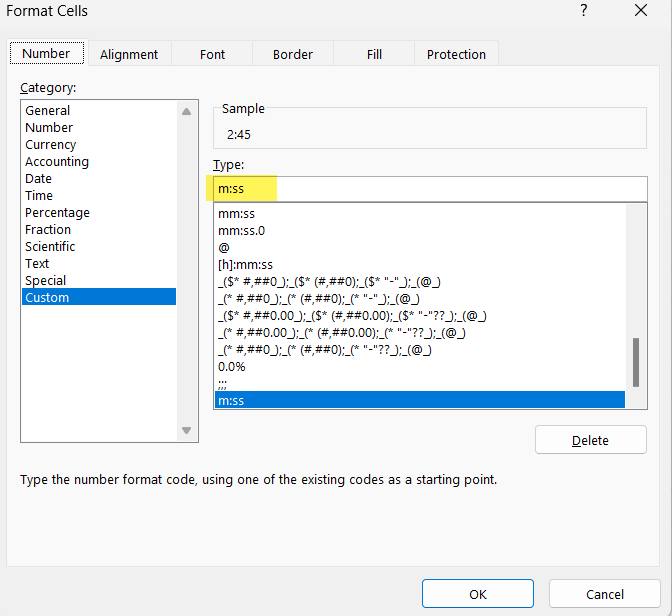
Format cells - Show Minutes and Seconds





