American Society of Administrative Professionals - Microsoft 365 - Popular topics from my November 2022 session
Posted on: 11/20/2022

I presented to over 500 Administrative Professionals this past week. My presentation was Microsoft 365 New and Upcoming Features. Below are videos of some of my most popular topics during the session. The event was held by The American Society of Administrative Professionals (ASAP) on November 17, 2022.
About ASAP
The American Society of Administrative Professionals (ASAP) is the leading provider of education and training for administrative professionals and executive assistants. ASAP is a community and a resource for administrative professionals to seek the latest role-specific training, develop skills and earn recognition.
Join ASAP for free
Chris Menard's Topics for the November Annual Event
-
Outlook
-
Teams
-
Excel
-
Word
Microsoft Outlook - New Desktop look
Microsoft Outlook on the web and Outlook desktop have similar features. Still, they have a different look, and Outlook on the web has several remarkable features that the desktop version doesn't. Microsoft is working on having one codebase. Outlook desktop, at some point, will have a new look, and these features will be incorporated.
Overview of new features in Outlook desktop coming soon
-
Pin Messages
-
Snooze Email
-
Delay Delivery
-
Undo Send
-
Calendar Board
-
Day View Change by Keyboard
-
Suggested Times for Meetings
-
Multiple Timezones
Microsoft articles on the new Outlook desktop
Early First Look - Outlook Desktop Video
Overview of new features in Excel coming soon - Two new image features
Excel has a new IMAGE function coming out. I'm already using this frequently. Another great image feature is Data from Image. It is the ability to use a screenshot or add an image to Excel, and Excel will analyze the data and convert the image to text and numbers.
Early First Look - Excel Image Video
Overview of new features in Teams out now or coming soon
Teams has a new Send Chat Later feature coming out in December 2022. Another great feature already out is the ability to record a one-minute video clip in a chat. It can be a one-on-one chat or a group chat. Record a video clip is a great way to say hello to a new team member or do a short follow-up after a meeting.
Early First Look - Teams features
Chris Menard's Microsoft Teams Training Course - 2.5 hours of online training
Do you or your company need Microsoft Teams training? Chris Menard's online Teams training course is available on two platforms. Below is a coupon for 50% off the training course. It is 2.5 hours of material, and any new Teams features are added to the class.

50% off coupon for Teams online training
Other Recent Articles
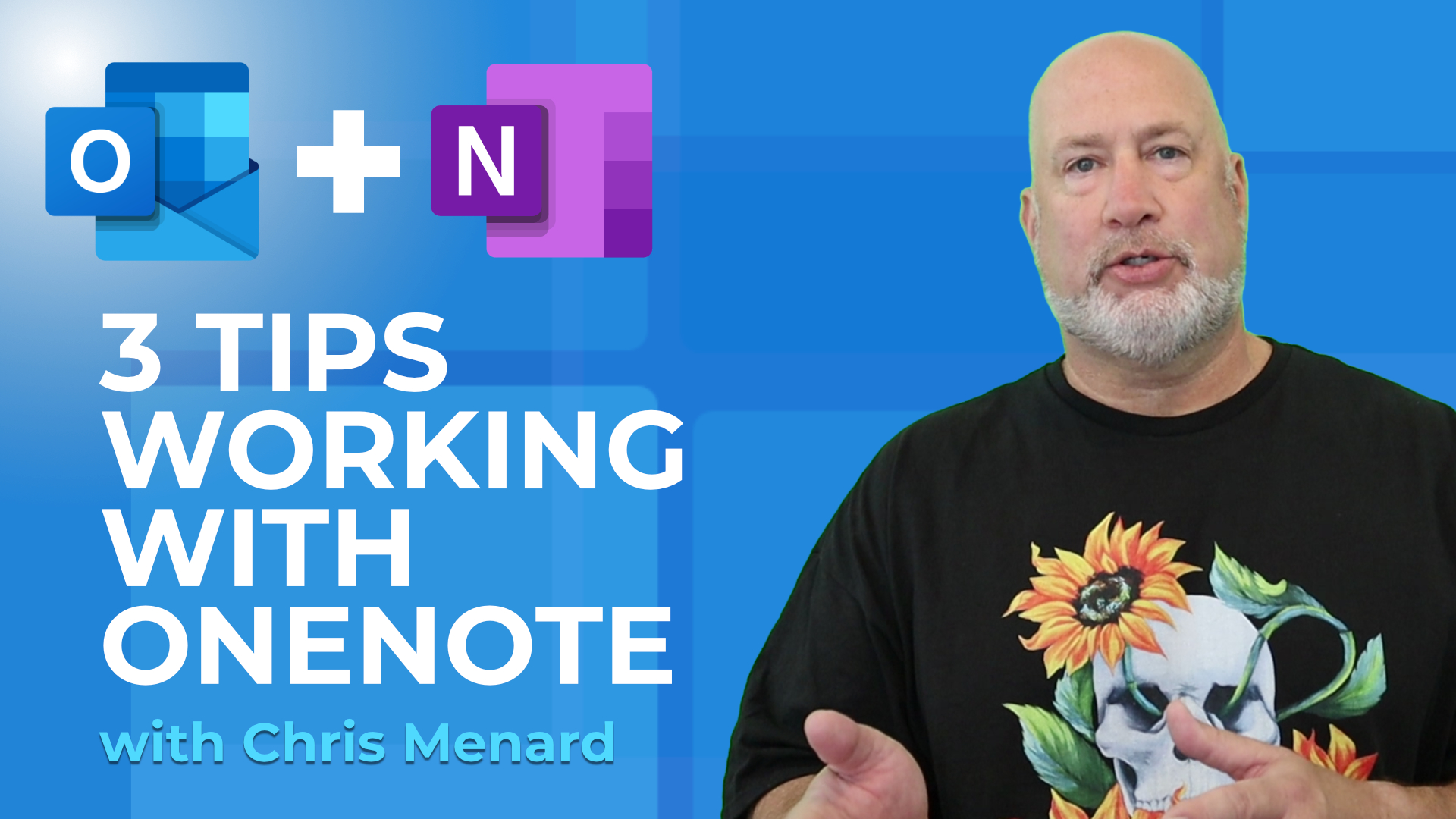
3 AWESOME TIPS when working with OneNote & Outlook
Need to stay organized with Outlook? Use Microsoft OneNote and Outlook together. Three tips on working with OneNote and Outlook. Tip 1 - Insert your meeting invitation into OneNote. You can see a list of attendees and check that they attended, and take meeting notes.

Copilot in Word: Quickly Add Numbers with Ease
Discover how Copilot in Microsoft Word can quickly and accurately add numbers within your documents, saving you time and reducing errors. Learn to streamline your workflow with this intelligent assistant.

Nov 4, 2025 - Executive Insights: Harnessing Excel for Strategic Analysis
Nov 4, 2025 - Join us on November 4, 2025, for a live, in-person training: Executive Insights – Harnessing Excel for Strategic Analysis. Learn how to master Power Query, PivotTables, data cleaning, sorting and filtering, conditional formatting, and charts to create impactful reports and support leadership with confidence. Perfect for Executive Administrative Professionals looking to boost efficiency and deliver data-driven insights.
Catch Chris in-person in 2023. Possible speaking events
-
EA Ignite - April 19 to 21, 2023 - Baltimore, MD. EA Ignite is an exclusive training event limited to 500 of the country’s senior-level executive assistants and administrative professionals.
-
Georgia Society of CPAs - The Southeastern Accounting Show in August 2023. Chris is a frequent speaker at this annual event for CPAs. His multiple sessions usually cover Analyzing Data in Excel, Latest features in Excel, Mastering PivotTables, and Microsoft 365 New and Upcoming Features.
-
Administrative Professionals Conference - October 22 to October 25, 2023 - Las Vegas, NV. Over 2,000 Administrative Professionals and Executives attend this annual event.

Chris Menard
Chris Menard is a Microsoft Certified Trainer (MCT) and Microsoft Most Valuable Professional (MVP). Chris works as a Senior Trainer at BakerHostetler - one of the largest law firms in the US. Chris runs a YouTube channel featuring over 900 technology videos that cover various apps, including Excel, Word, PowerPoint, Zoom, Teams, Coilot, and Outlook. To date, the channel has had over 25 million views.
Menard also participates in 2 to 3 public speaking events annually, presenting at the Administrative Professional Conference (APC), the EA Ignite Conference, the University of Georgia, and CPA conferences. You can connect with him on LinkedIn at https://chrismenardtraining.com/linkedin or watch his videos on YouTube at https://chrismenardtraining.com/youtube.
Categories