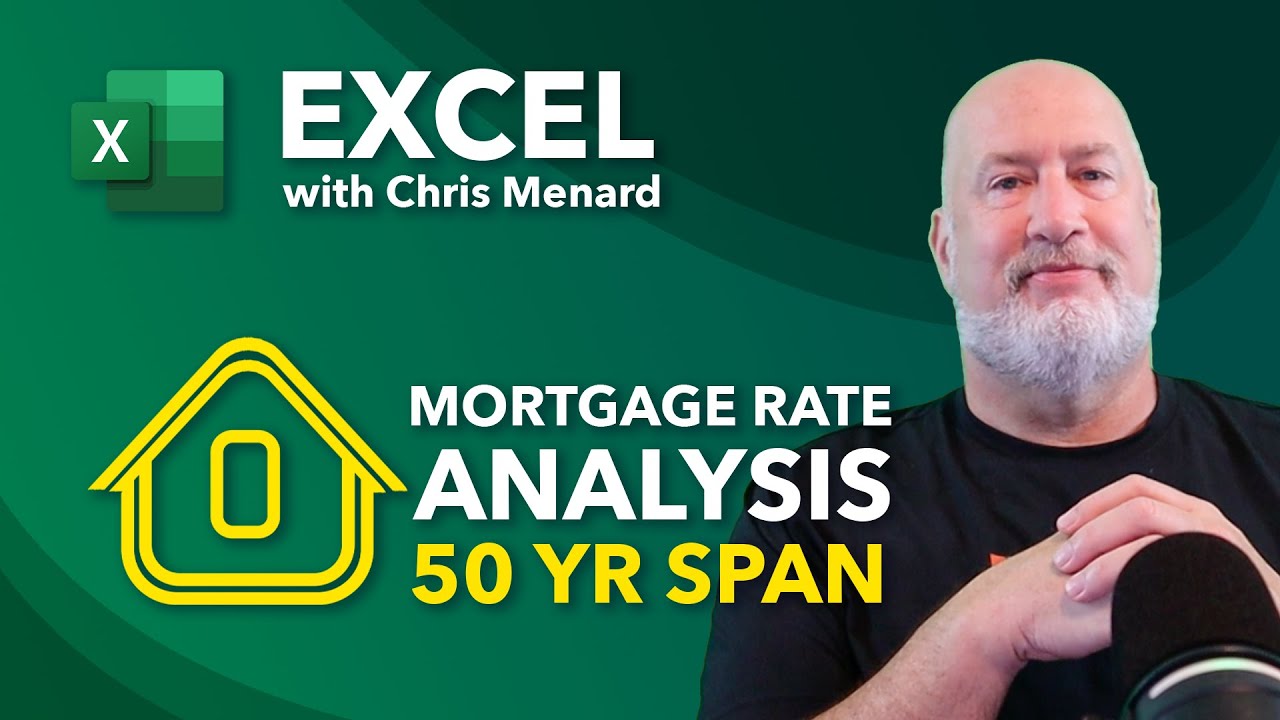
Analyzing 50+ Years of Mortgage Rates in Excel: Insights and Trends
Posted by Chris Menard on 09/18/2024
Understanding mortgage rates is crucial for anyone looking to buy a home or refinance their existing mortgage. In this comprehensive analysis, we'll dive deep into over 50 years of mortgage rate data using Microsoft Excel. We'll explore historical trends, calculate key statistics, and examine how changes in interest rates impact monthly payments.
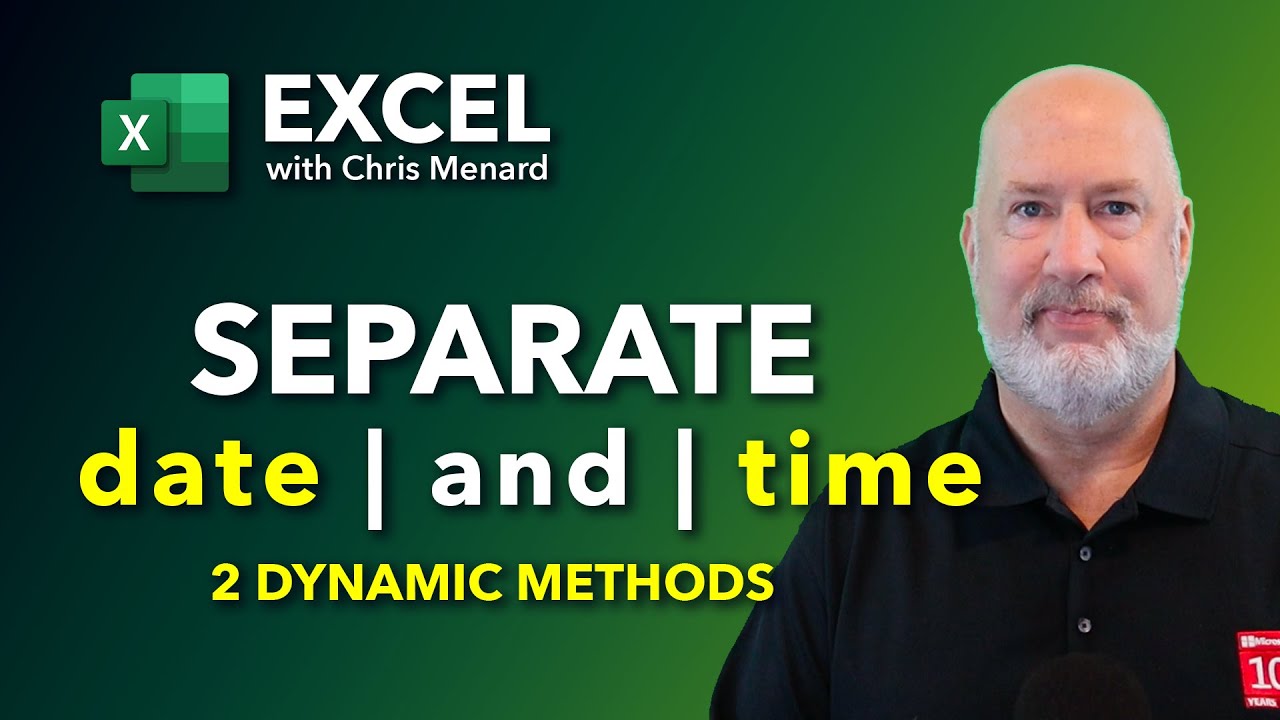
2 Methods to Separate Date and Time in Excel
Posted by Chris Menard on 08/30/2024
Welcome to our guide on how to separate date and time in Excel. In this blog, we will explore two dynamic methods to achieve this: using the Integer (INT) function and employing Power Query.
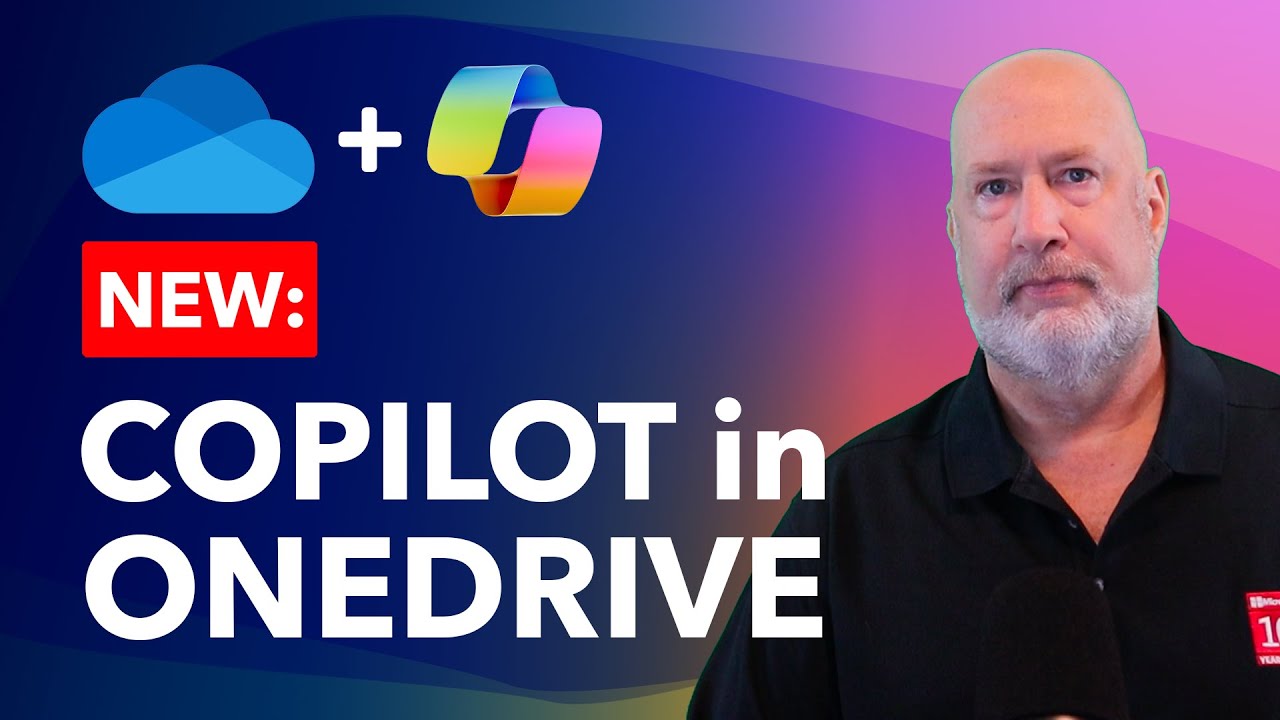
Copilot in OneDrive: Revolutionizing Document Interaction
Posted by Chris Menard on 08/17/2024
Copilot in OneDrive is here, and it promises to revolutionize how we interact with documents. With features like summarizing documents, creating FAQs, and asking questions about document content, Copilot offers a powerful toolset for enhancing productivity and efficiency.

How to Import S&P 500 Data into Excel and Utilize Excel's Stock Data Type
Posted on 08/15/2024
Excel offers powerful features for data analysis, including the ability to pull data from web sources. One common task is importing the list of S&P 500 companies. This guide will demonstrate how to import this data from Wikipedia and utilize Excel's Stock Data Type for further analysis.

Excel 7 Easy Tips Everyone Should Know
Posted by Chris Menard on 08/11/2024
Excel is a powerful tool that can significantly enhance productivity when used effectively. Here, we present seven time-saving Excel tips that will help you work more efficiently.

Copilot In Excel: NEW Feature Enables Copilot Use Without a Table
Posted by Chris Menard on 08/10/2024
Copilot in Excel has introduced some exciting new features that are designed to enhance your productivity. Copilot in Excel handles sorting, conditional formatting, pivottables, and asking questions. You can now do this without having a Table.

New Feature - Word for the Web: Edit Tables with Ease
Posted by Chris Menard on 08/05/2024
Microsoft Word for the web has introduced some fantastic new features for editing tables. These enhancements are perfect for anyone who frequently uses tables in their documents.