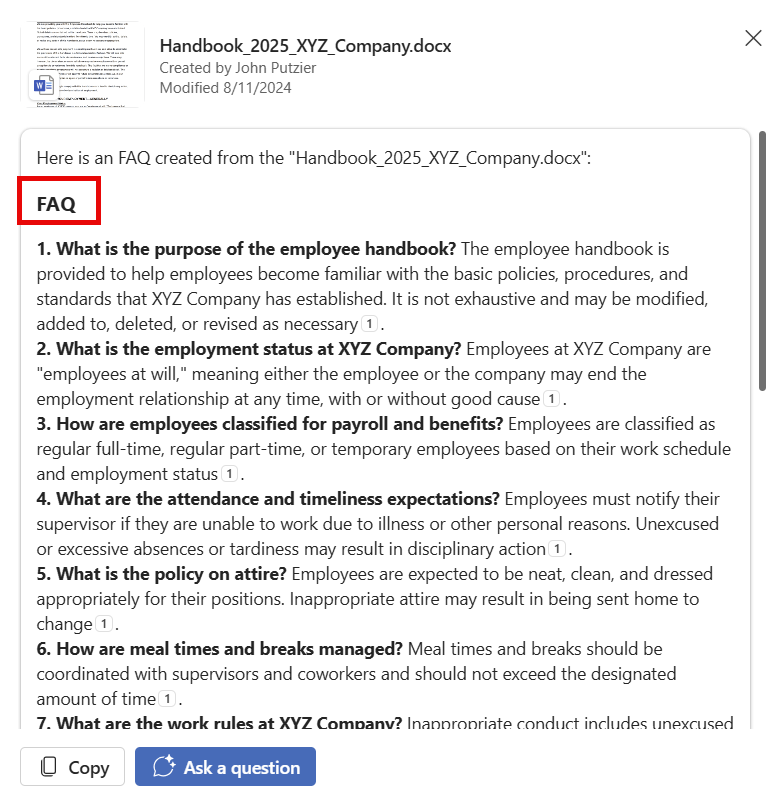Copilot in OneDrive: Revolutionizing Document Interaction
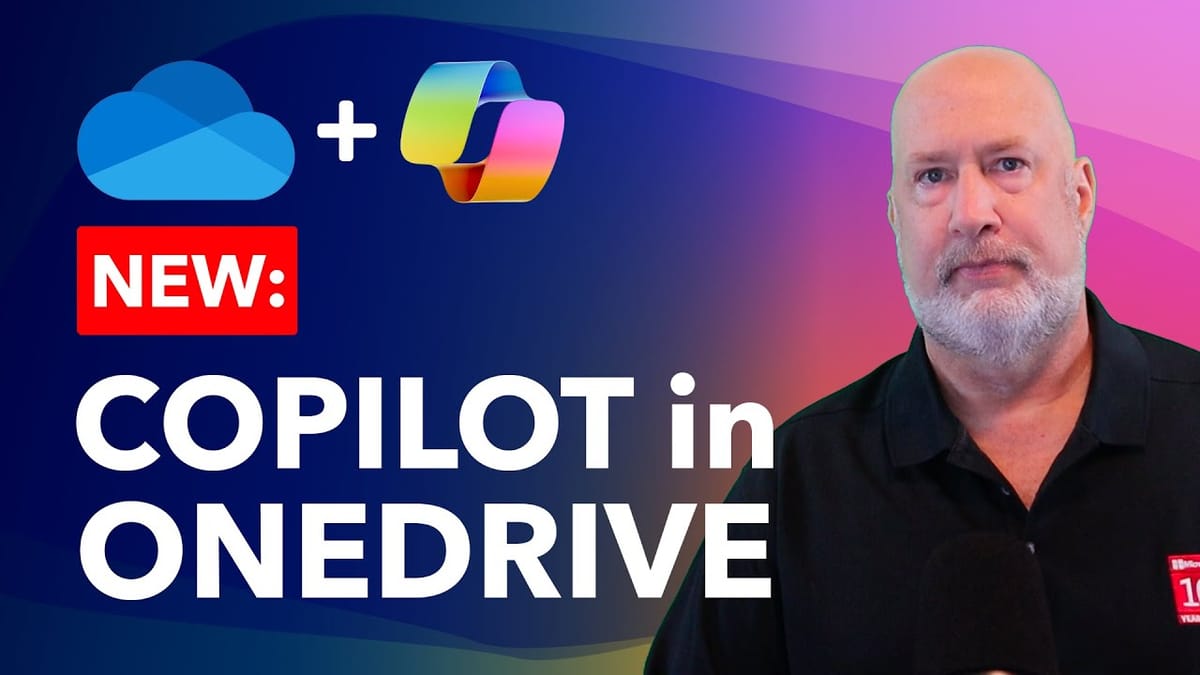
Copilot in OneDrive is here, and it promises to revolutionize how we interact with documents. With features like summarizing documents, creating FAQs, and asking questions about document content, Copilot offers a powerful toolset for enhancing productivity and efficiency.
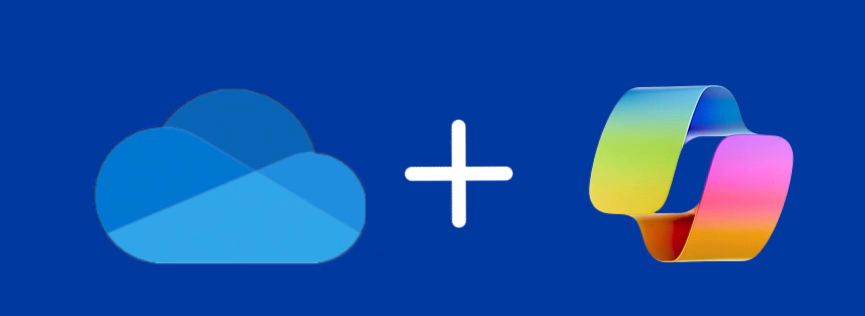
Copilot for M365 users can now access its powerful features in Microsoft OneDrive. The eagerly awaited update arrived on August 8th, 2024, bringing with it a host of functionalities designed to streamline document management.

For optimal performance, it is recommended to use Microsoft Edge, as some features may not be available in other browsers like Chrome. When I initially tested, Copilot did not appear in OneDrive in Chrome. It now appears in Chrome. Let's delve into the three main features Copilot offers in OneDrive.
- Summarize
- Create a FAQ
- Ask a question

YouTube Video - Copilot in OneDrive: Revolutionizing Document Interaction
Copilot in OneDrive: Revolutionizing Document Interaction - YouTube
Asking Questions About Your Documents
One of the standout features of Copilot in OneDrive is the ability to ask questions about your documents. This feature is incredibly useful for quickly retrieving specific information without having to open the document in Word or any other application.
I had an employee handbook in MS Word. For example, when asked, "Can I wear jewelry to work?" Copilot immediately provides the correct answer without needing to open the document. This feature is a game-changer for handling lengthy documents efficiently.
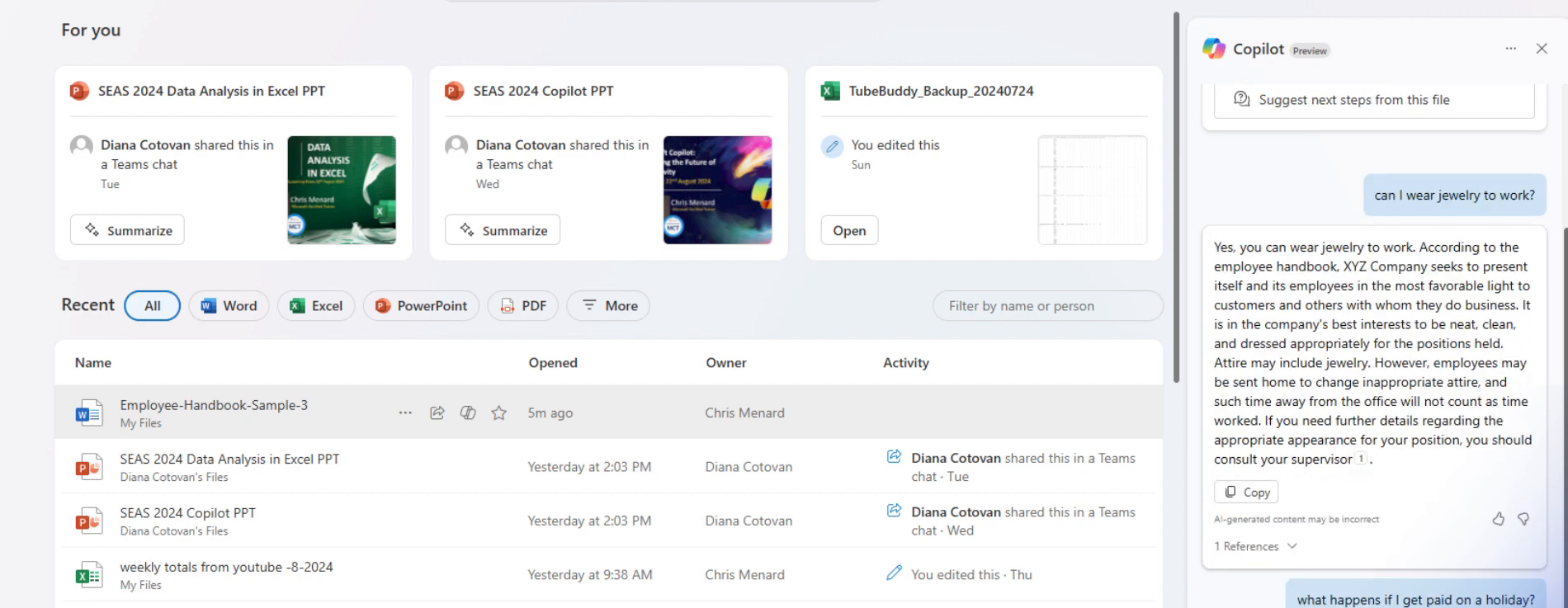
Another question, "What happens if my payday falls on a holiday?" is also answered accurately. These quick responses save time and effort, allowing users to focus on more critical tasks.
Verifying Copilot's Answers
To ensure the accuracy of Copilot's responses, you can easily verify the information within the document. By opening the document in Word on the web and using the search function (Ctrl+F), you can quickly locate the relevant sections.
This step-by-step verification process confirms that Copilot's answers are indeed correct, providing an additional layer of confidence in its capabilities.
Summarizing Documents
Copilot's Summarize feature is another powerful tool for managing documents. Without opening the document in Word, Copilot can generate a concise summary, giving you a quick overview of the content.
This feature is especially useful for lengthy documents, allowing you to grasp the main points without reading through the entire text. The summaries generated by Copilot are impressively accurate and can be copied for further use.

Creating FAQs with Copilot
Creating FAQs is a breeze with Copilot. This feature is perfect for generating frequently asked questions for documents like employee handbooks, manuals, or any other detailed content.
Copilot can generate a list of questions and answers, making it easier to create informative web pages or internal documents. With just a few clicks, you can have a comprehensive FAQ section ready for use.