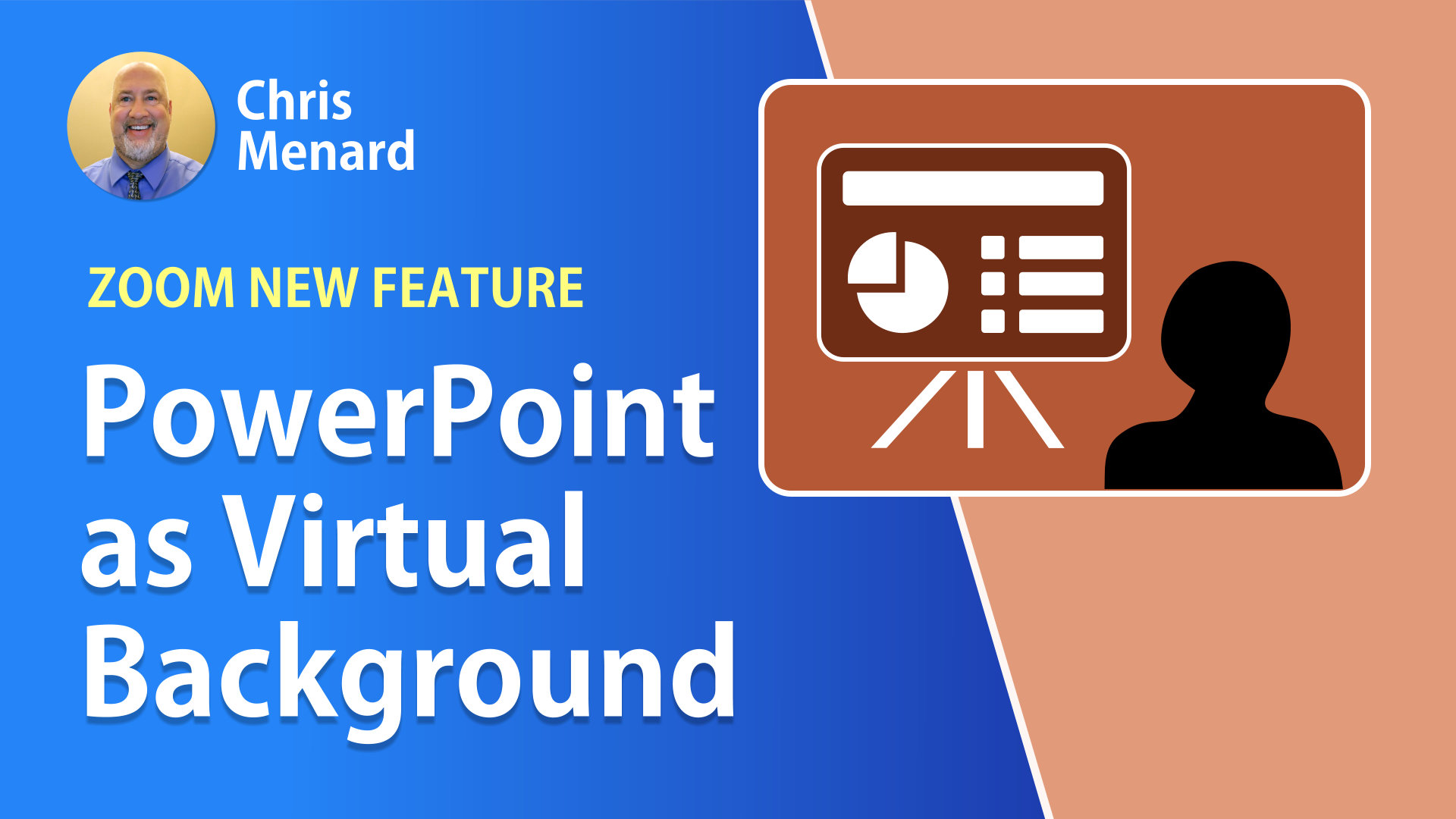
PowerPoint / Keynote as a Virtual Background
Posted on 10/15/2020
Zoom's Virtual Background feature is trendy. It is easy to share a PowerPoint or Keynote presentation in a Zoom meeting, but now you can share that presentation as a Virtual Background. Participants can view your video imposed directly on the screen share.

Live Captions in Microsoft Teams with speaker attributions
Posted by Chris Menard on 10/13/2020
Recently Microsoft Teams updated their live caption enhancement to a newer version. We tested the enhanced live caption feature, discussed Teams on the web, punctuation and how live captions work in recorded videos.
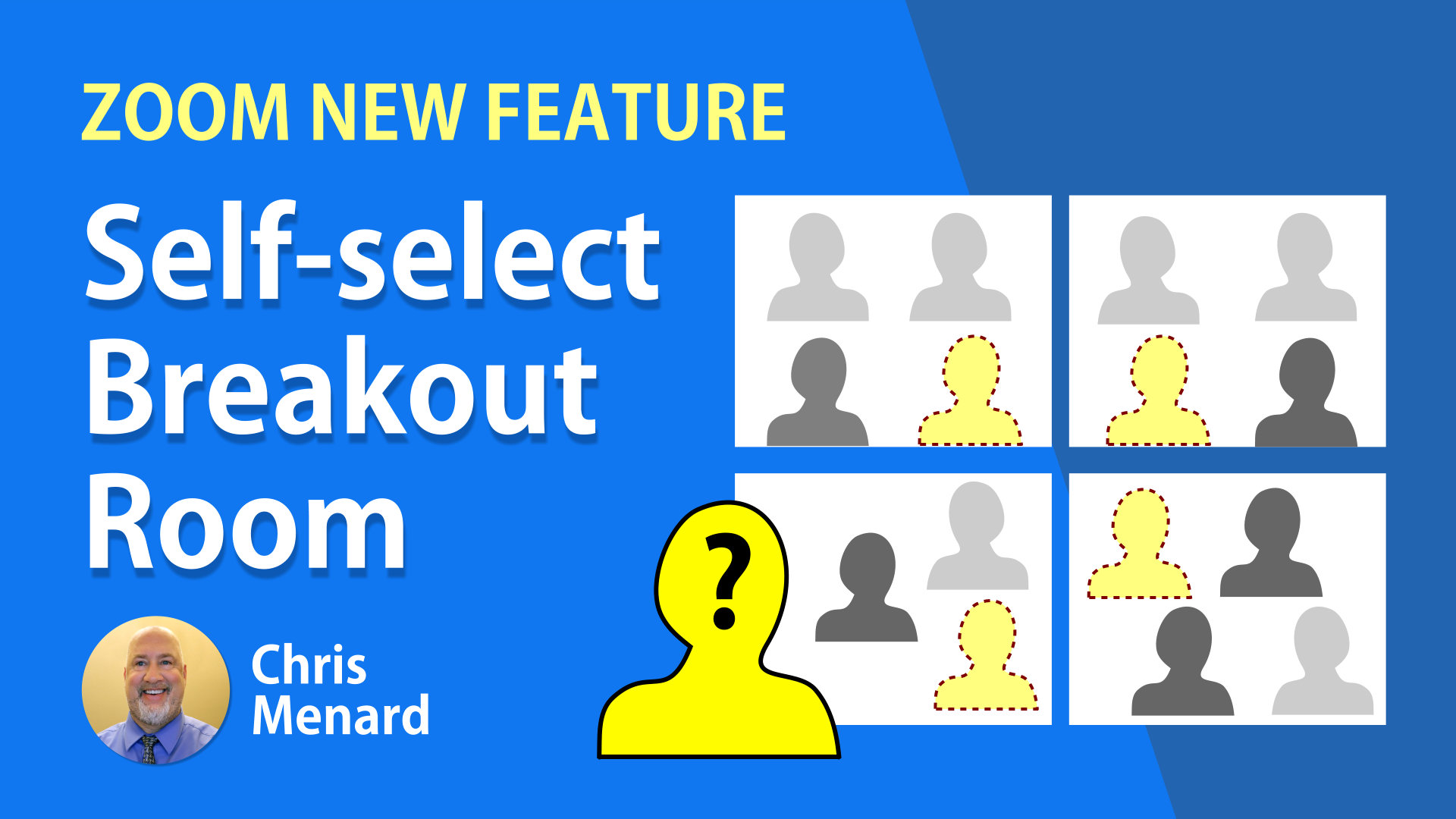
Self-select Breakout Rooms in Zoom
Posted on 09/28/2020
Zoom now allows participants to choose their own Breakout Rooms with no assistance from the host. This new feature in Zoom 5.3.0 will enable participants to self-select their own breakout rooms.
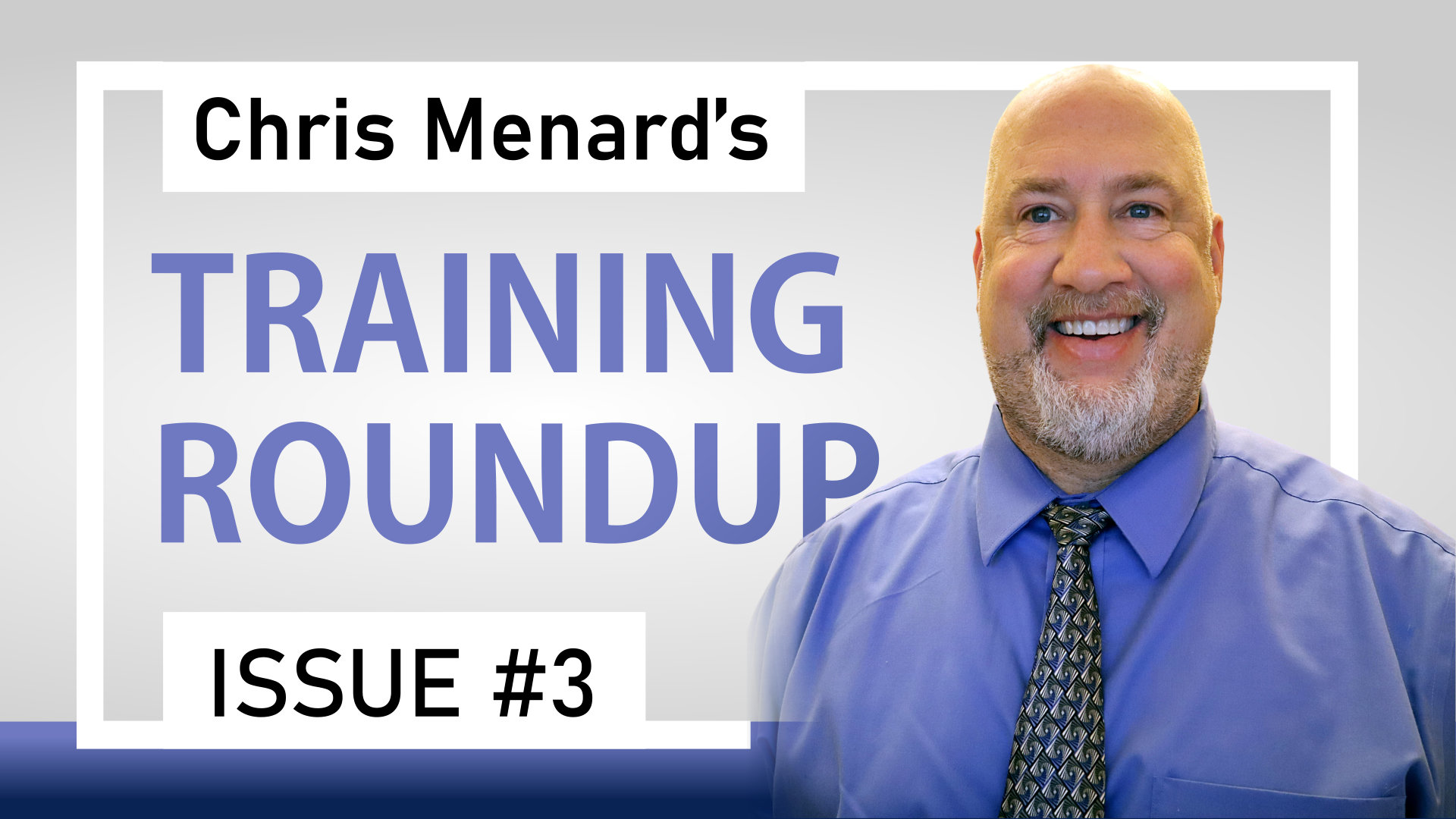
Chris Menard's Training Roundup | Issue #3
Posted by Chris Menard on 09/08/2020
Issue #3 of The Training Roundup, free update magazine by email, with news and training for Microsoft Office, Zoom, Teams, Remote Working software and more!
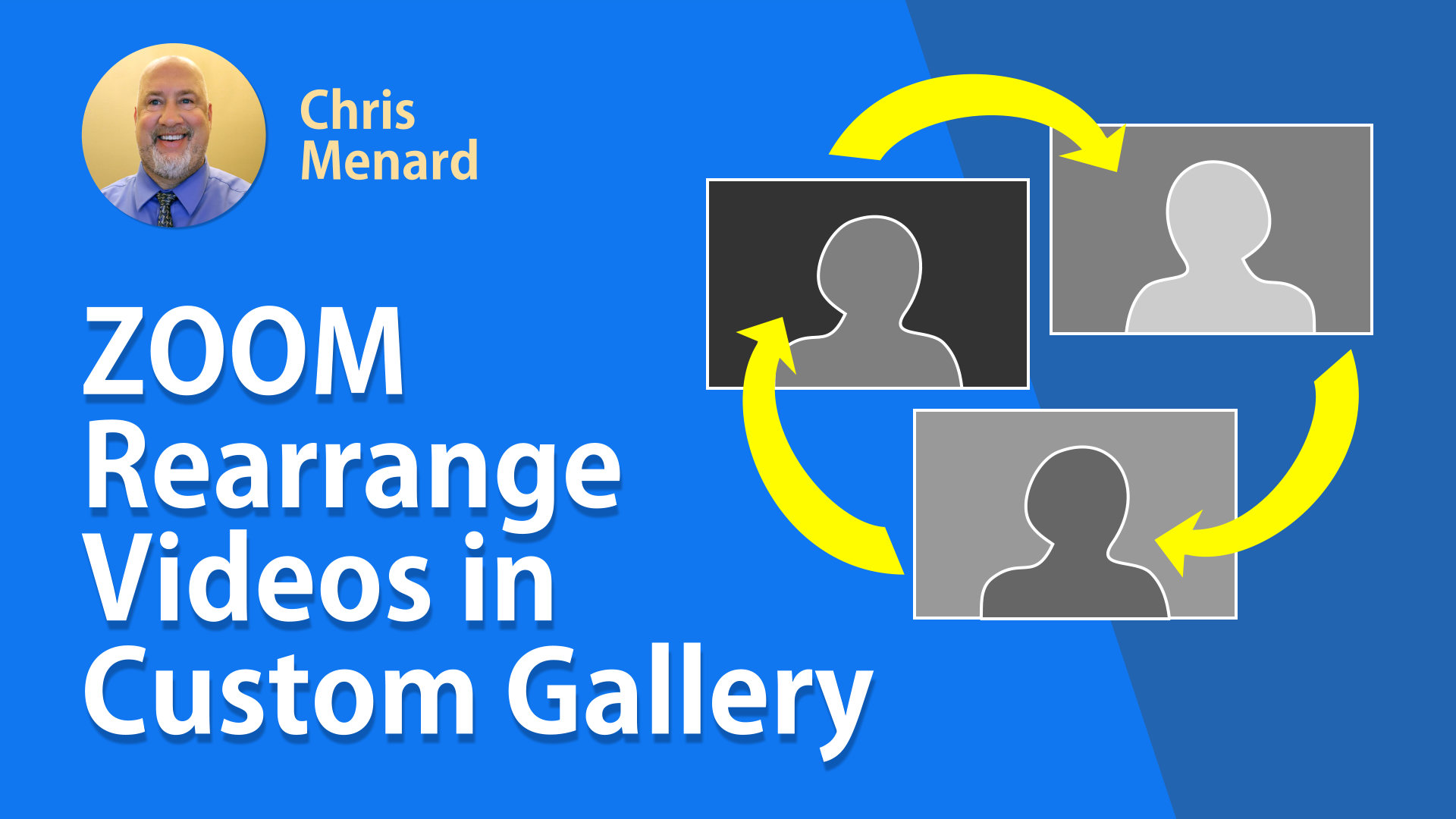
ZOOM Rearrange Videos in Gallery View
Posted on 09/04/2020
Zoom's version 5.2.2. allows you to rearrange the videos in the gallery view in any order you want, during a Zoom meeting. You can move the videos to show you or other participants anywhere you like
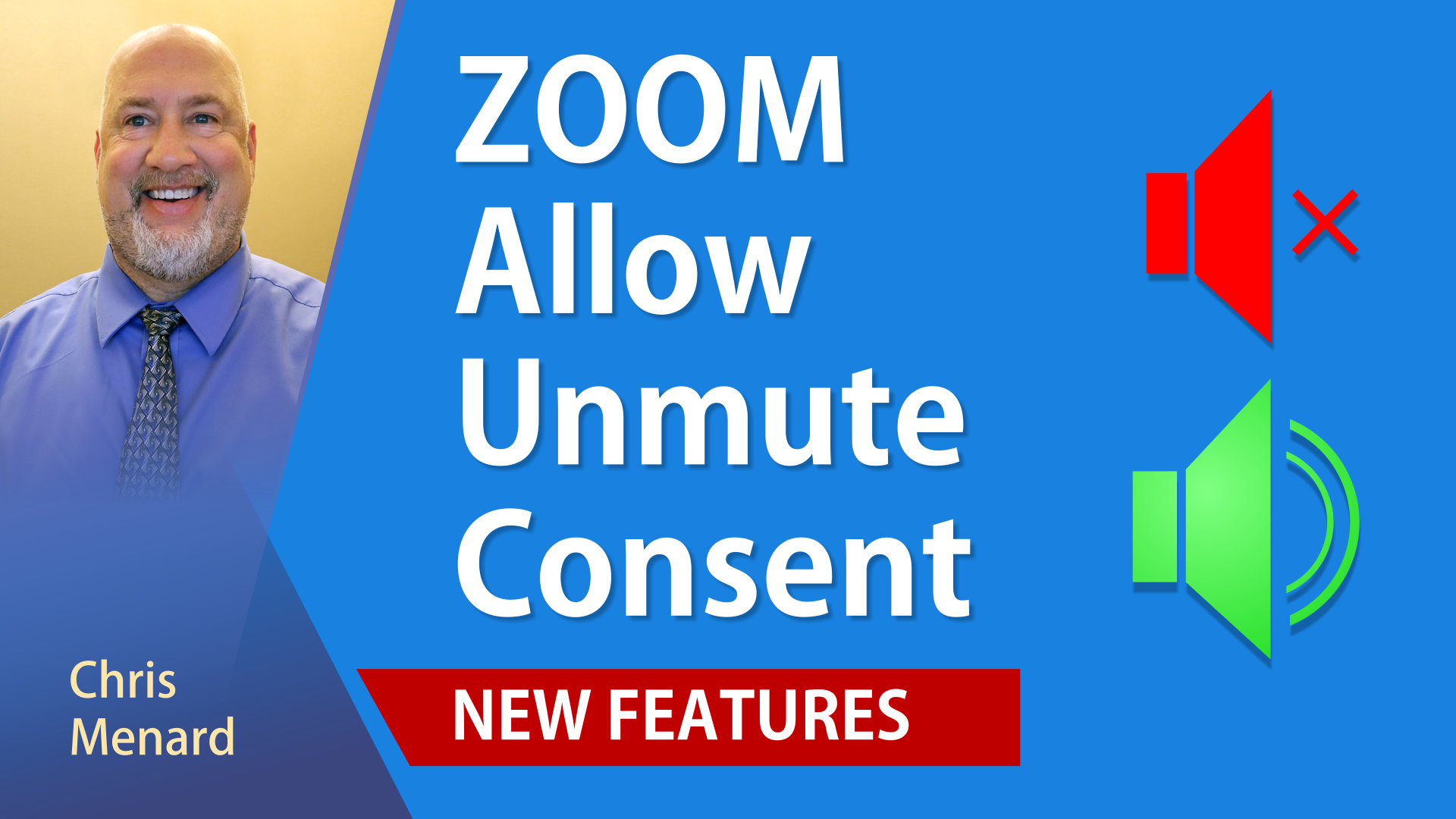
Zoom New Feature: Request consent to unmute participants
Posted by Chris Menard on 08/21/2020
Zoom has added a great feature that allows the host to Unmute participants using pre-approved consent. This update is part of Zoom 5.2.1, which came out on 8/17/2020, and can be downloaded for free or you can update in your Zoom app settings.
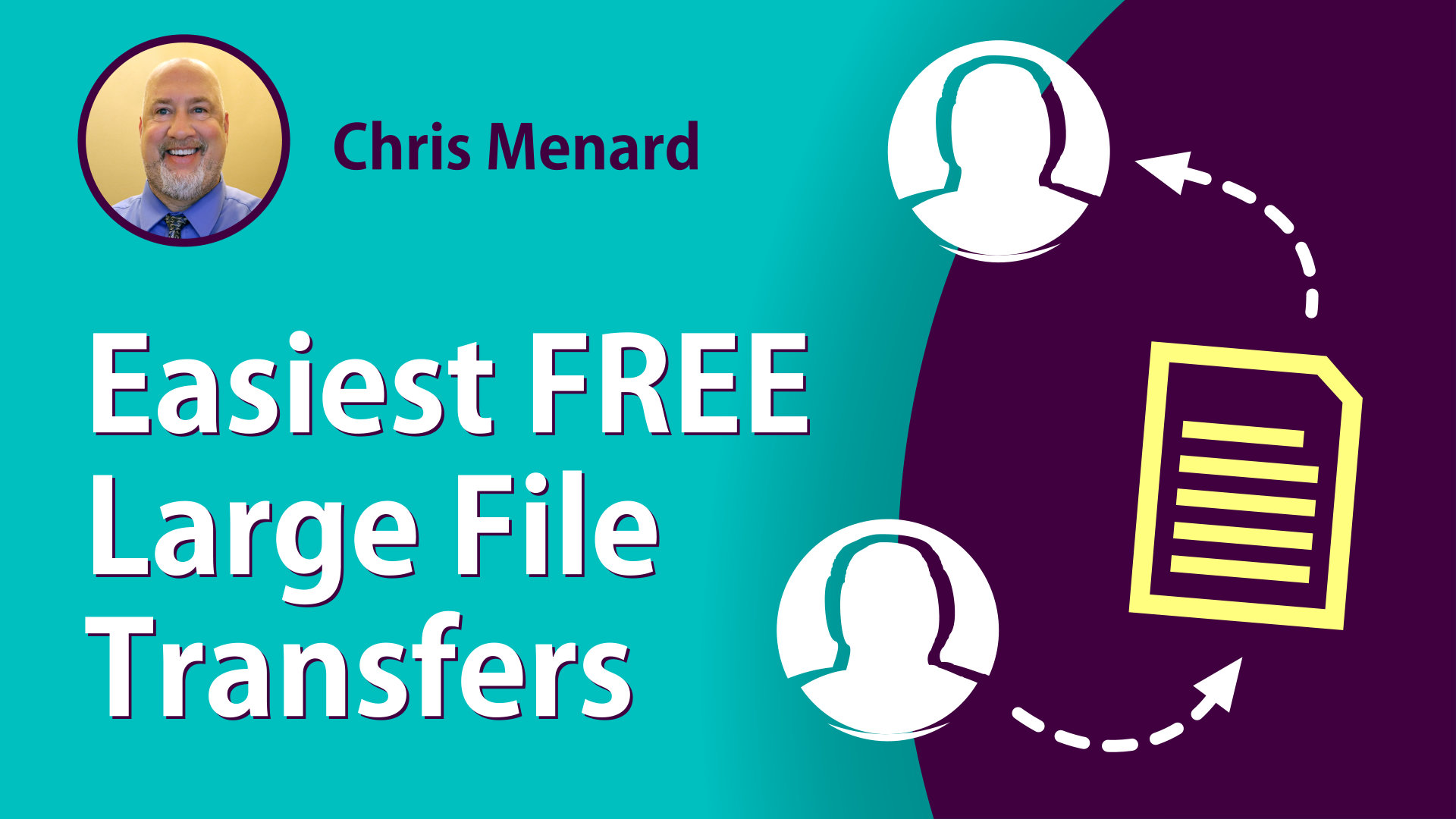
How to easily send large files for free | Free File Transfer Tool
Posted by Chris Menard on 08/15/2020
If you try to transfer large files to someone and attempt to send the files by email, you may hit the 25 MB attachment limit that most email services have. If you need to send someone one or more large files, you could upload them to the various cloud storage services out there, but that may be too involved, too many steps and sign-ups, etc.
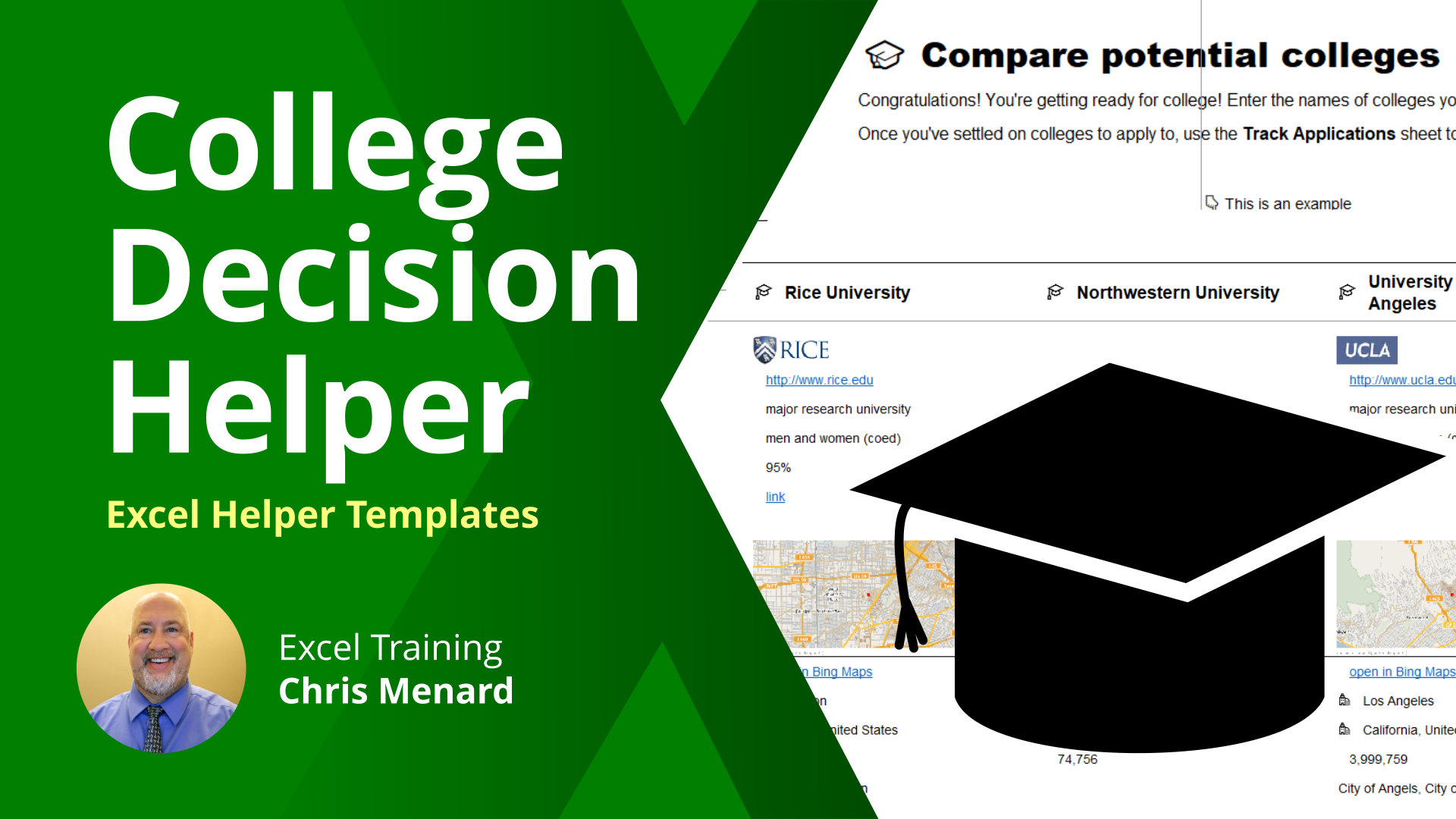
Excel: College Decision Helper Template
Posted by Chris Menard on 08/13/2020
Whether you want to attend a large public university or a small private college, knowing all about the schools you're considering is essential to making a good decision.