Chris Menard's Training Roundup | Issue #2
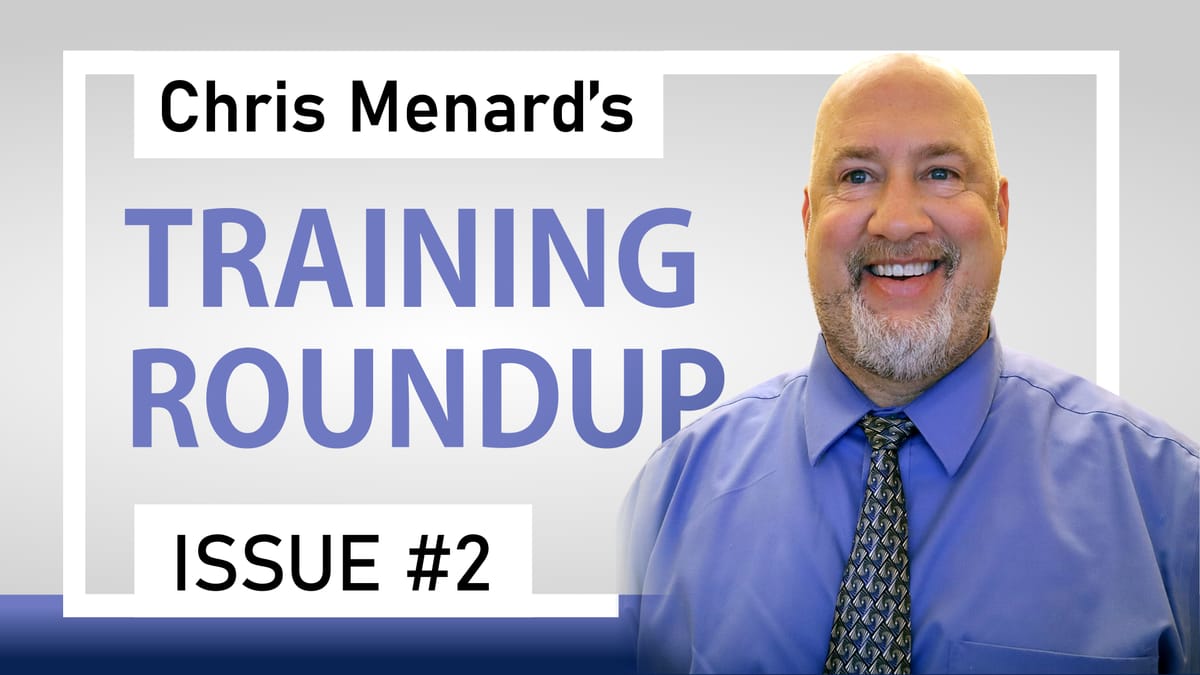
Posted on: 08/07/2020
Welcome to the second issue of my Training Roundup!
You're receiving this email because you have subscribed on my website ChrisMenardTraining.com at some point in the previous weeks.
The Training Roundup | Issue #2
1. Microsoft continues to add new Excel templates and functionality to their new 'Data Types', this time they're offering a template called Big Life Decisions - City relocation helper template.
This allows you to get data about cities, universities and also provides detailed steps to help organize your move. I go over it and demonstrate how it works in this video:
You can read about it and download the template from Microsoft's Support Article
2. Also for Excel, the new Automatic Data Type with over 50 different data types (artwork, books, music, fictional characters, specialty topics such as yoga and much more) is available. this video:
I give some examples with dog breeds.
3. Zoom Meetings update: I try to sum up what's new with Zoom and other software every month. I summarize a major update for Zoom from August 4, 2020. There are at least 11 new meetings and chat features, such as: video filters, brightness controls, PowerPoint as virtual background and more. Watch it here:
4. If you're going to be in a Zoom meeting and you're going to be sharing your screen, I offer 3 tips to make your meetings smoother, more professional and help prevent some privacy mishaps. Watch the video here:
5. Microsoft is relentless in their pursuit of making Teams as good as (or better than) Zoom Meetings. They roll out update after update, one better than the last. In this video:
I run through new functionality added in **Microsoft Teams** recently. Don't miss popping out your meeting window, focus mode, together mode, notes and more.
6. Microsoft Word dictation feature has been available for the desktop for some time but in _Microsoft Word for the Web_ it introduces some extra capabilities: bulleted lists, undo, bold and italics and some formatting - all activated with your voice! Check out my demonstration video:
If you have any questions, suggestions, things you'd like me to cover in my videos or blog posts, do not hesitate to let me know by replying to this email or [contacting me through my website](https://chrismenardtraining.com/chris-menard/about). Your feedback will help shape the next issues.
If you have coworkers or friends who might benefit from this, why not forward them this email? They can subscribe to future issues [on my website](https://chrismenardtraining.com/newsletters/roundup).





