Teams download custom background images for Family Guy, the Simpsons and other shows
Posted on: 06/27/2020
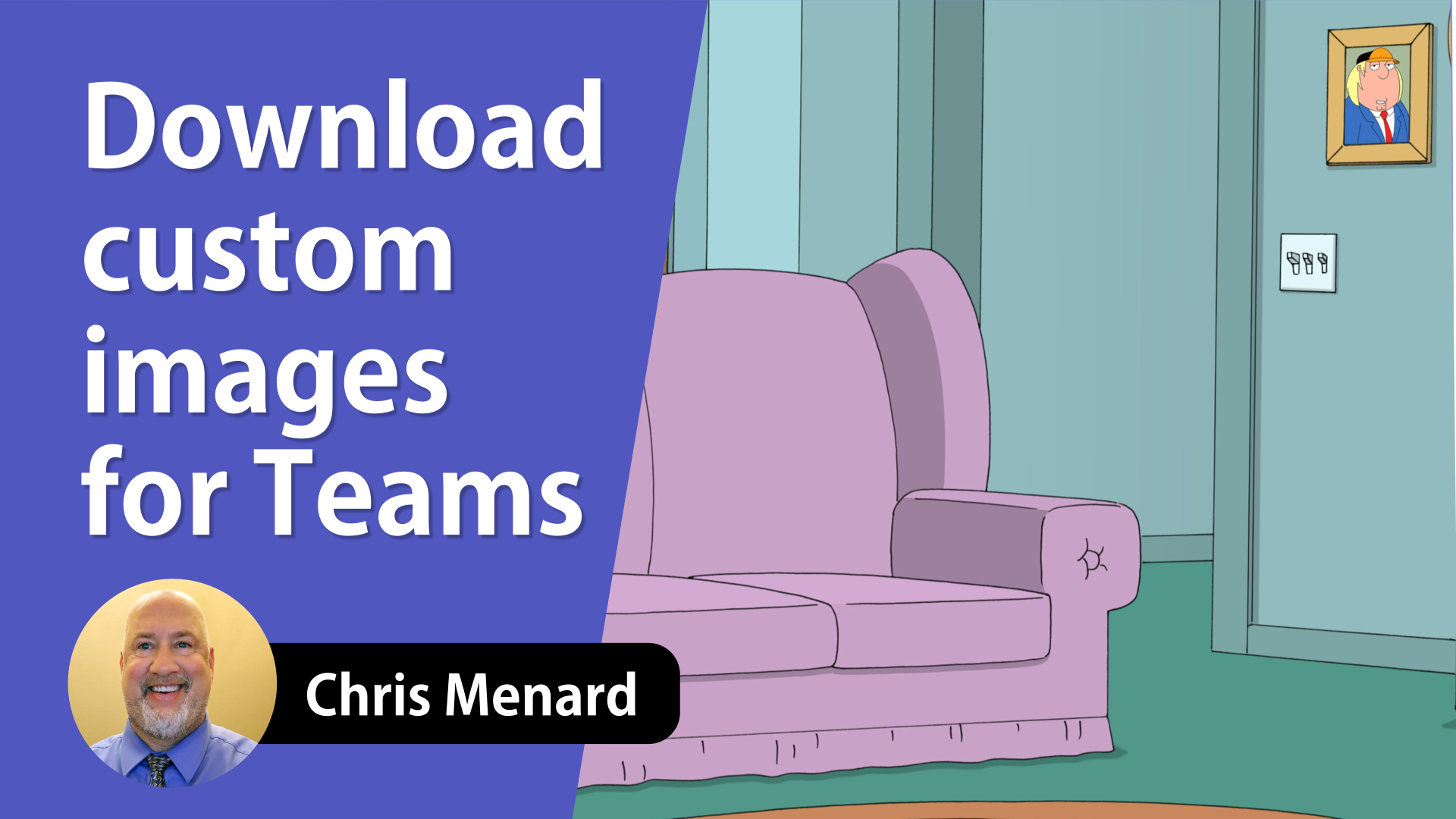
Fox has created backgrounds you can use as custom images in Teams meetings. The background images include The Simpsons, Family Guy, The Masked Singer, LEGO Masters, Bob's Burgers, and others.

Fox's webpage to get images to download to Teams
https://www.fox.com/article/fox-microsoft-teams-backgrounds-5e9faad3ab88be0019e77ed3/
Images available include
-
The Masked Singer - 3 images
-
Lego Masters - 3 images
-
The Simpsons - 3 images
-
Bob's Burgers - 3 images
-
Family Guy - 3 images
-
Duncanville - 3 images
-
Bless The Harts - 3 images
Steps to download a background image
-
Click on the thumbnail or the download link from the link above for FOX.
-
Next, right-click on the image and select “Save image as…"
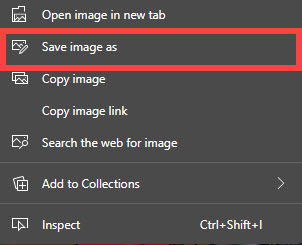
-
Save the image to your preferred destination.
Steps to add a custom background
-
Start or Join a Teams Meeting
-
Click More Actions
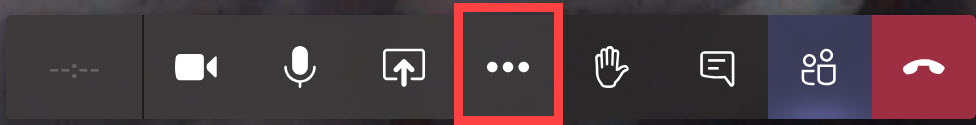
-
Click Show Background Effects
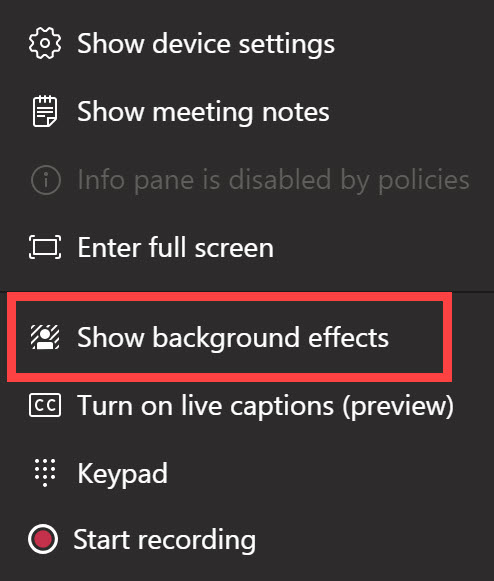
-
Select Add New
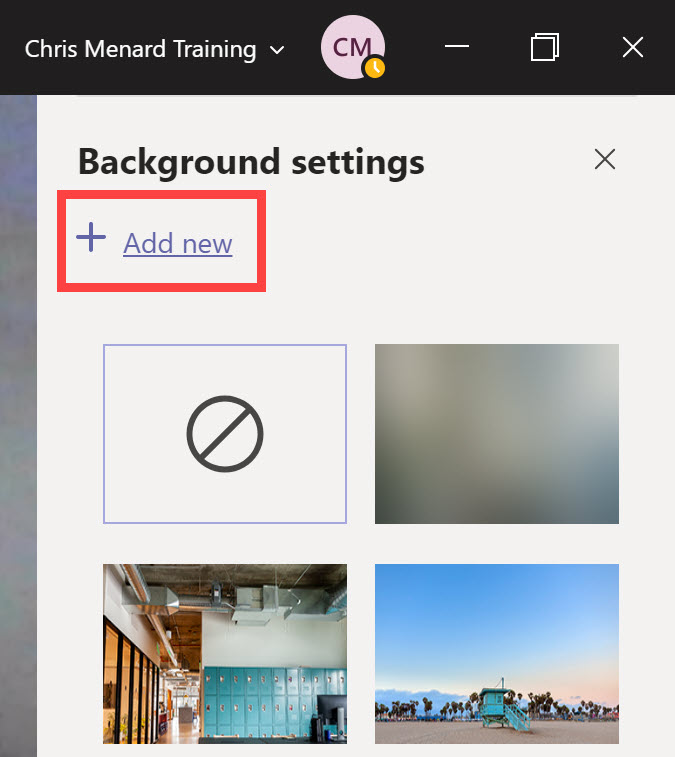
-
Find a background and click Open
-
Select the Background and click Apply
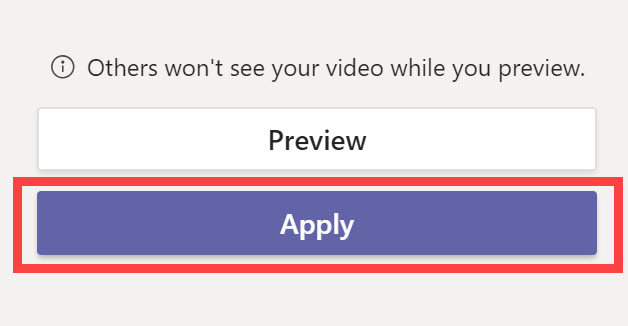
YouTube Video on dowloading your own custom backgrounds from FOX
Other related videos and blog post for Teams
Teams: add your own custom background to Teams video
https://www.youtube.com/watch?v=SCSpUtoJ9gw
Menard's blog post on adding your own custom images to Teams
https://chrismenardtraining.com/post/teams-add-your-own-custom-background
Categories