Zip Code data type in Excel
Posted on: 07/10/2020
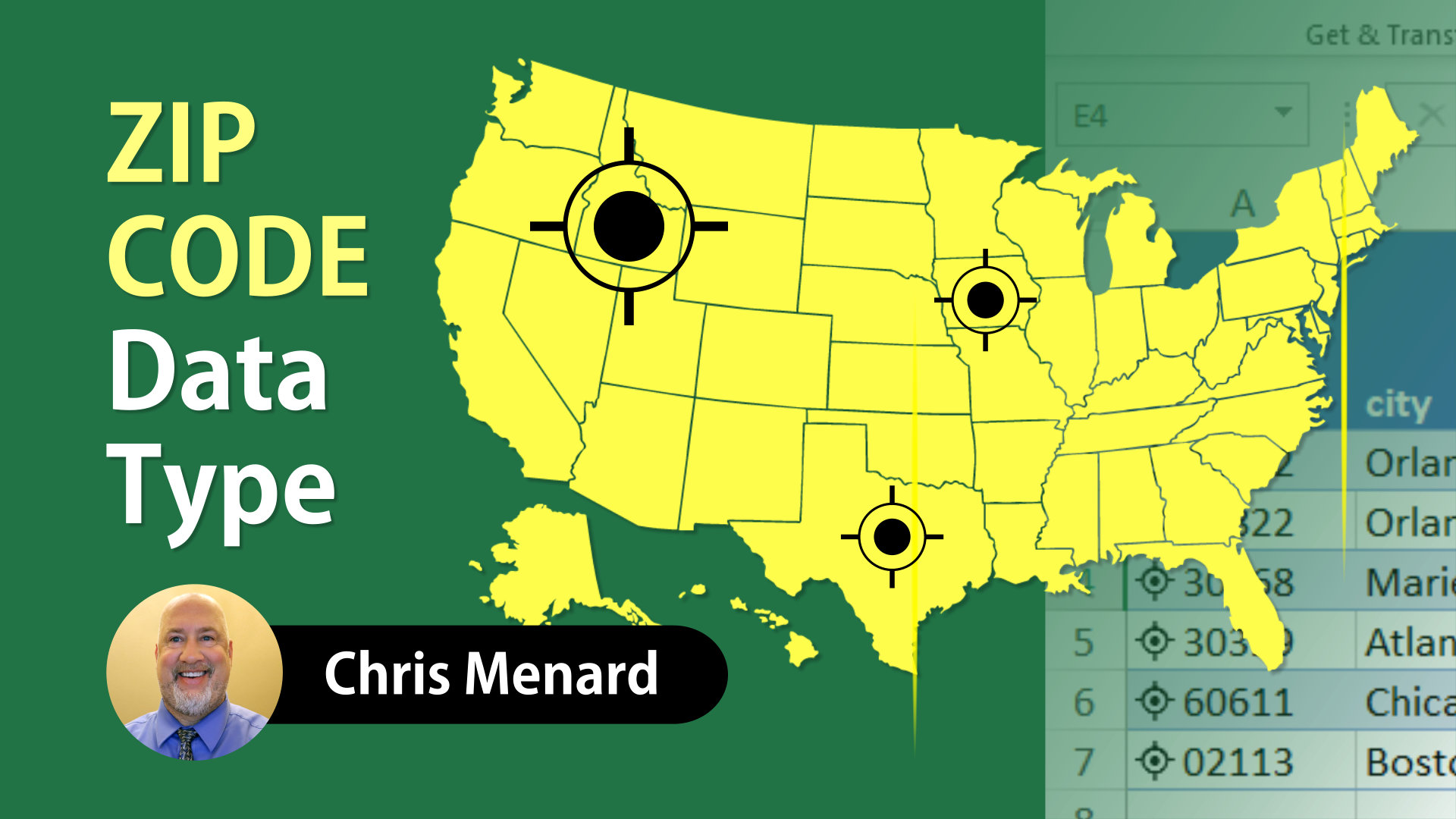
Excel now has a Zip Code data type. The Zip Code data type is new and is currently available to only Beta Channel Excel users. It should be released soon to all Microsoft 365 subscribers and Excel for the web.
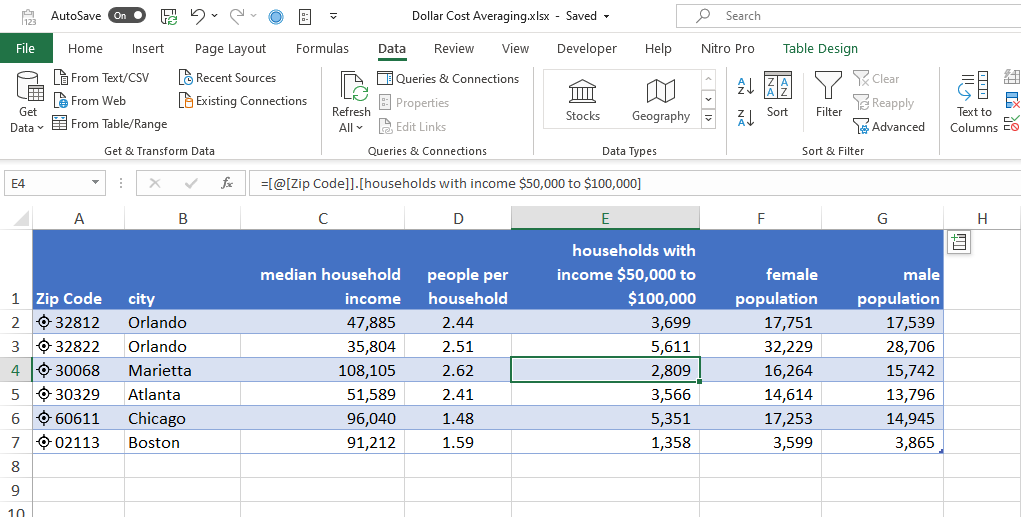
To use the Zip Code data type
-
Select your zip codes
-
Click inside your zip codes. CTRL + T to make a table. This is not required but recommended.
-
After making a table, click Data - Zip Code under the Data Types Group. Note: you may have to click the More arrow to see the other data types.
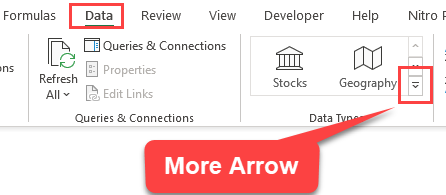
-
Select Add Column and pick the field.
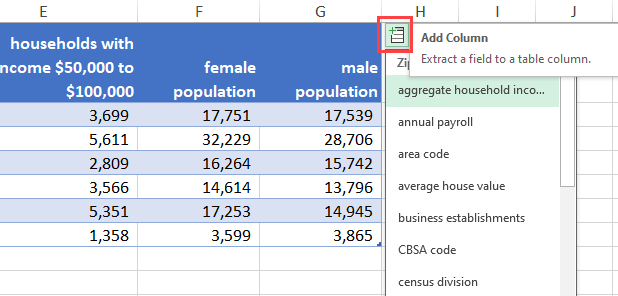
Fields included with the Zip Code Data Type in Excel
The list below is not all-inclusive.
-
median household income
-
per capita income
-
population by race
-
population by education
-
latitude
-
longitude
-
population by marital status
-
state sales tax
-
water area
-
households
-
land area
-
female population
-
male population
-
area code
-
city
-
city sales tax
-
FIPS code
-
annual payroll
Why use a Table instead of a range?
I recommend making your range a table before using the Zip Code data type. Simply click in your range and do CTRL + T on the keyboard. With a table, the header rows automatically appear. Tables do a lot of stuff ranges will not. Here is a free short course I created on Excel Tables.
Other information and resources
The Zip Code data type is one of the newer data types in Excel and is currently only available for beta users. It will work on Excel for Microsoft 365, Excel for Microsoft 365 for the Mac, and Excel for the web.
Chris Menard's free course on Excel tables: https://chrismenardtraining.teachable.com/p/excel-tables
Microsoft support article for linked data types:
https://support.microsoft.com/en-us/office/what-linked-data-types-are-available-in-excel-6510ab58-52f6-4368-ba0f-6a76c0190772?ui=en-US&rs=en-US&ad=US
Related videos by Chris Menard
-
Five great tips when using the Geography Data Type
-
Geography Data Type - Excel for the web
The Geography Data Type
Excel's Geography Data type shows data for countries, states, and cities, but not zip codes.
Categories