Create a Poll in an Outlook email
Posted on: 07/20/2020
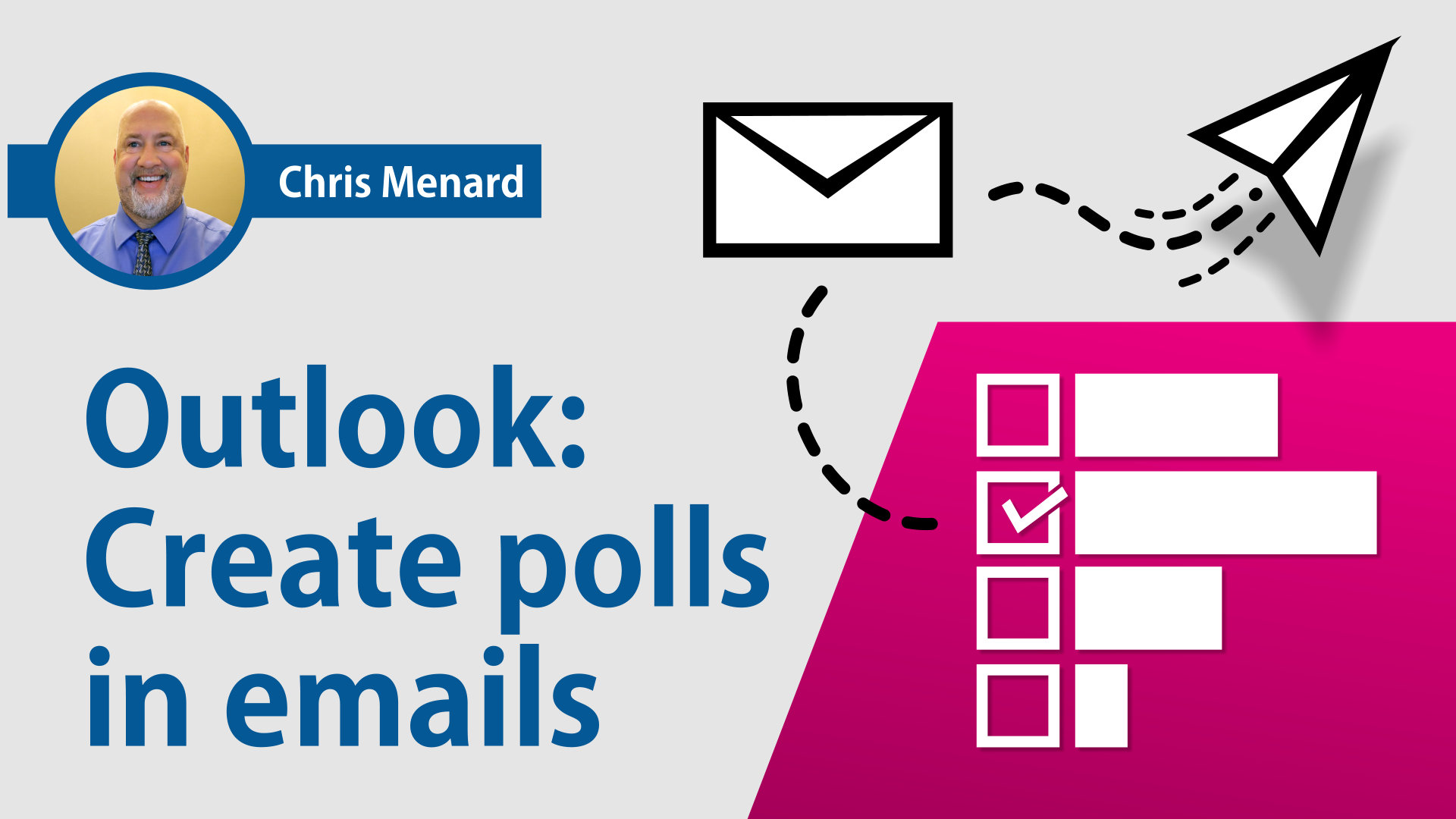
Outlook now allows you to create a poll in an email quickly. This works with in conjunction with Microsoft Forms, and you do NOT have to go to Forms to use this feature. You create your poll directly in the Outlook email. It is called a Quick Poll. This is a great new feature for Microsoft 365 subscribers (formerly Office 365).

Outlook has allowed you to use "Voting Buttons," but users frequently get confused about how to create voting buttons, and then the recipient gets confused about clicking the voting button options.
Here are the steps for creating a poll in an email:
-
Click the New Email button on the Home tab.
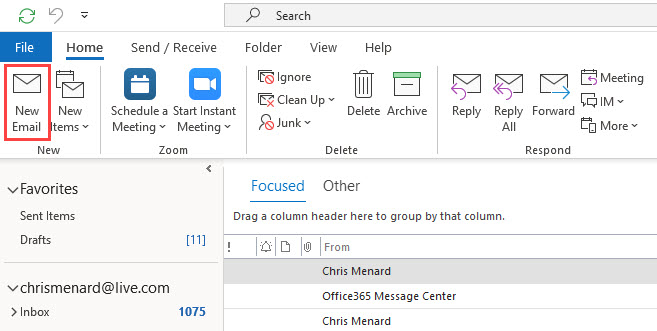
-
On the Insert tab, click the Poll button.
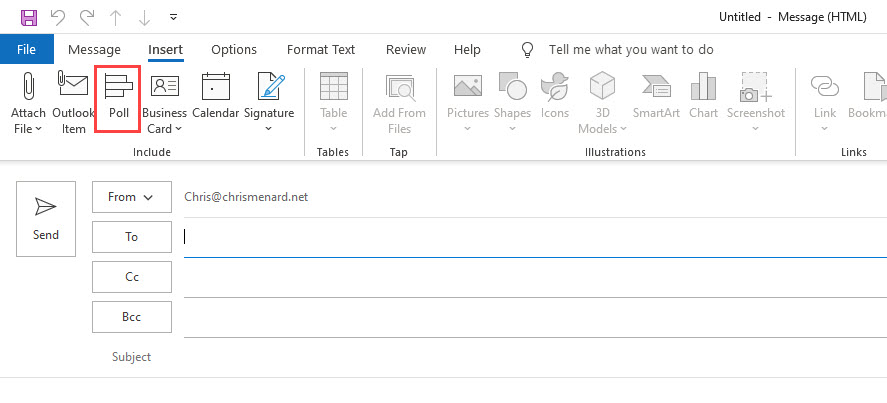
-
Create your poll by filling out the Poll form. You can do true/false or multiple answers.
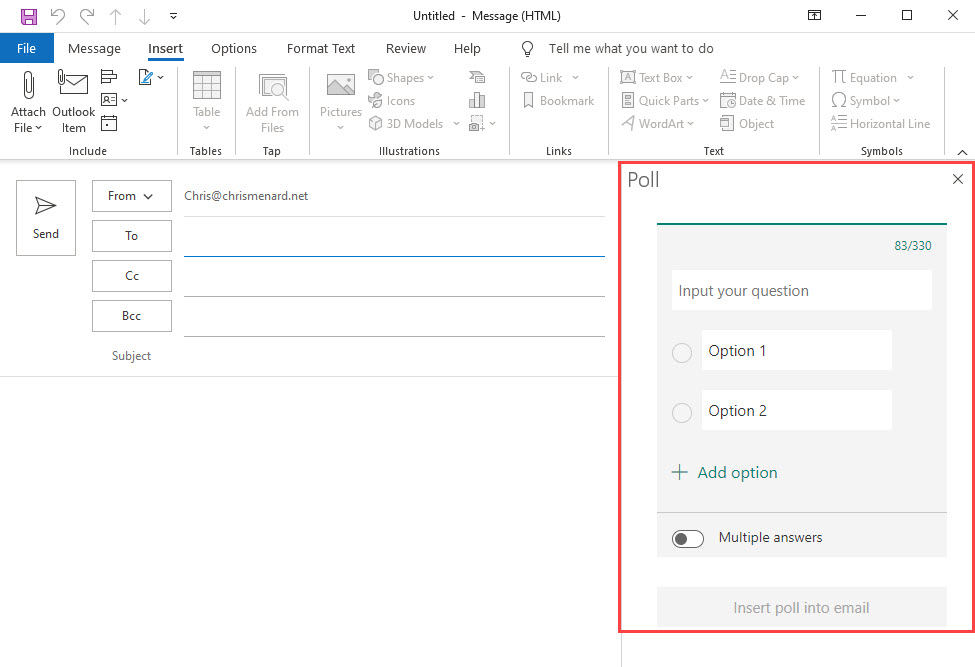
Availability for Quick Polls
This feature is currently available for users running Insider builds on Windows.
-
Windows: Version 2004 Build 12730.20000 or later.
-
Requires a Microsoft 365 subscription.
This feature is not available for Office 2019 or 2016.
To find out what version and build of Windows you are running
-
Select the Start button and then select Settings .
-
In Settings, select System > About.
Menard's shortcut method: You can also press the Start button and type Winver and press ENTER.

Screenshot of my OS and Build
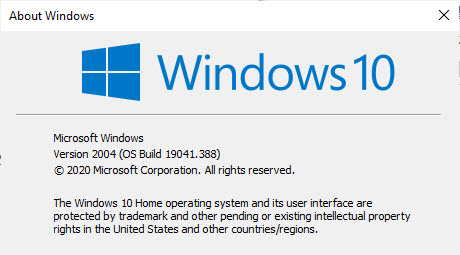
YouTube Video on Outlook polling
TimeStamps/Bookmarks for video
-
0:00 Intro
-
0:31 Create a poll
-
2:10 Recipients poll view
-
3:15 Outlook on the web poll
-
3:40 Forms view
-
4:00 Microsoft blog post
Other resources for Polls in Outlook
-
Microsoft blog post on quickly creating a poll in Outlook: https://insider.office.com/en-us/blog/create-polls-in-email-quickly-and-easily
-
Release notes for Beta Channel: https://docs.microsoft.com/en-us/officeupdates/beta-channel The Beta Channel was formerly known as Insider or Insider Fast

Chris Menard
Chris Menard is a Microsoft Certified Trainer (MCT) and Microsoft Most Valuable Professional (MVP). Chris works as a Senior Trainer at BakerHostetler - one of the largest law firms in the US. Chris runs a YouTube channel featuring over 900 technology videos that cover various apps, including Excel, Word, PowerPoint, Zoom, Teams, Coilot, and Outlook. To date, the channel has had over 25 million views.
Menard also participates in 2 to 3 public speaking events annually, presenting at the Administrative Professional Conference (APC), the EA Ignite Conference, the University of Georgia, and CPA conferences. You can connect with him on LinkedIn at https://chrismenardtraining.com/linkedin or watch his videos on YouTube at https://chrismenardtraining.com/youtube.
Categories