
Summarize Outlook Attachments with Copilot
Posted by Chris Menard on 07/09/2025
In today’s fast-paced digital world, managing emails efficiently is crucial, especially when it comes to handling attachments. I demonstrate an exciting new feature that has rolled out in Microsoft Outlook’s Copilot — the ability to summarize Outlook attachments with Copilot

Follow a Meeting" Feature in Microsoft Outlook
Posted by Chris Menard on 12/03/2024
The "Follow a Meeting" option allows users to indicate that they cannot attend a meeting but still want to receive information about it. This feature is particularly useful for staying in the loop on important discussions and decisions without physically being present in the meeting.
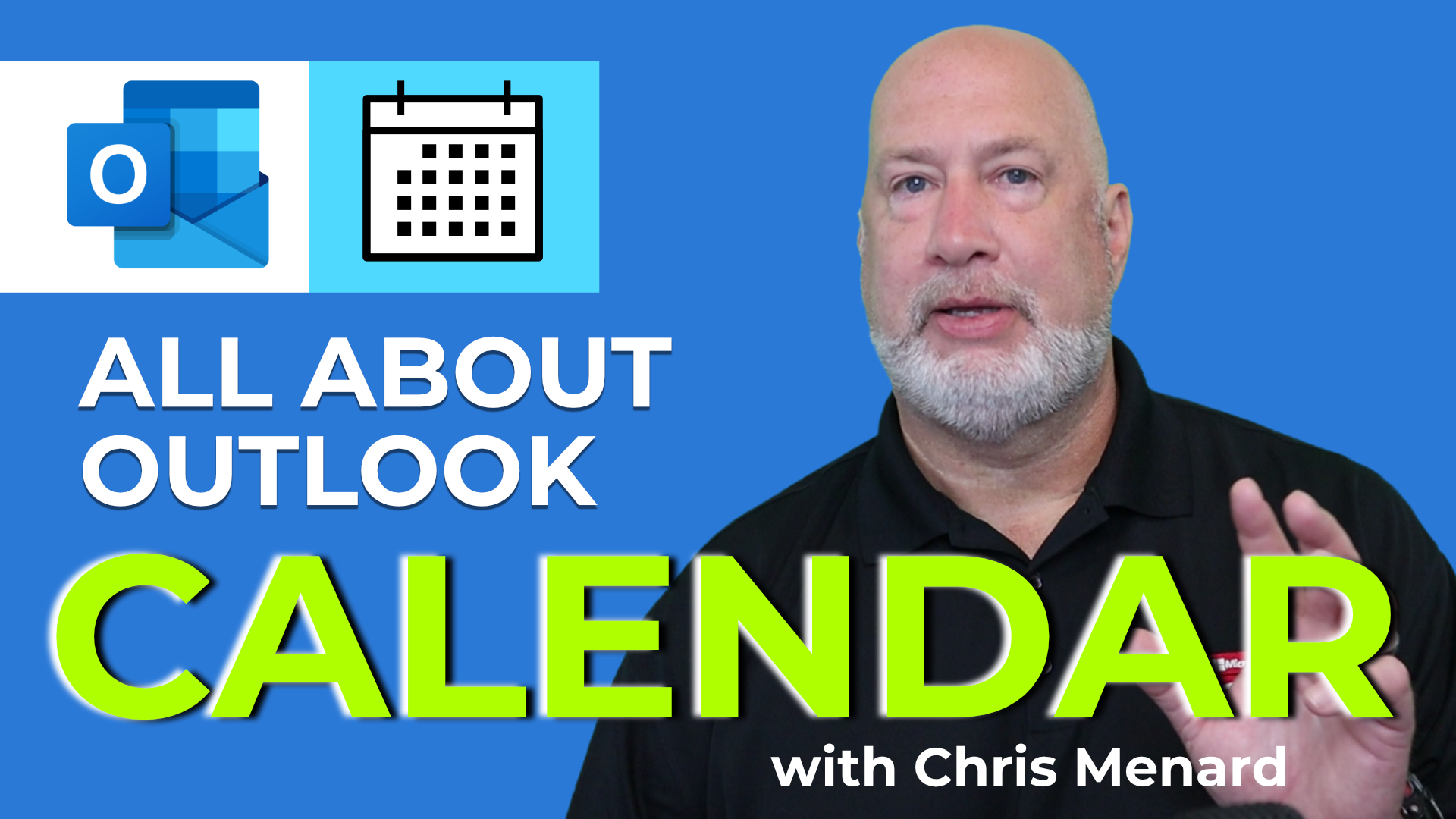
Outlook Calendar - Meetings vs. Appointments
Posted by Chris Menard on 06/16/2022
In Outlook we live in our calendar. We have three different types of calendar items - Meetings, Appointments, and Events. When do you use each?
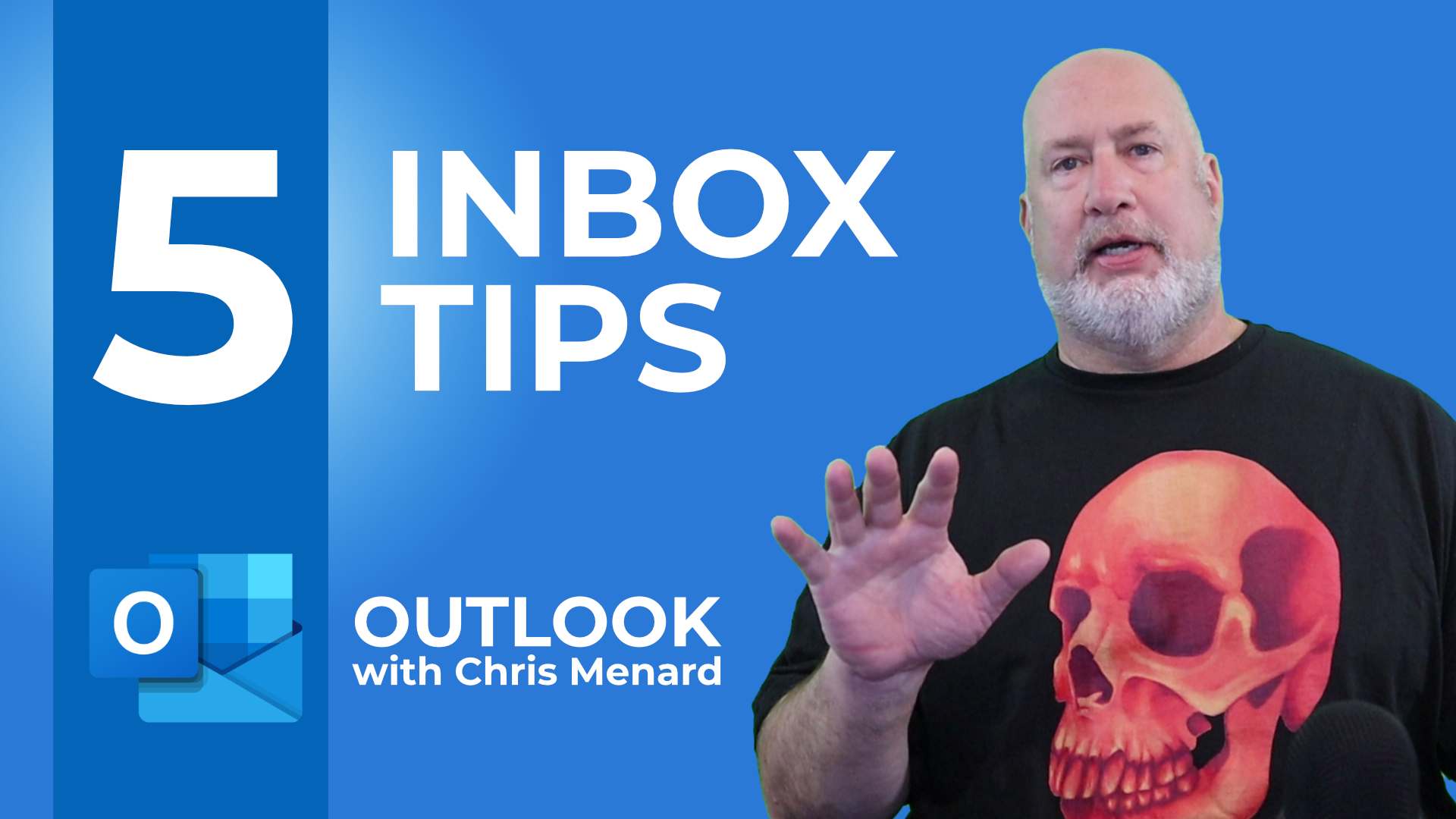
5 Outlook Inbox tips to be more productive
Posted by Chris Menard on 11/06/2021
A lot of our time is spent in Outlook. Here are five inbox tips to be more productive. Tip 1 - Turn on Focus Mode. Tip 2 - Create a meeting from an email message.
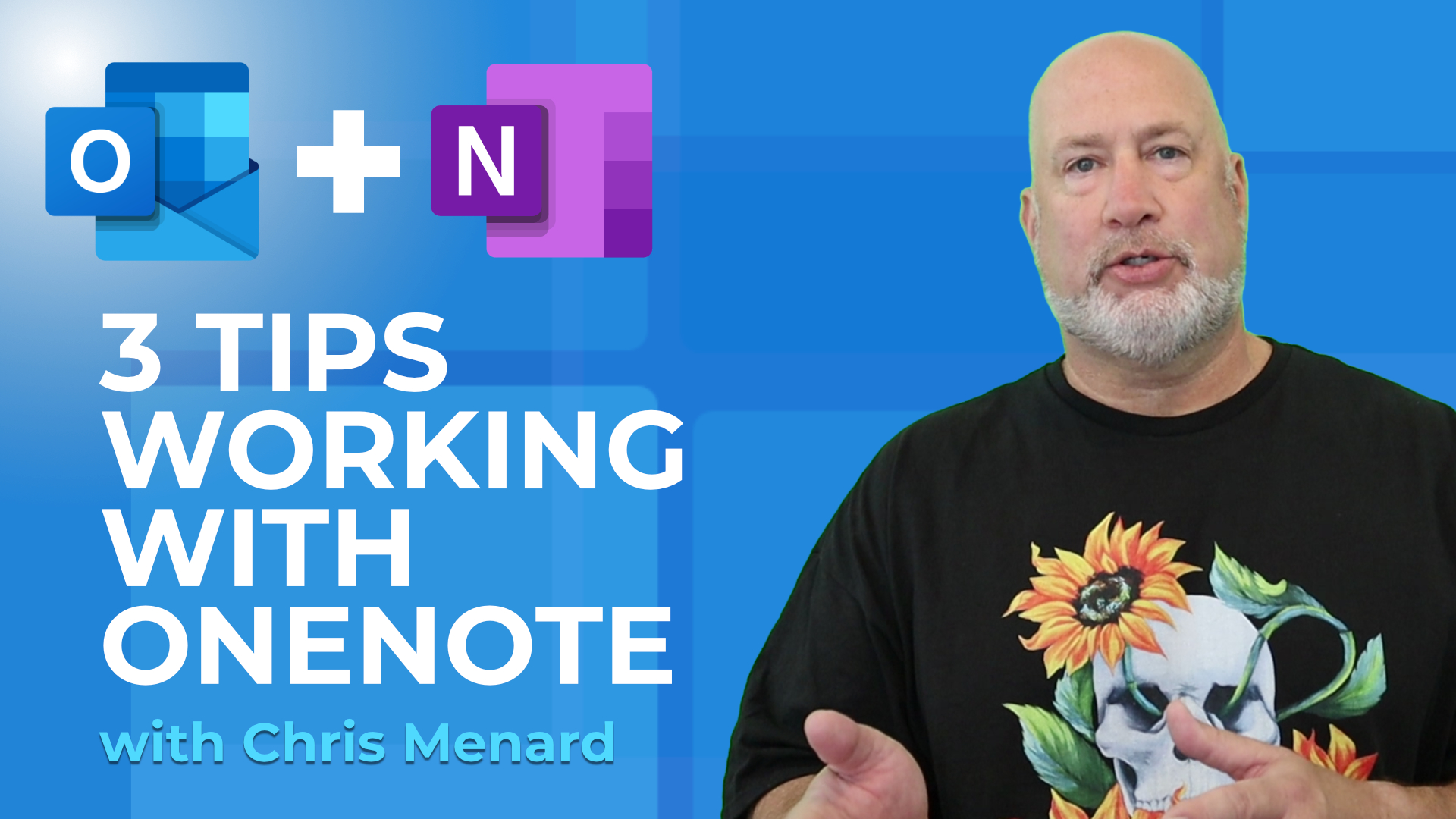
3 AWESOME TIPS when working with OneNote & Outlook
Posted by Chris Menard on 10/26/2021
Need to stay organized with Outlook? Use Microsoft OneNote and Outlook together. Three tips on working with OneNote and Outlook. Tip 1 - Insert your meeting invitation into OneNote. You can see a list of attendees and check that they attended, and take meeting notes.

Outlook - 7 Calendar Tips Every User Should Know
Posted by Chris Menard on 09/07/2021
We spend a lot of time in our Outlook calendar. With these calendar tips and tricks, you'll learn how to use your calendar efficiently. I'll demonstrate to you how I use my Outlook desktop calendar to be more productive.

Outlook on the Web - 7 cool features
Posted by Chris Menard on 03/02/2021
Outlook on the Web keeps rolling out new features. In this video, I cover seven features in Outlook that I love. Start a Teams chat in Outlook, work with sending and receiving attachments using OneDrive for Work, use undo send, suggested replies, and sent later.