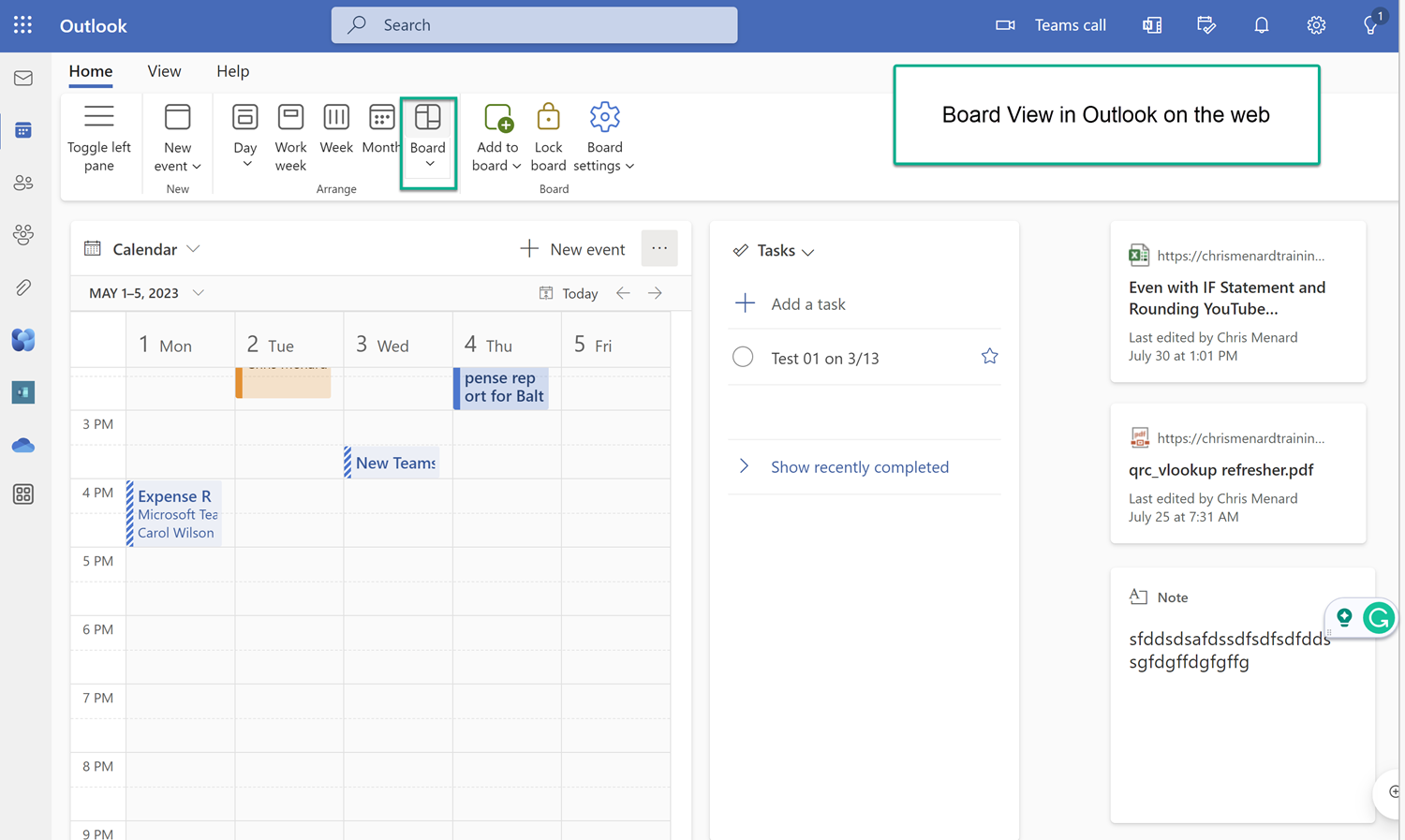Outlook on the web: 3 Calendar features the desktop version doesn't have
Outlook on the web has many features that Outlook desktop doesn't have. I'll cover three calendar features that Outlook on the web has that Outlook desktop doesn't provide.

Posted on: 05/06/2023
Outlook on the web has many features that Outlook desktop doesn't have. I'll cover three calendar features that Outlook on the web has that Outlook desktop doesn't provide.
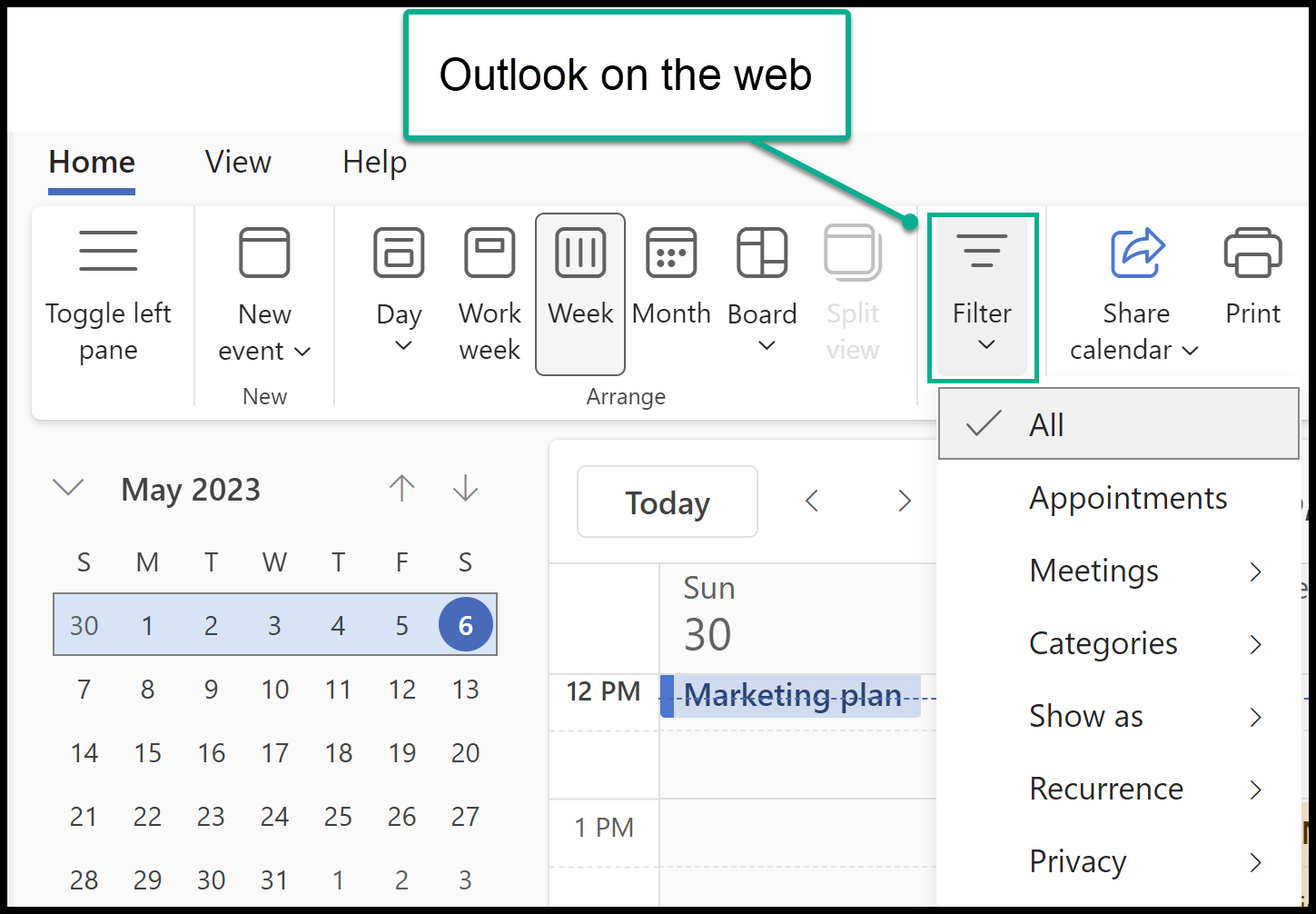
We will look at filtering calendar appointments and filtering by category. Next, we look at how much easier it is to schedule meetings with Outlook on the web. Outlook on the web has a Board feature also. Finally, we will take a quick look at the new Outlook desktop coming out soon.
How to sign in to Outlook on the web?
To sign in to Outlook on the web using your work or school account in Microsoft 365:
1. Go to the Microsoft 365 sign-in page or to Outlook.com. 2. Enter the email address and password for your account. 3. Select Sign in.
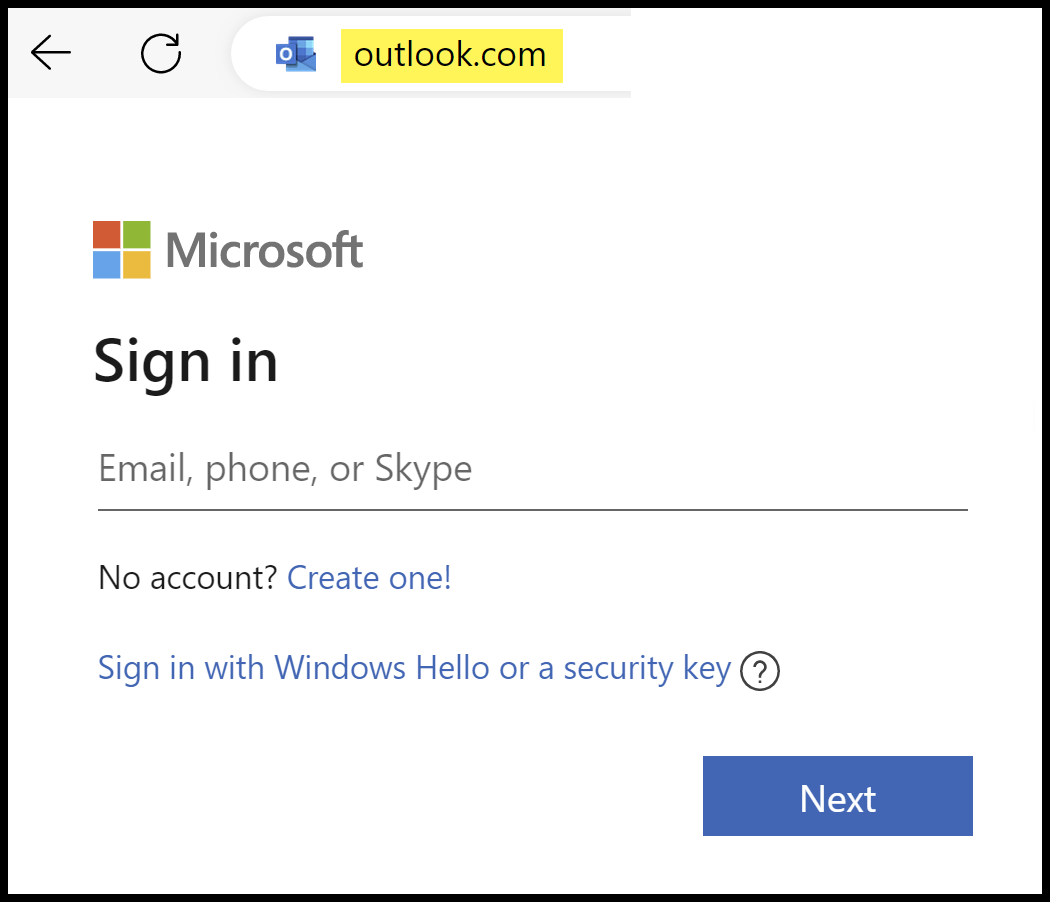
How do I get to the Calendar with Outlook on the web?
After opening on Outlook on the web, click the Calendar icon.
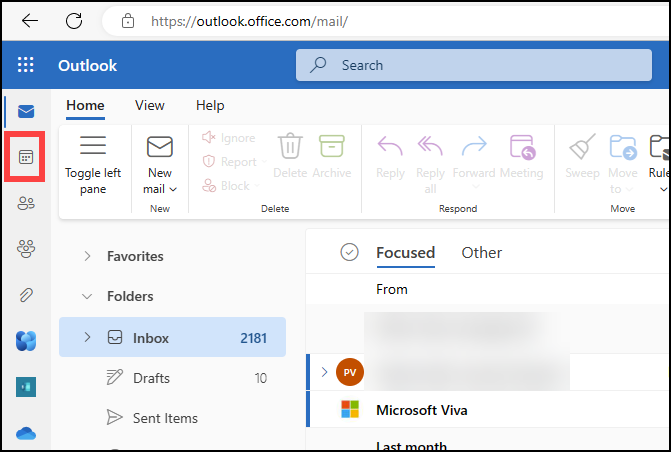
Three items Outlook on the web can do that the Outlook desktop can't do
- Quickly schedule meetings with Suggested Times
- Filter calendar events
- Board view for the calendar
YouTube video
Outlook on the web: 3 Calendar features the desktop version doesn't have - YouTube
Suggested Times when creating a meeting
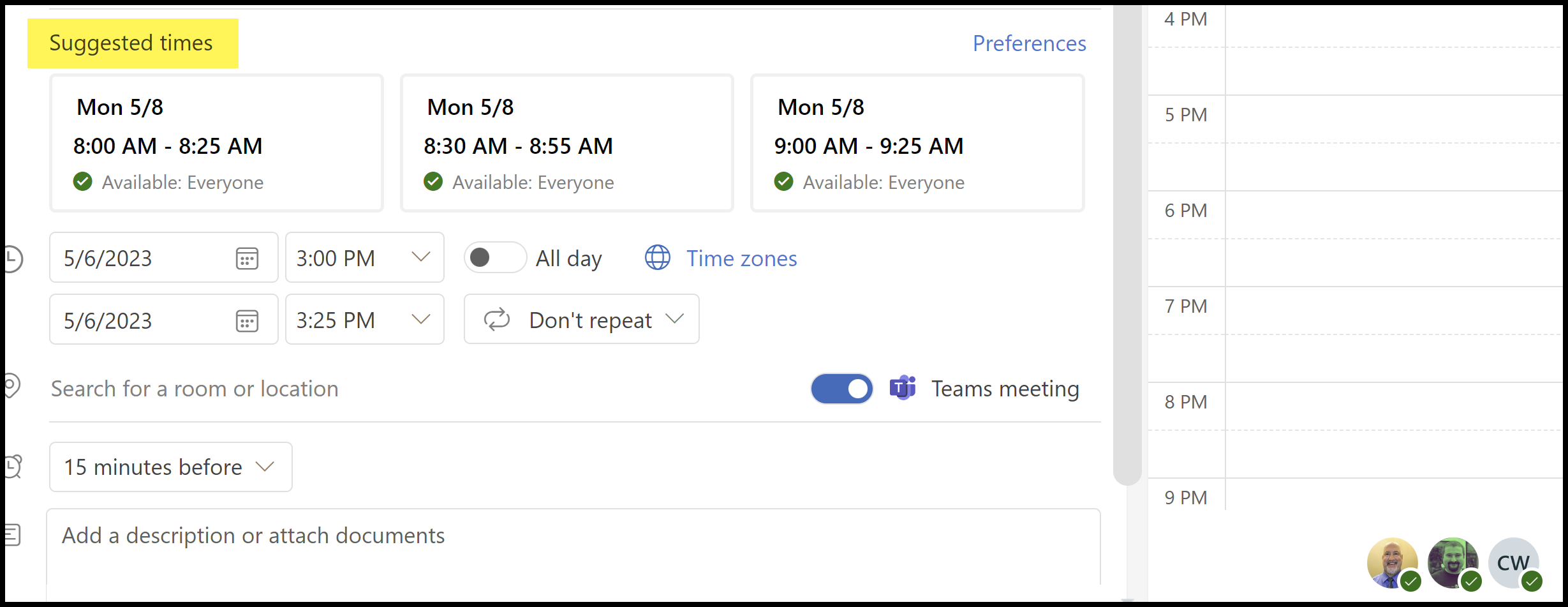
Filter calendar items
Outlook on the web can filter your calendar items by:
- All
- Appointments
- Meetings
- Categories
- Show as
- Recurrence
- Privacy
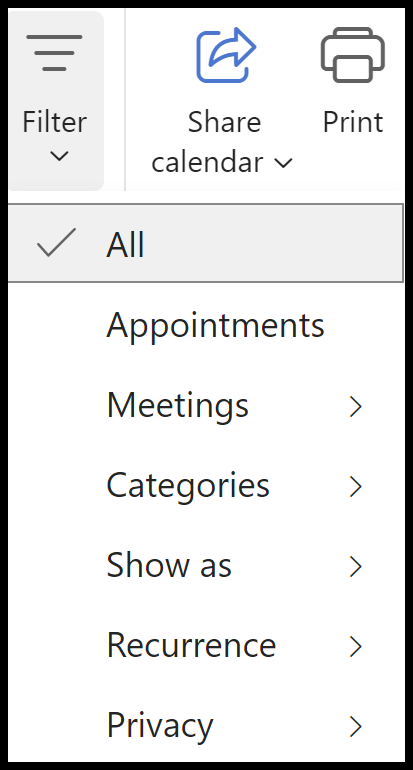
Board view in Calendar (Outlook on the Web)