Zoom Passcodes will be required for all meetings or a Waiting Room enabled starting July 19th
Posted on: 06/25/2020
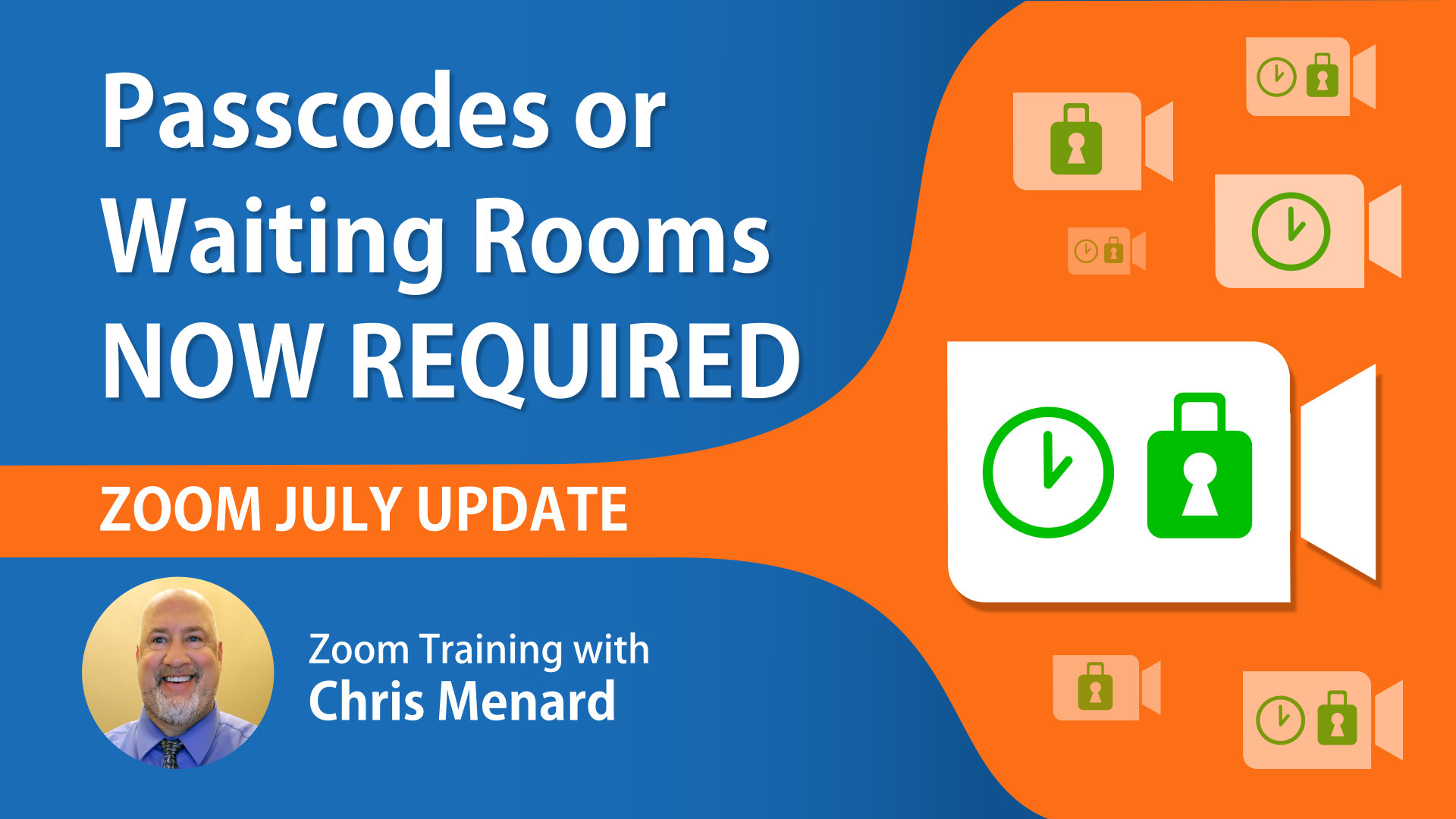
Zoom Passcodes are going to be required, OR a waiting room must be enabled for all zoom meetings from July 19, 2020. Yes that is a new term from Zoom: Passwords are now called Passcodes.
A passcode is Zoom's new terminology for a meeting password. The difference between passcode and password is a passcode is for meetings, and you give it out to your meeting invites. A password is what you use to sign in to your zoom account and you should never give out your password.
Chris Menard's recommendations for Zoom's July update:
-
If your meeting has a passcode or waiting room enabled, do nothing. You are fine.
-
If your zoom meeting does not have a passcode or waiting room, and you are fine using the waiting room, since Zoom will enable it, do nothing, you are fine.
-
If your zoom meeting does not have a passcode or waiting room, and you do not want to use a waiting room, you need to generate a passcode for the meeting and send out the invite again. This is the one that is going to throw people off.
July 19, 2020 - Other Major Changes:
-
For meetings that do not have either a Passcode or Waiting Room enabled by July 19th, Zoom will enable a Waiting Room for you.
-
For zoom meeting join information, “Passwords” are renamed to “Passcodes” to better align with its role of allowing people in a meeting.
The big issue for a lot of people that have scheduled meetings prior to July 19, or between now, 6/23 and 7/18, that schedule meetings on July 19 or after, is what do they have to do if anything?
I suggest that if you are viewing my video, and you have to schedule a meeting on or after 7/19, and you don't want to use the waiting room, go ahead and use a passcode (still called password right now) for the meeting.
My Zoom Video Playlist
https://www.youtube.com/playlist?list=PLsYjn_fAfG42PDMGsr0K5ku-HSreuaMNf

Chris Menard
Chris Menard is a Microsoft Certified Trainer (MCT) and Microsoft Most Valuable Professional (MVP). Chris works as a Senior Trainer at BakerHostetler - one of the largest law firms in the US. Chris runs a YouTube channel featuring over 900 technology videos that cover various apps, including Excel, Word, PowerPoint, Zoom, Teams, Coilot, and Outlook. To date, the channel has had over 25 million views.
Menard also participates in 2 to 3 public speaking events annually, presenting at the Administrative Professional Conference (APC), the EA Ignite Conference, the University of Georgia, and CPA conferences. You can connect with him on LinkedIn at https://chrismenardtraining.com/linkedin or watch his videos on YouTube at https://chrismenardtraining.com/youtube.
Categories