Microsoft Teams Meetings Update: New Features for Pop-out Meetings, Focus Mode, Meeting Notes and more | July 2020
Posted on: 07/29/2020

Microsoft has some major features scheduled for release for Microsoft Teams, particularly to do with Meetings. There are several improvements this month and I'll present them all to you below.
How to turn on the new meeting experience
Before we begin, you need to check if you have these features and you can enable them. It's a little tricky to check. Currently, if you click 'Meet', from the top-right corner, you see the old toolbar:
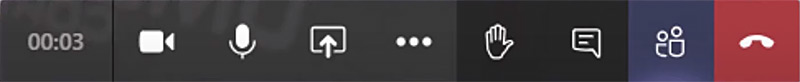
In order to make sure you have the new experience, you need to go to the top-right menu, go to Settings and then activate the option 'Turn on new meeting experience':
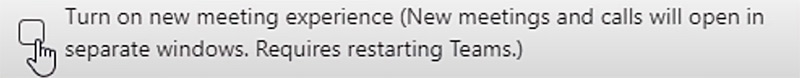
After you check that box, you need to restart Teams, so in the system tray, right click on the Teams application and choose 'Quit'. Then restart Teams for the new settings to take effect.
Now if you go to the meeting and click 'Meet', you will notice the new meeting initial screen. It looks quite different, with more controls on the preparation window:

Pop out the meeting window
I chat a lot in Teams so I've been waiting for this for a long time. If you recall, last month I showed you how you can pop out your chats in Microsoft Teams so that you can continue switching to other parts of the Microsoft Teams application without losing your chat.
Well, now you can also pop out your meeting window from the main application. This really helps because before, when you were in a meeting, you couldn't really do a whole lot of other stuff.
So, after you enable the new experience, you can notice that now my meeting window is already popped-out. I can easily access the main Teams window and do something else while my meeting is underway. I can put this on a different monitor, side by side or even minimize it:
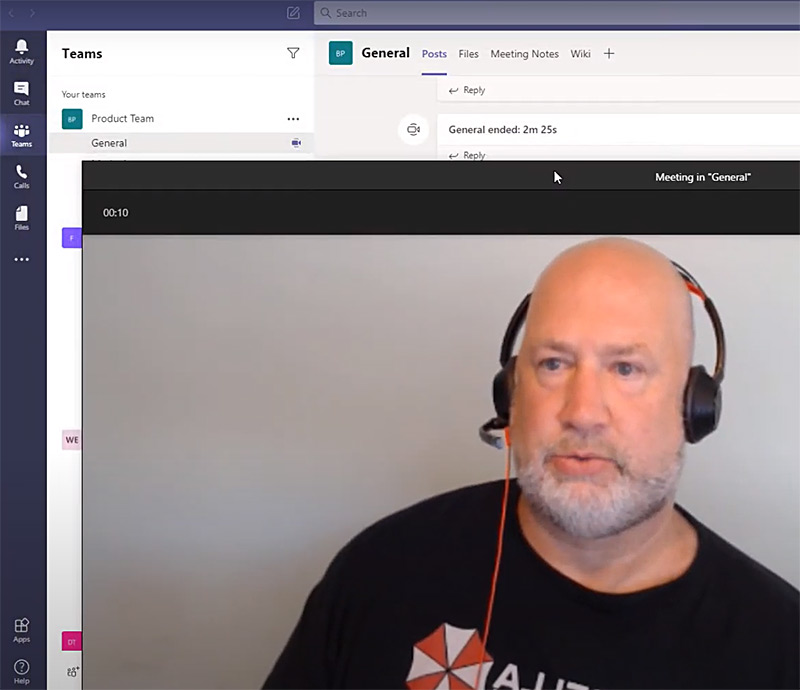
The meeting toolbar is also no longer floating, it is neatly placed on the top-right corner, and has a few more options:
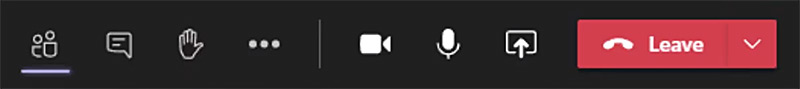
Focus mode while sharing or presenting
When you are sharing your screen or presenting a PowerPoint during your meeting, before this update, everyone's video is showing at the bottom of the window. But if you want participants to focus on the presentation, you now have 'Focus'. On your meeting toolbar, click more actions (the three dots ... ) and choose 'Focus':
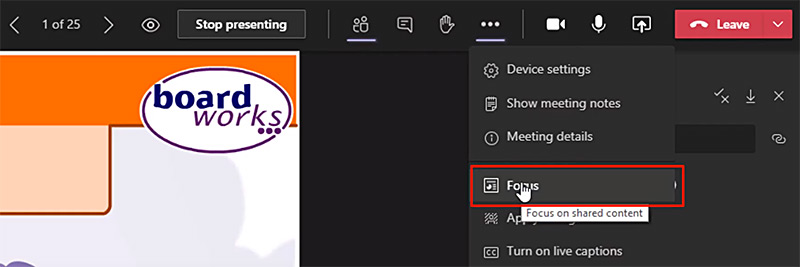
Focus will hide everyone's camera stream and everyone will concentrate on what's being shared in the meeting.
New Placement for Meeting Notes
Before, meeting notes were shown on the task pane on the right of the window, during a meeting. But now, if you go again to the 'more actions' menu (three dots) and choose 'Show meeting notes':
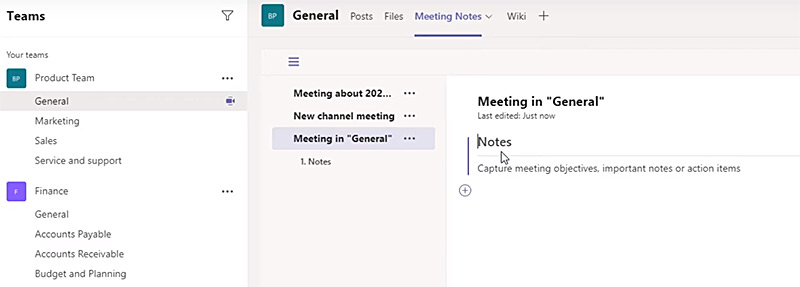
The meeting notes are pulled up in the main program window, separate from the task panel. They are available before, during and after the meeting.
Large Gallery Mode and Together Mode
The following two updates have not rolled out yet, but they are coming in August.
When Microsoft Teams started, during a meeting you could have a 2x2 grid with your participants, so you could see four people, including yourself. In April 2020, they bumped that up to 9 people (so a 3x3 grid). Now, I think, in trying to keep up with Zoom, you're going to be able to have 49 people in a meeting (on a 7x7 grid). They call this 'Large Gallery Mode'.
Microsoft is also bringing 'Together Mode', where it looks like everyone's actually together in the meeting, next to each other, sharing a virtual background.
Watch these new updates in action in my video below, and don't forget to subscribe to my YouTube channel if you want to get more updates, training tutorials and teaching on Microsoft Teams, Zoom Meetings, Microsoft Excel, Word, etc..

Chris Menard
Chris Menard is a Microsoft Certified Trainer (MCT) and Microsoft Most Valuable Professional (MVP). Chris works as a Senior Trainer at BakerHostetler - one of the largest law firms in the US. Chris runs a YouTube channel featuring over 900 technology videos that cover various apps, including Excel, Word, PowerPoint, Zoom, Teams, Coilot, and Outlook. To date, the channel has had over 25 million views.
Menard also participates in 2 to 3 public speaking events annually, presenting at the Administrative Professional Conference (APC), the EA Ignite Conference, the University of Georgia, and CPA conferences. You can connect with him on LinkedIn at https://chrismenardtraining.com/linkedin or watch his videos on YouTube at https://chrismenardtraining.com/youtube.
Categories