
Mastering Excel Slicers: A Comprehensive Guide
Posted by Chris Menard on 10/30/2024
Excel slicers are powerful tools that enhance data filtering in Microsoft Excel, making it easier to visualize and analyze your data. In this blog, we will explore how to create and effectively use slicers, as well as their advantages and limitations in comparison to traditional filters.
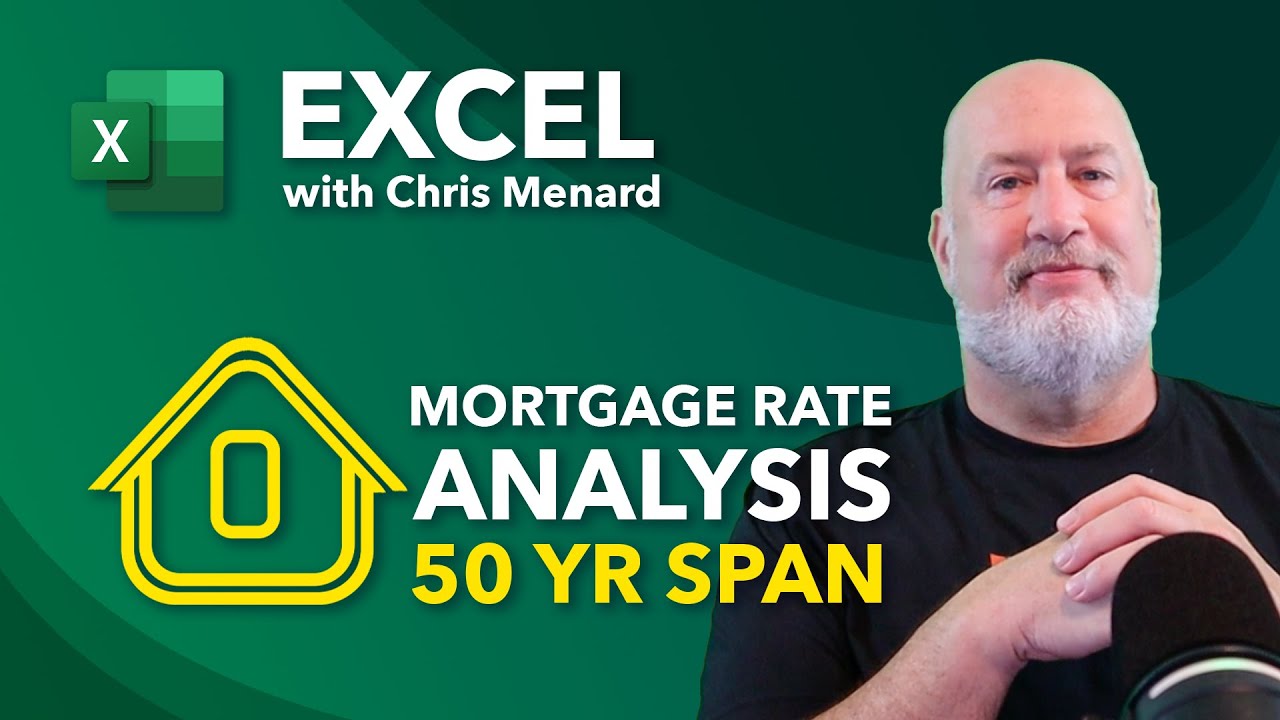
Analyzing 50+ Years of Mortgage Rates in Excel: Insights and Trends
Posted by Chris Menard on 09/18/2024
Understanding mortgage rates is crucial for anyone looking to buy a home or refinance their existing mortgage. In this comprehensive analysis, we'll dive deep into over 50 years of mortgage rate data using Microsoft Excel. We'll explore historical trends, calculate key statistics, and examine how changes in interest rates impact monthly payments.
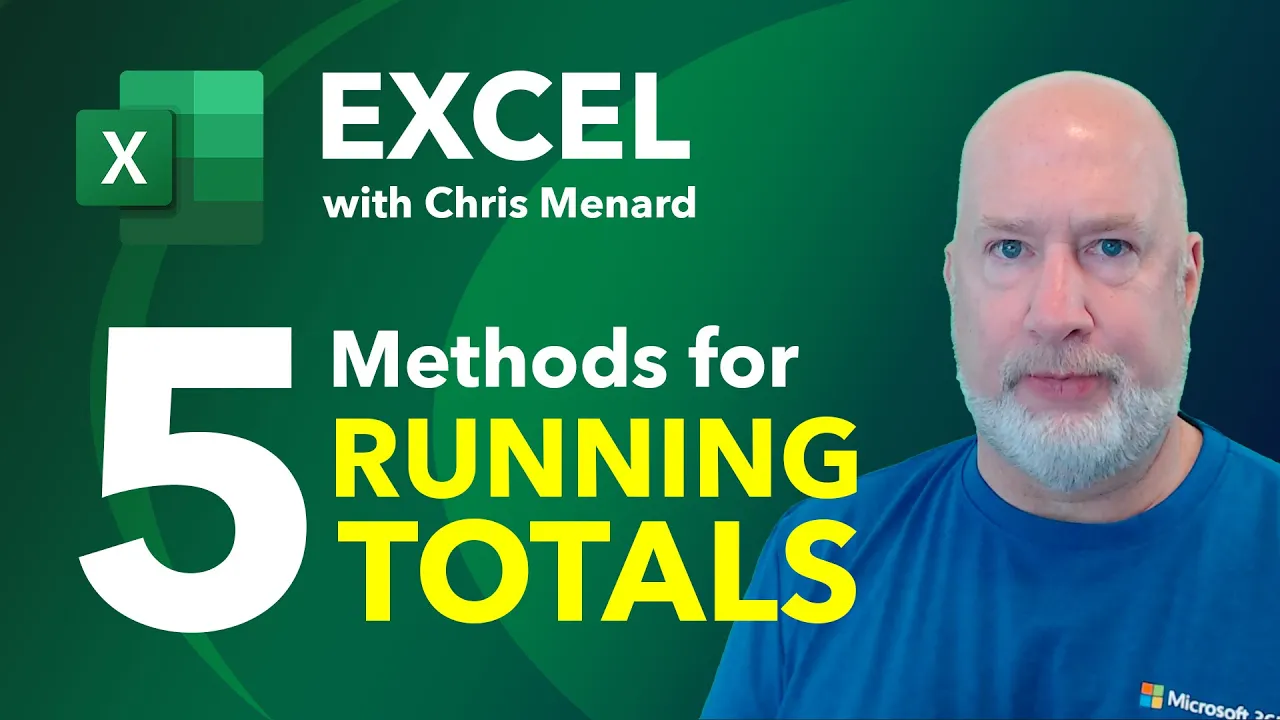
Five Methods for Creating Running Totals in Excel
Posted by Chris Menard on 04/15/2024
Excel is a powerful tool that offers various features to manipulate and analyze data efficiently. One of the useful functionalities it provides is the ability to create running totals, which can be essential for tracking cumulative sums over a period.
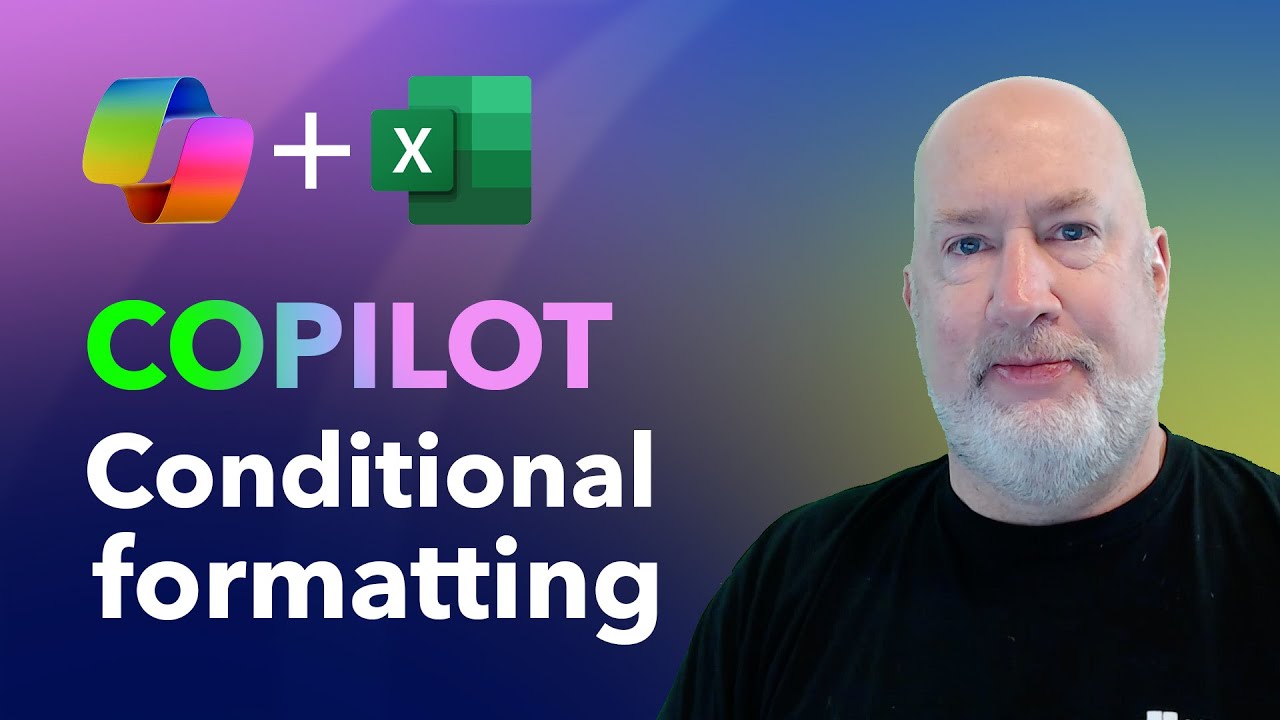
Mastering Conditional Formatting in Excel with Copilot: A Step-by-Step Guide
Posted by Chris Menard on 03/29/2024
Mastering Excel is a critical skill for many professionals across various industries. Among the many features Excel offers, conditional formatting stands out for its ability to visually highlight important data. In this guide, we delve into the world of conditional formatting with the help of Excel's Copilot feature.

Copilot for Excel - Is it Accurate? 11 Tests Performed
Posted by Chris Menard on 03/28/2024
Here's a detailed analysis of Microsoft Copilot in Excel. I delve into Copilot's functionalities with a series of tests, emphasizing its precision and capability in handling a variety of tasks within Excel.
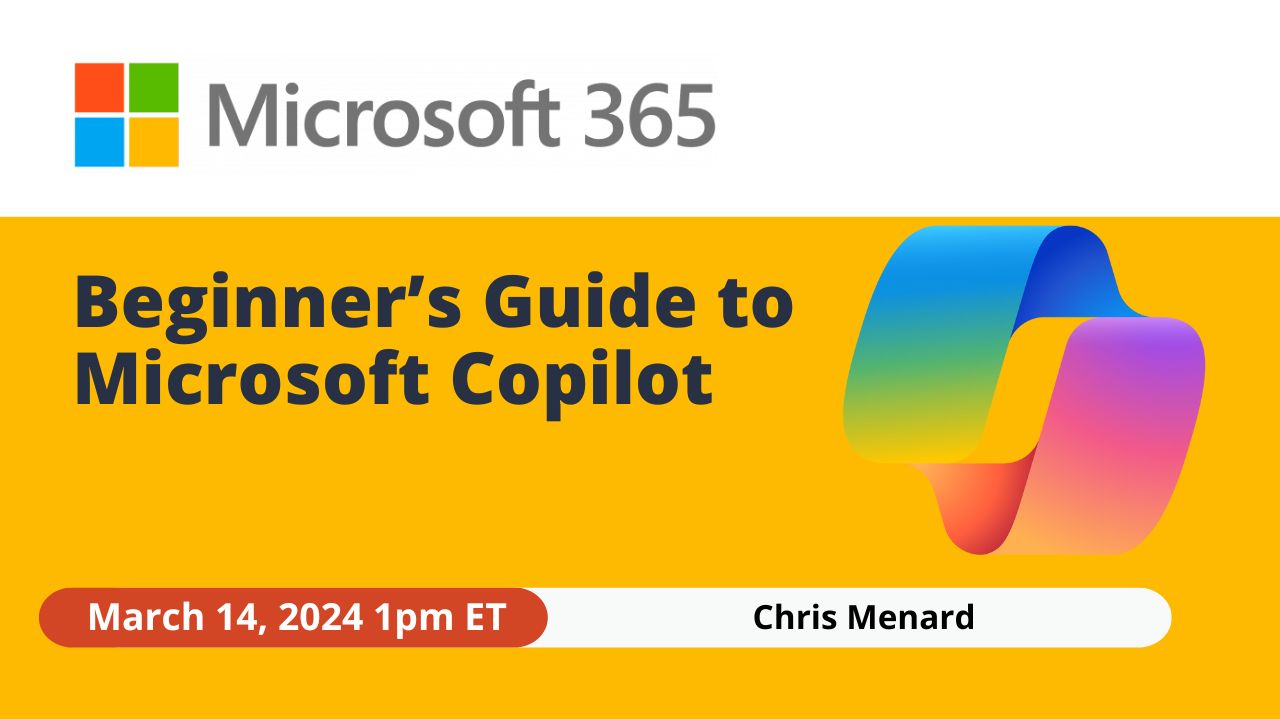
March 14, 2024 - Beginner’s Guide to Microsoft Copilot
Posted by Chris Menard on 03/08/2024
March 14, 2024 - Join our webinar to explore Microsoft Copilot for Microsoft 365. Discover how administrators can leverage its time-saving features across Word, Excel, PowerPoint, Outlook, and Teams.