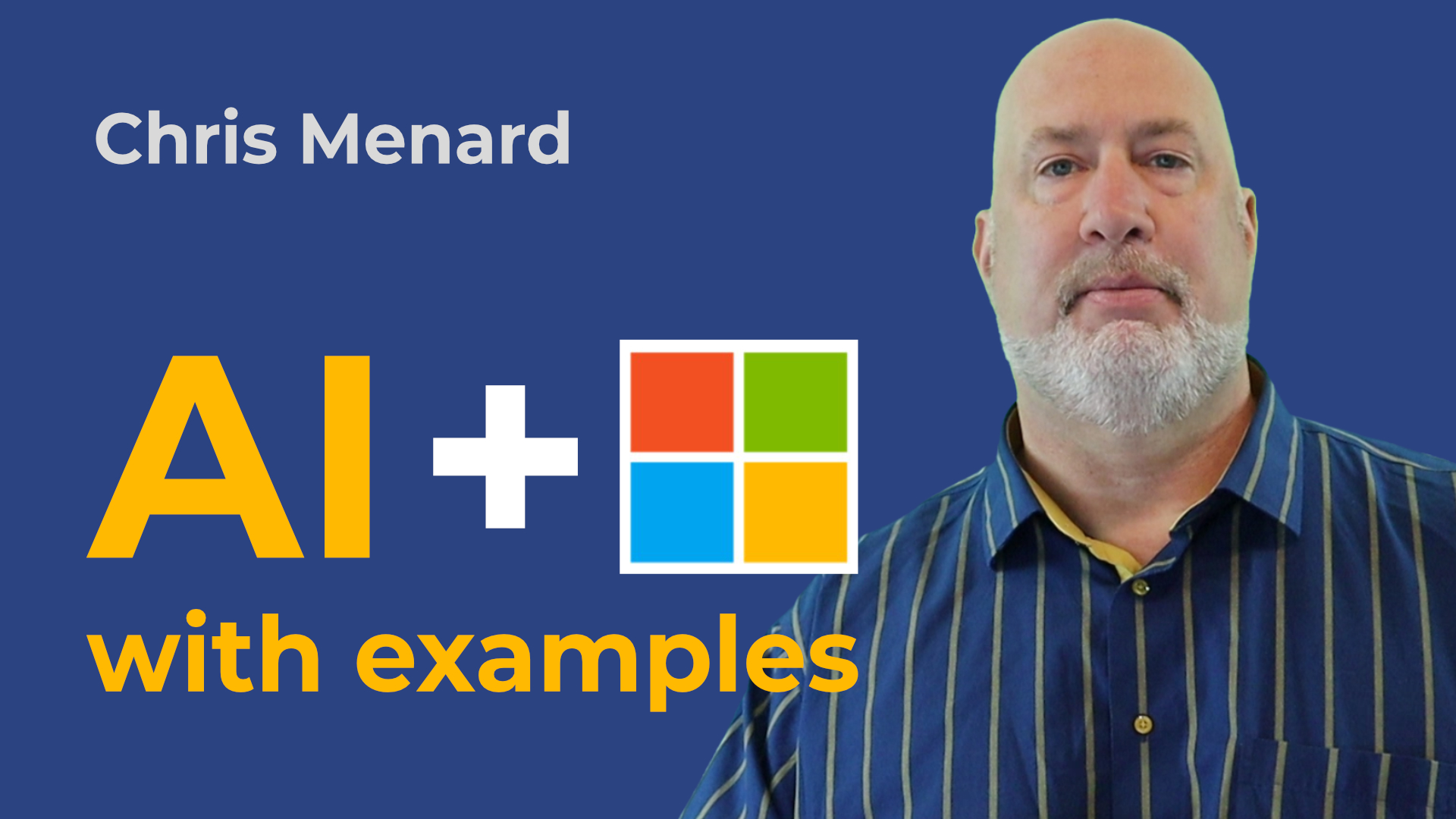
Artificial Intelligence (AI) in Microsoft 365
Posted by Chris Menard on 04/13/2023
Artificial Intelligence (AI) is in all Microsoft 365 apps - Excel, Word, Outlook, PowerPoint, Teams, and other M365 apps. In Excel, we have Analyze data on the Home tab and the ability to get data from a picture or screenshot.

New Teams coming soon!
Posted by Chris Menard on 04/03/2023
New Microsoft Teams is coming out soon. Teams has been rebuilt, and apps will launch 2x fasters, and Teams will consume 50% less memory.

Microsoft Teams - Virtual Appointment - No app required!
Posted by Chris Menard on 03/29/2023
Microsoft Teams is rolling out Virtual Appointments. Virtual Appointments make it easy to schedule meetings, and the meeting attendees do not need to install Teams. Even joining from an Android or iPhone, there is no need to install Teams.

Teams Video Call or Meeting - Toggle View - Teams Tip
Posted by Chris Menard on 03/09/2023
When you are in a Teams Meeting, or Video call, you can toggle between the shared screen and the presenter. This is a great tip when someone is sharing but then starts a discussion. You want to see the person and not the shared screen.
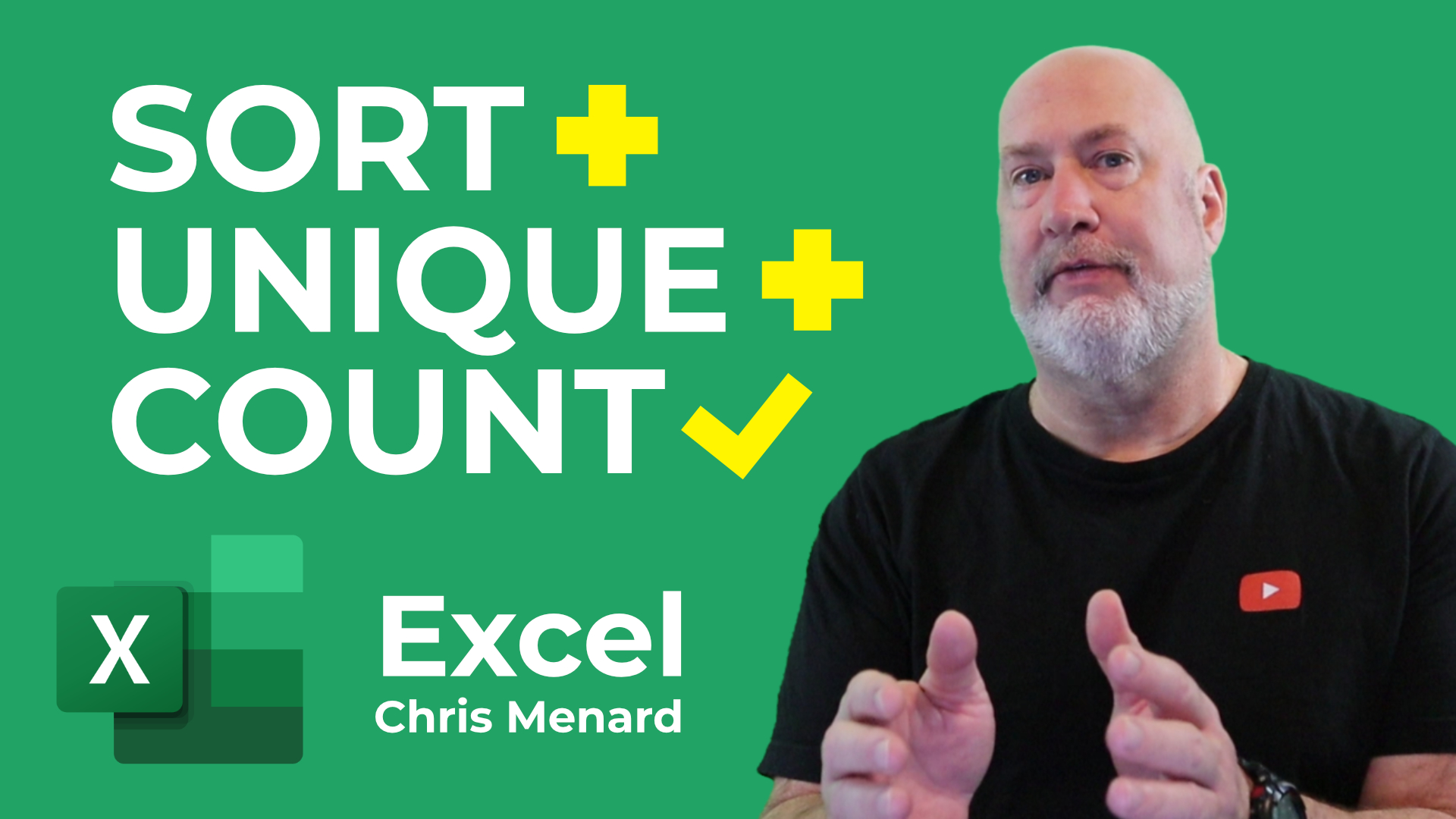
Excel - Combine the SORT, UNIQUE, and COUNT functions
Posted on 01/27/2023
Excel has dynamic array functions. Two of the dynamic array function are SORT and UNIQUE. I will combine SORT and UNIQUE and also combine them with COUNT and the COUNTA functions. This came from a user that asked how many unique zip codes were in a spreadsheet.

OneDrive sync icons explained
Posted by Chris Menard on 01/22/2023
OneDrive is great for syncing your files. OneDrive has a great feature called Files on Demand. Your files on your computer could have three possible status icons with Files on Demand running.