Zoom - Create Breakout Rooms From Poll Results - New Feature - January 2023

Zoom has a great new feature using Polls and Breakout Rooms. Now, when you launch polls, you can create breakout rooms from the poll results! This feature is part of Zoom 5.13.5 released on January 16, 2023.
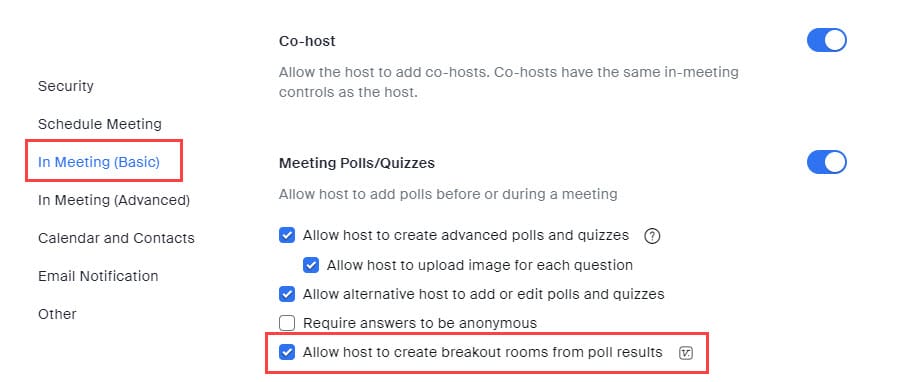
**Zoom Breakout Rooms from Polls**
Steps to enable breakout rooms from polls
1. Sign into Zoom's web portal at https://zoom.us 2. Click **Setting** 3. Click **In Meeting (Basic)** 4. Check **Allow host to create breakout rooms from polls results**
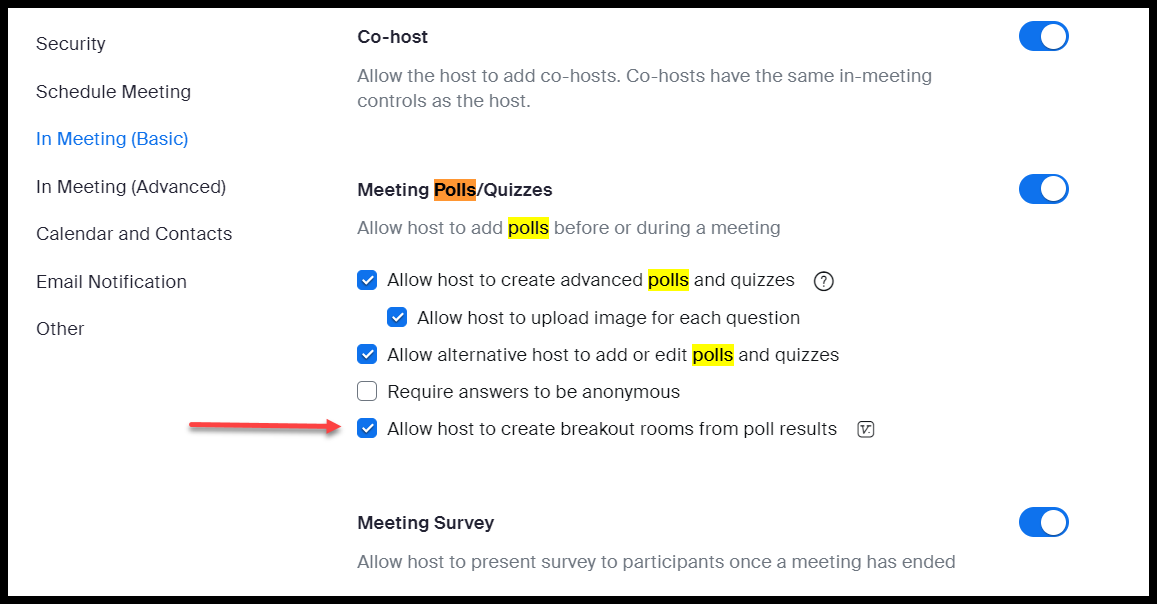
**Allow host to create breakout rooms from poll results**
YouTube Video
Zoom - Create Breakout Rooms From Poll Results - New Feature
How to make a poll question a breakout room question
1. Go to **Polls/Quizzes** or use a poll question from a meeting 2. Make the question a single-choice answer. Multiple-choice answers can't be used as a create poll from questions. 3. Check **Create Breakout Rooms**
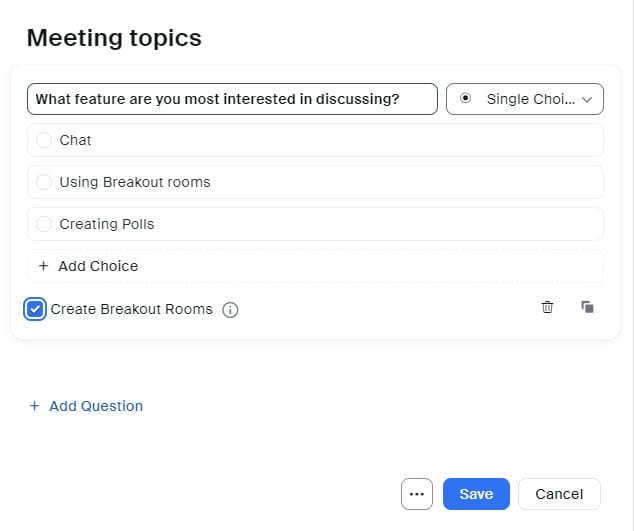
**Create breakout rooms**





