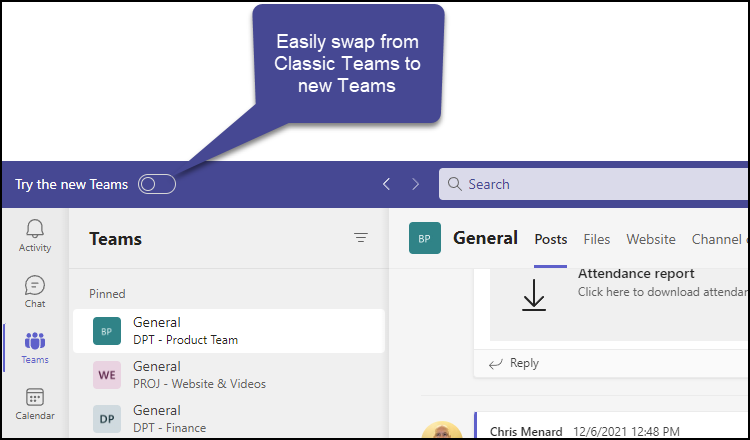New Teams coming soon!

The new Microsoft Teams is coming soon! Teams is getting completely overhauled. The new Teams preview is now available for Windows desktop users. It will come soon to Mac users and Teams on the web. Microsoft Teams came out in 2017. Today, over 280 million people use Teams monthly. Switching from the new Teams preview back to classic Teams is easy. Not all functionality is available in the new Teams preview, but the missing features and new Teams features are being added in the upcoming months.
The redesigned Teams will be faster and use fewer resources - less ram and better battery life. Microsoft anticipates the new Teams (general availability) will be out later this year.
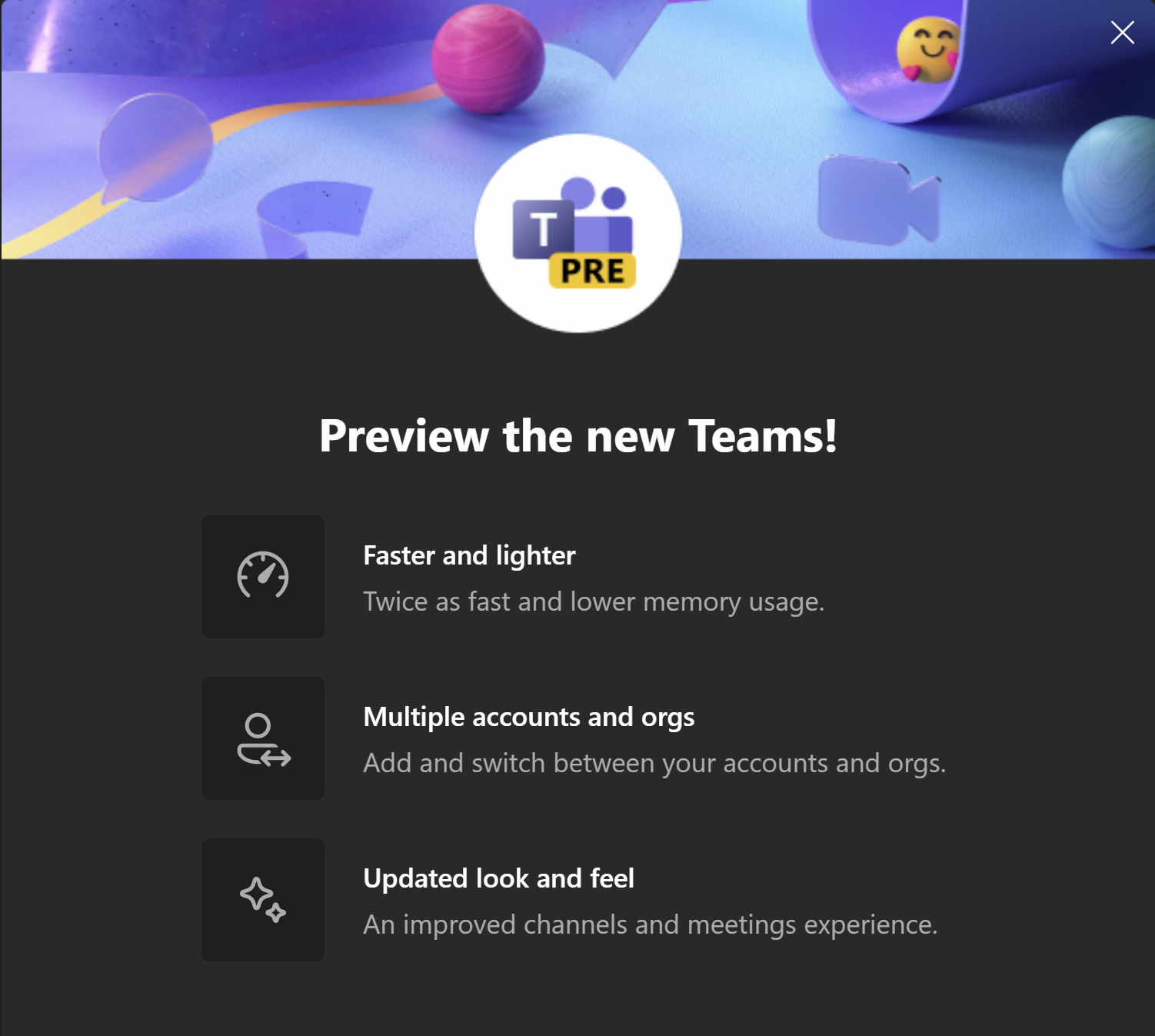
New Teams in Preview - now available
Features coming to the New Teams
This list is not all-inclusive
01. Use Teams across multiple tenants or accounts. No need to log in and log out of different tenants. 02. Receive all notifications from multiple Tenants, no matter which one you use. 03. Channel Post - New Conversations and Announcements moved to the top. 04. Recent post at the top. 05. Meeting recaps using AI. This is part of [Teams Premium](https://www.microsoft.com/en-us/microsoft-365/blog/2023/02/01/microsoft-teams-premium-cut-costs-and-add-ai-powered-productivity/). 06. Search inside a chat. 07. [Copilot](https://www.microsoft.com/en-us/microsoft-365/blog/2023/03/16/introducing-microsoft-365-copilot-a-whole-new-way-to-work/) features are coming soon to Teams. 08. Install app up to 3X faster 09. Launch app up to 2X faster 10. Join meetings up to 2X faster 11. Switch chats/channels up to 1.7X faster 12. Consume up to 50% less memory 13. Consume up to 70% less disk space
Microsoft blog posts and articles
- [Microsoft's Blog Post](https://adoption.microsoft.com/en-us/new-microsoft-teams/) covering the new Teams - [Blog post on March 27, 2023](https://www.microsoft.com/en-us/microsoft-365/blog/2023/03/27/welcome-to-the-new-era-of-microsoft-teams/) - [Designing the new era of Teams](https://medium.com/microsoft-design/designing-the-new-era-of-teams-523d772add4) - [Try new Microsoft Teams article](https://support.microsoft.com/en-us/office/try-the-new-microsoft-teams-2d4a0c96-fa52-43f8-a006-4bfbc62cf6c5)
Channel Post - New Feature coming
**Teams Channel Post** \- In classic Teams, your New conversation to start a post or announcement is at the bottom of the channel. In the new Teams, this is located at the top, and posts and announcements are both readily available. Also, recent posts are at the top.
Two screenshots are below of the new Teams Channel from Chris Menard's desktop
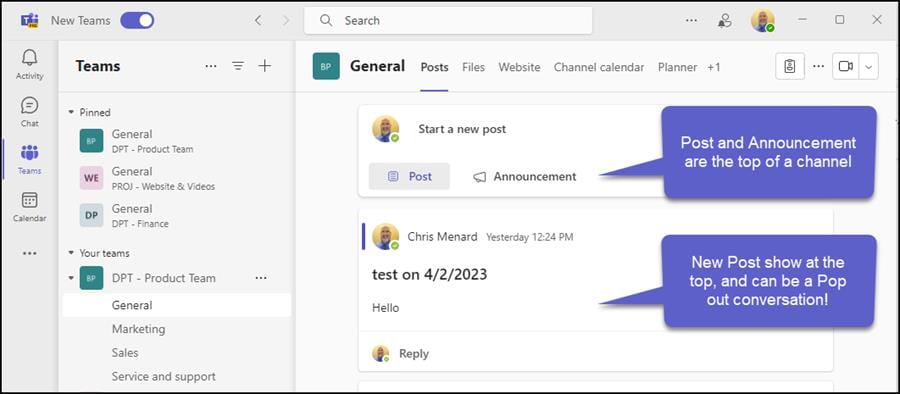
Teams channel post at the top - New Teams
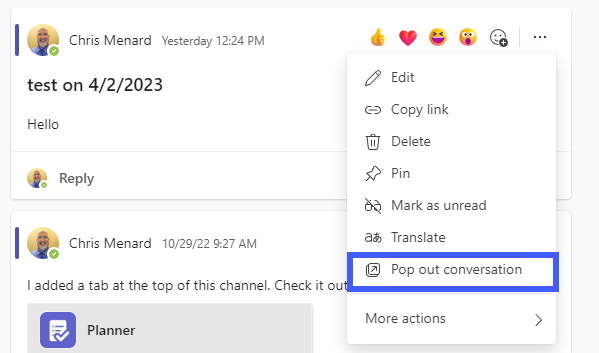
Pop out conversation in channel post - new Teams
YouTube Video - New Teams coming in 2023
The New Microsoft Teams is Coming in 2023!
How do I get the new Teams preview?
Available for Windows users starting on March 27, 2023. Microsoft anticipates the new Teams will be available for all users later in 2023.