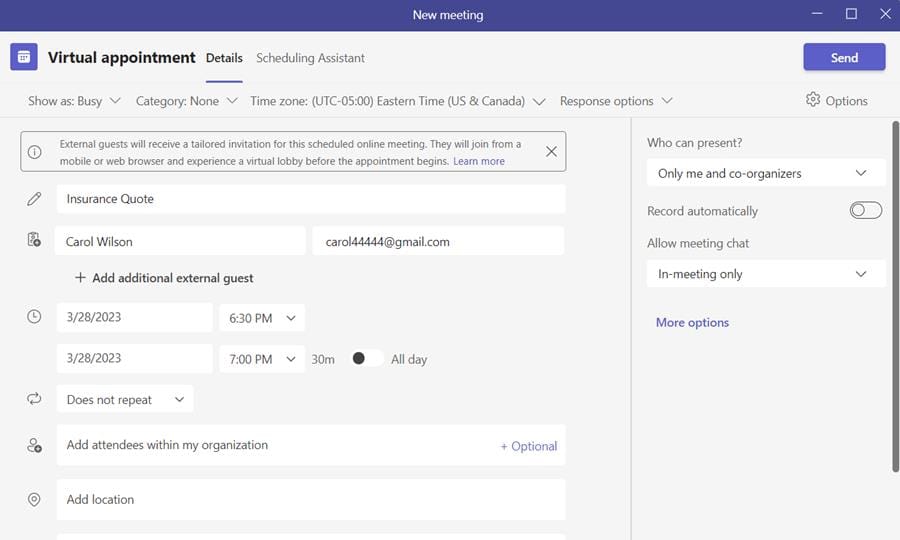Microsoft Teams: Virtual Appointment - No app required!

Microsoft Teams is rolling out Virtual Appointments. Virtual Appointments make it easy to schedule meetings, and the meeting attendees do not need to install Teams. Even joining from an Android or iPhone, there is no need to install Teams.
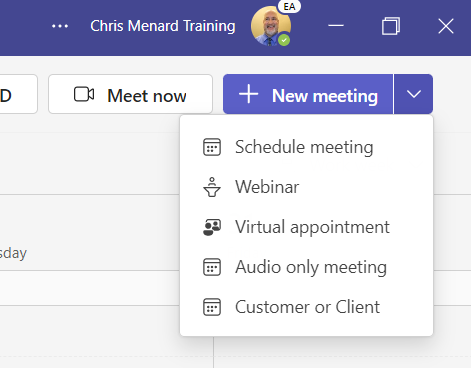
Teams Virtual Appointment
Examples of who would use Virtual Appointments: insurance agents meetings with new clients, financial advisors meeting with clients, and attorneys meeting with clients are just a few examples.
YouTube Video
Microsoft Teams - Virtual Appointment - No app required!
Steps to create a virtual appointment
1. In Teams desktop, go to your Calendar. 2. Click the drop-down arrow for **New Meeting**, and select **Virtual appointment** 3. Type in the meeting title, the names and addresses of the attendees 4. Click **Send**.