
5 Essential Excel Tips Everyone Should Know
Posted on 11/27/2024
Excel is a powerful tool used across various industries, and mastering its features can significantly boost your productivity. In this blog post, we'll explore five essential Excel tips that every user should know.

Microsoft Teams - What's New? Live Stream on Friday, March 14, 2025
Posted by Chris Menard on 11/20/2024
Teams What's New on March 14, 2025. Chris Menard, Microsoft Certified Trainer, will show the latest features in MS Teams and take questions. New Calendar, Chat and Channels combined, notification updates, and many more new features.
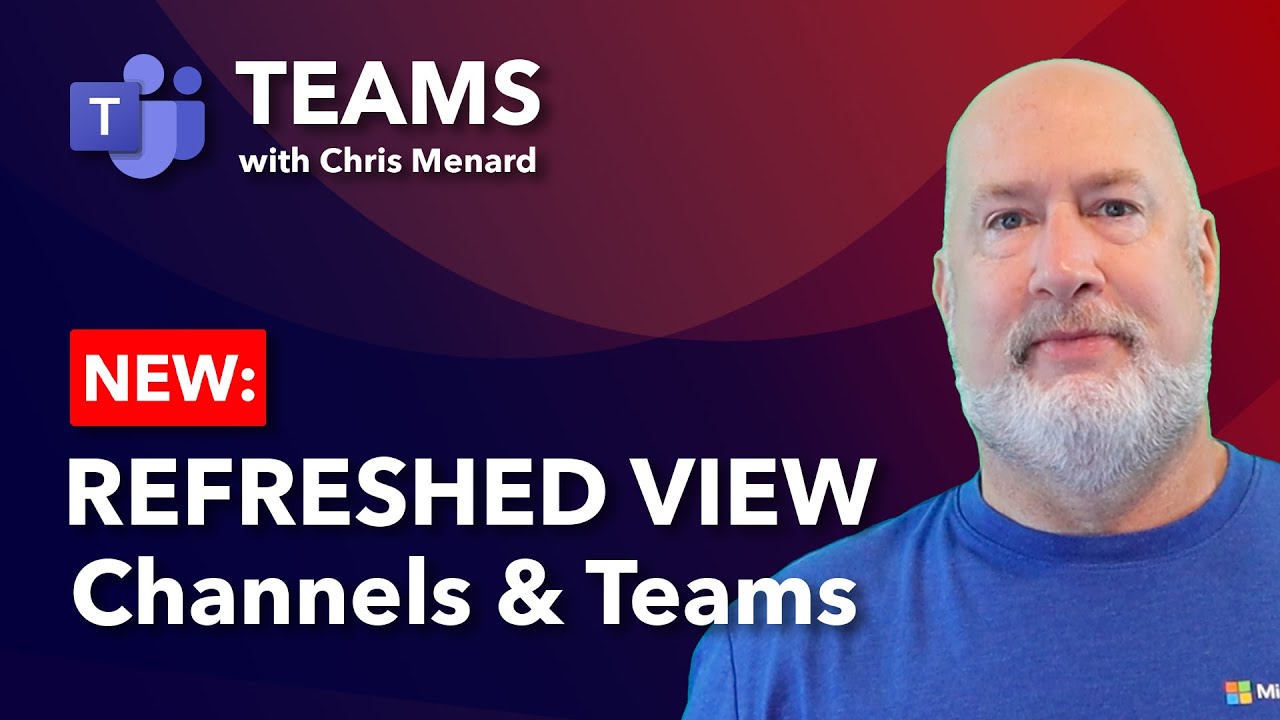
Navigating the New Microsoft Teams Refreshed View: A Comprehensive Guide
Posted by Chris Menard on 11/07/2024
Microsoft Teams has introduced an exciting new feature in October 2024 called the "Refreshed View of all your Teams and Channels page." This centralized hub is designed to help users manage their teams and channels more efficiently. In this comprehensive guide, we'll explore how to access and utilize this new feature, including its filtering options, sorting capabilities, and search functionality.

Live Microsoft 365 Copilot Webinar with Chris Menard on January 7, 2025
Posted by Chris Menard on 11/01/2024
Join Us for a Live Event on January 7!
We're excited to announce a special live event covering Microsoft Copilot! This event is tailored for current M365 Copilot users and companies considering using M365 Copilot. Discover how Copilot can transform your productivity in Excel, Word, PowerPoint, Outlook, and OneDrive.

Mastering Excel Slicers: A Comprehensive Guide
Posted by Chris Menard on 10/30/2024
Excel slicers are powerful tools that enhance data filtering in Microsoft Excel, making it easier to visualize and analyze your data. In this blog, we will explore how to create and effectively use slicers, as well as their advantages and limitations in comparison to traditional filters.
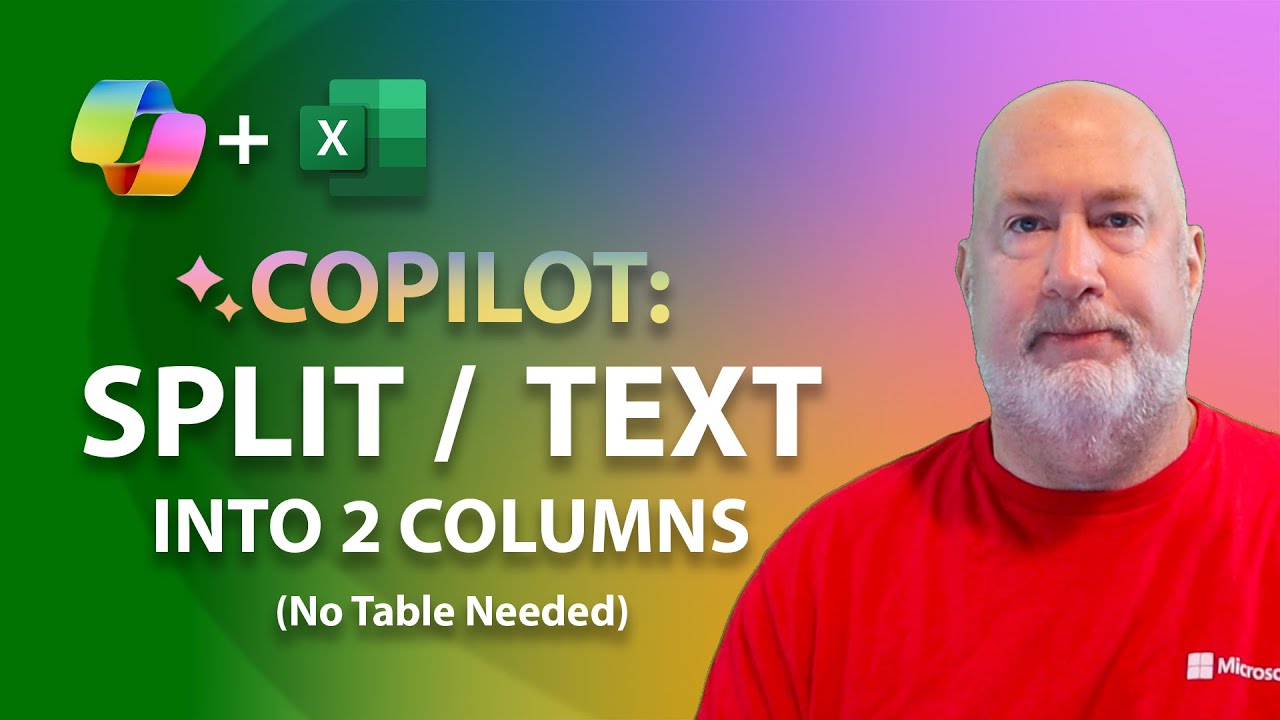
Advanced Text-Splitting with Copilot in Excel
Posted by Chris Menard on 10/30/2024
Excel's Copilot has evolved significantly with Wave 2, introducing powerful capabilities for advanced text manipulation. This blog post explores how to leverage Copilot for complex text-splitting tasks, specifically focusing on separating location data into distinct columns while handling special cases.
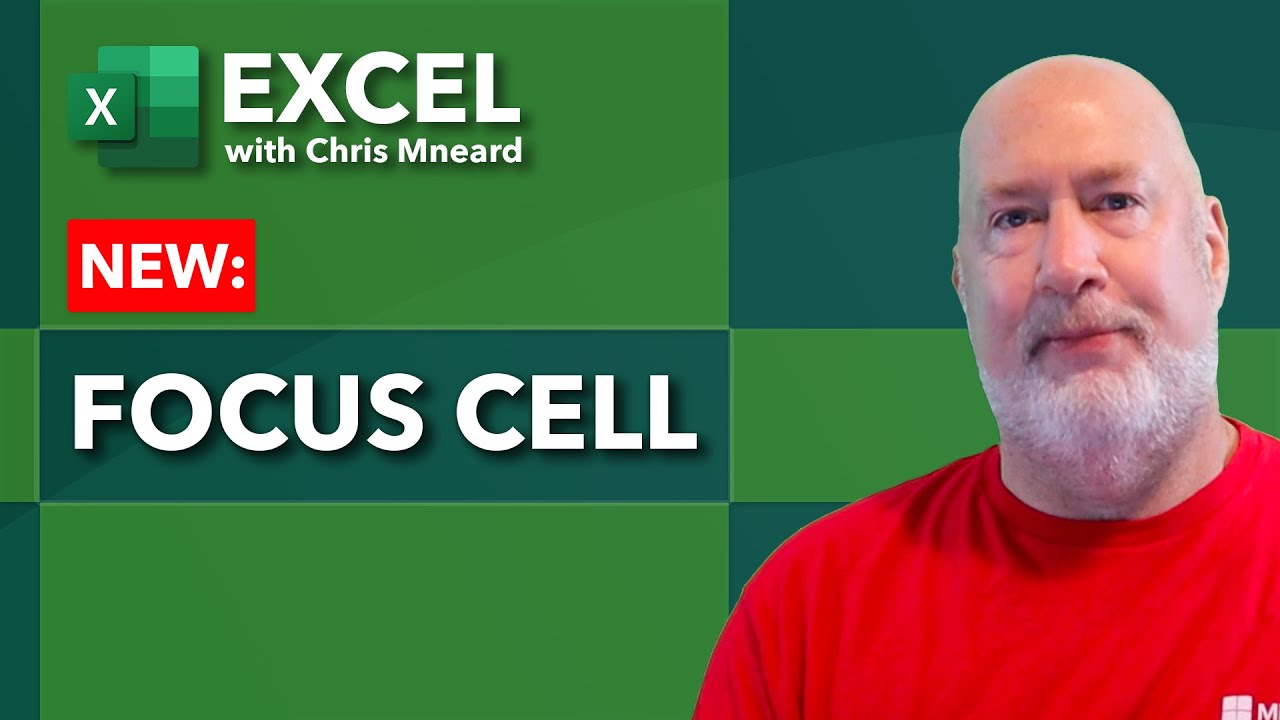
Excel Focus Cell: Enhancing Active Cell Visibility and Navigation
Posted by Chris Menard on 10/20/2024
Microsoft Excel has introduced an exciting new feature called Focus Cell, designed to improve the visibility of the active cell and enhance navigation within spreadsheets. This powerful tool highlights the current cell's row and column, making it easier to track your position in large datasets.