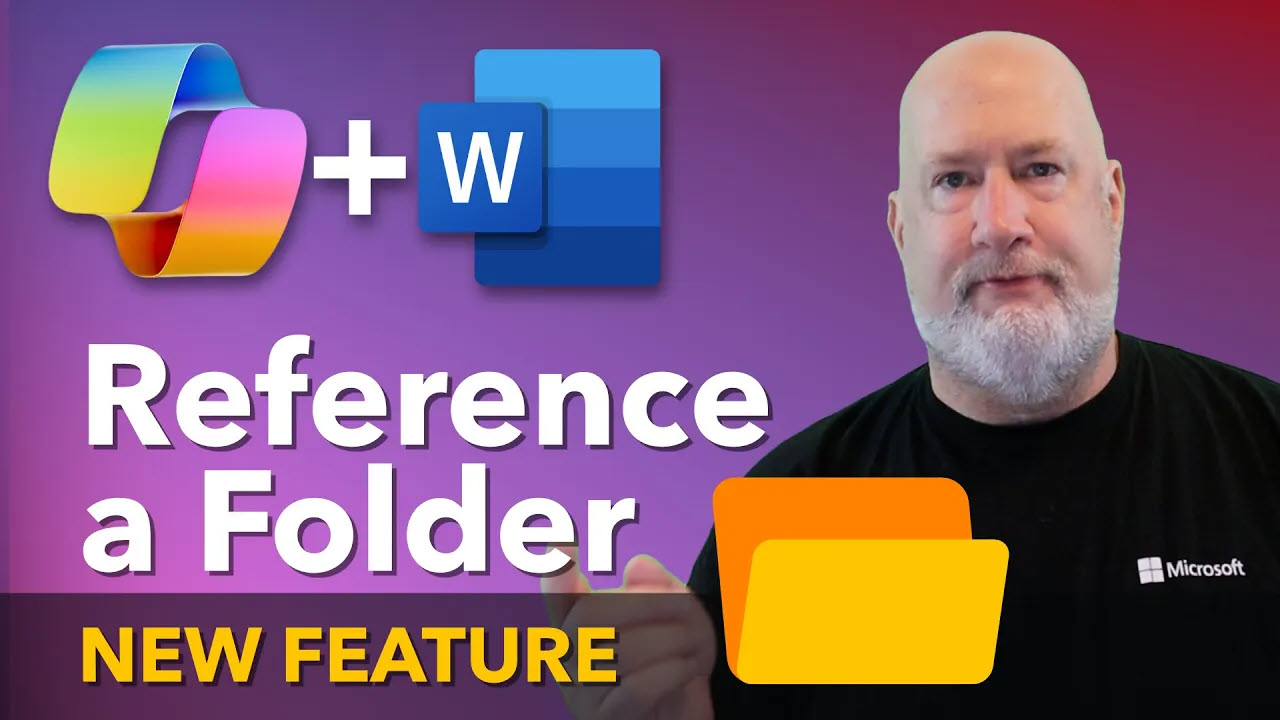
Microsoft Copilot for Word: How to Reference a Folder
Posted by Chris Menard on 05/06/2025
Discover how Microsoft Copilot for Word now lets you reference entire folders and handle documents up to 1.5 million words. Learn step-by-step how to boost productivity with these powerful updates.

Copilot in Word: Quickly Add Numbers with Ease
Posted by Chris Menard on 04/29/2025
Discover how Copilot in Microsoft Word can quickly and accurately add numbers within your documents, saving you time and reducing errors. Learn to streamline your workflow with this intelligent assistant.

New Feature - Word for the Web: Edit Tables with Ease
Posted by Chris Menard on 08/05/2024
Microsoft Word for the web has introduced some fantastic new features for editing tables. These enhancements are perfect for anyone who frequently uses tables in their documents.

Microsoft Word to Adobe Acrobat with Bookmarks
Posted by Chris Menard on 05/11/2023
We don't usually want to email, or share are Word files. Frequently, we make our Word documents PDF files. If you lay out your Word document correctly, it is easy to make bookmarks in the PDF.

Insert Online Videos in Microsoft Word and Troubleshooting Tips
Posted by Chris Menard on 03/18/2022
Inserting videos from the web inside a Word document is easy. You can link to a video from a document, using the Insert Hyperlink function, but you are also able to insert the actual video in Word, so it shows the thumbnail and you can access playback.

Word: Insert Electronic Signature multiple ways including AutoCorrect
Posted by Chris Menard on 02/22/2021
Need to add your electronic signature to a Word document? It is effortless to do. In this video, I'll show three ways to add your electronic signature to a Word Doc, how to correctly resize your signature, and wrap the text shows it shows correctly in the document.
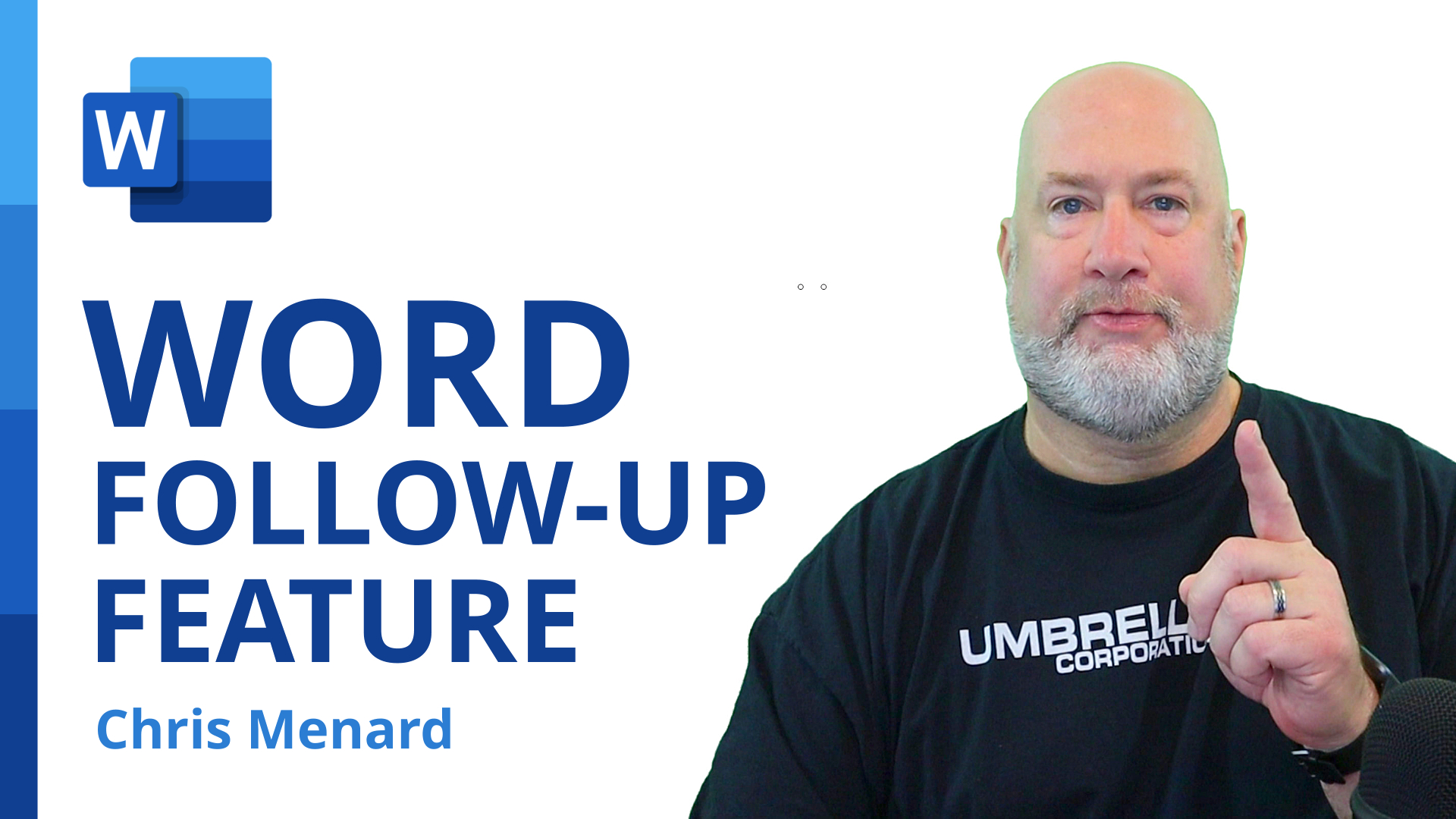
Microsoft Word's incredible Follow-up feature!
Posted by Chris Menard on 02/10/2021
Have you ever been in a Word document and need to mark some sections for Follow-up? For example, a bulleted or numbered list where you need to come back and some bullet points. Maybe you don't like the wording of a paragraph and want to follow-up on it later.