
Word and Outlook - Dictate with Auto Punctuation and Voice Commands
Posted on 01/27/2021
The Dictate feature in Word and Outlook has been greatly improved. Dictate will now allow Auto Punctuation, Voice Commands, and a Profanity Filter. The Dictate command works in the Desktop apps - Word, Outlook, and PowerPoint. Interestingly, the new improvements only work in Word and Outlook.

Email mail merge: personalized emails using Excel - Word & Outlook
Posted by Chris Menard on 12/03/2020
Need to send personalized emails to individuals all at one time? That is called an "Email Mail Merge." I'm going to use Excel, Word, and Outlook - part of Microsoft 365 - to create and send bulk emails out. The order these apps are used would be Excel, then Word, and finally, Outlook.
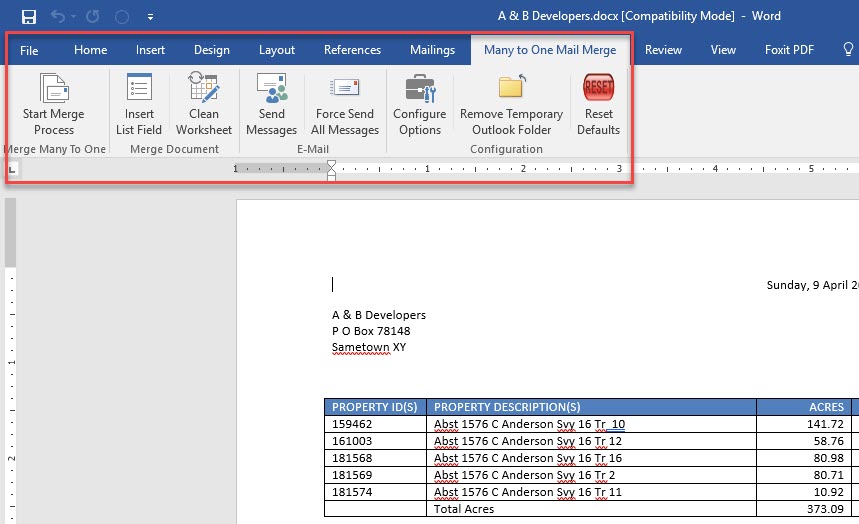
Many to One Mail Merge in Microsoft Word
Posted by Chris Menard on 04/10/2017
By default, Microsoft Word performs a mail merge and One to One, but you can use Graham Mayor's add-in to make Word perform a Many to One mail merge.
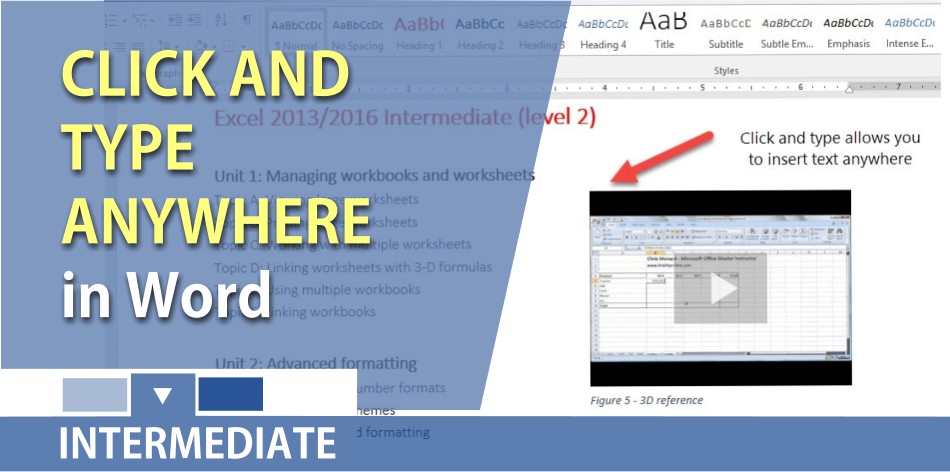
Click and type anywhere in Microsoft Word
Posted by Chris Menard on 03/06/2017
In Microsoft Word, you can double click and start typing anywhere. By clicking and typing anywhere you can use insert images and pictures anywhere.