Click and type anywhere in Microsoft Word
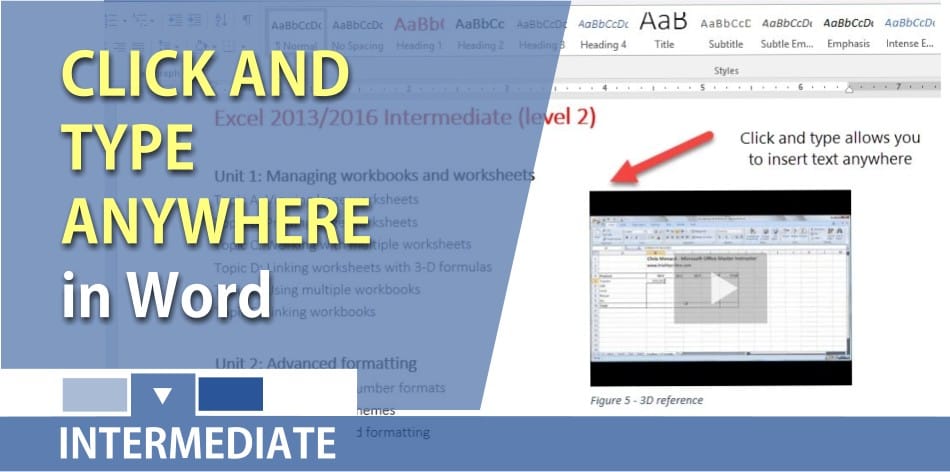
Microsoft Word has a feature that is rarely used but is very helpful. It is double click and type. Just double-click anywhere in the document and your insertion point (the cursor) will be placed exactly at that place. I use this all the time to add videos or images to the right side of my text.
YouTube video of clicking and typing in MS Word
Word 2016 just click and type instead of using a text box by Chris Menard - YouTube
Other helpful videos
Below are other helpful videos from Chris Menard’s YouTube channel:

Insert video from YouTube and Bing into Word
Insert Video into Microsoft Word by Chris Menard - YouTube






