Post covering sorting, filters, getting started with Excel, Excel functions, subtotals, PivotTables, and other Excel features.
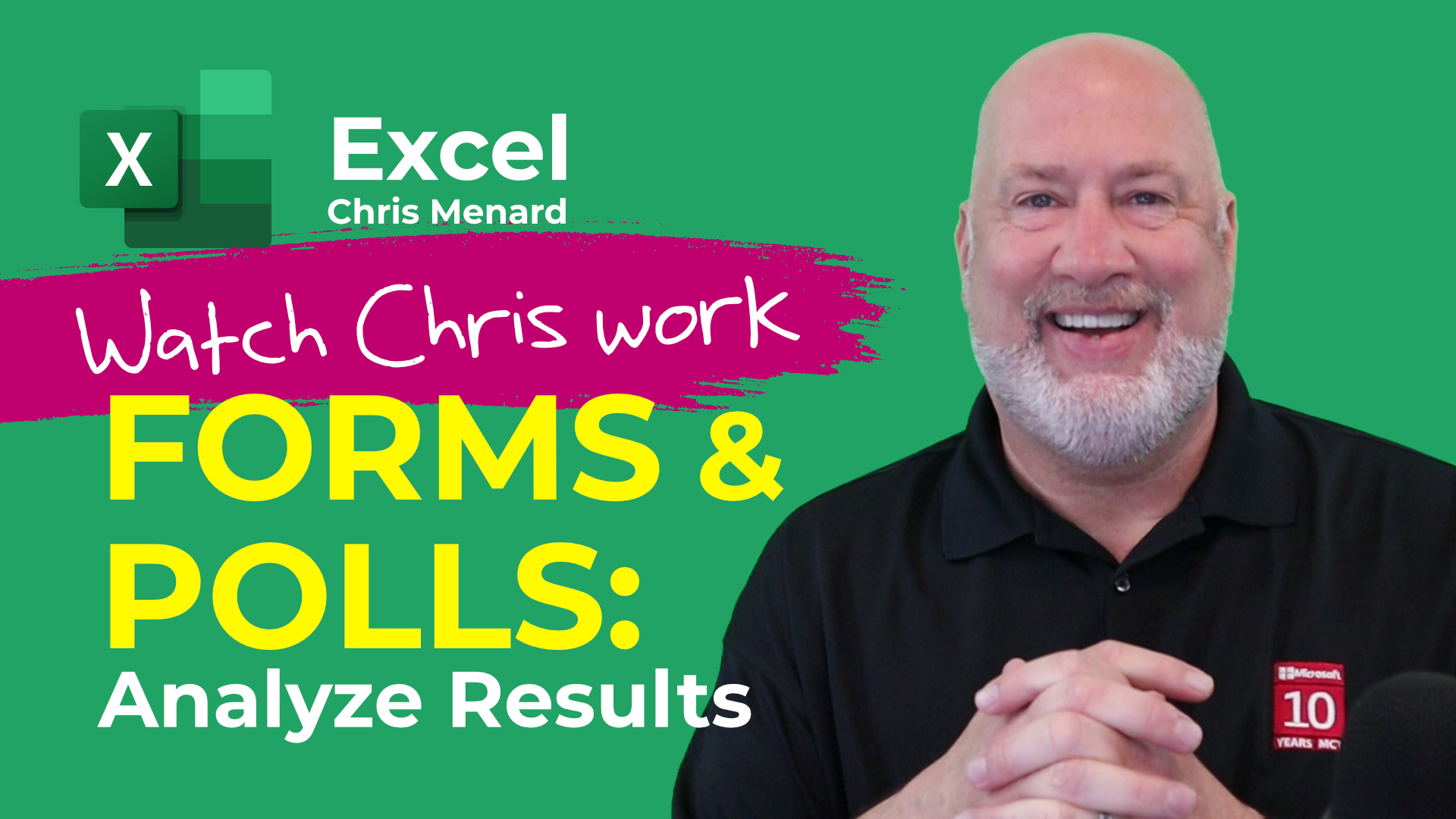
Analyze Results from Microsoft FORMS POLLS in Excel | Watch Chris Work
Posted by Chris Menard on 05/02/2022
I recently spoke at the Administrative Professional Day Conference hosted by the University of Georgia. After reviewing my survey results in Microsoft Forms, I realized I needed to analyze the survey data. Forms results are immediately available in Excel.
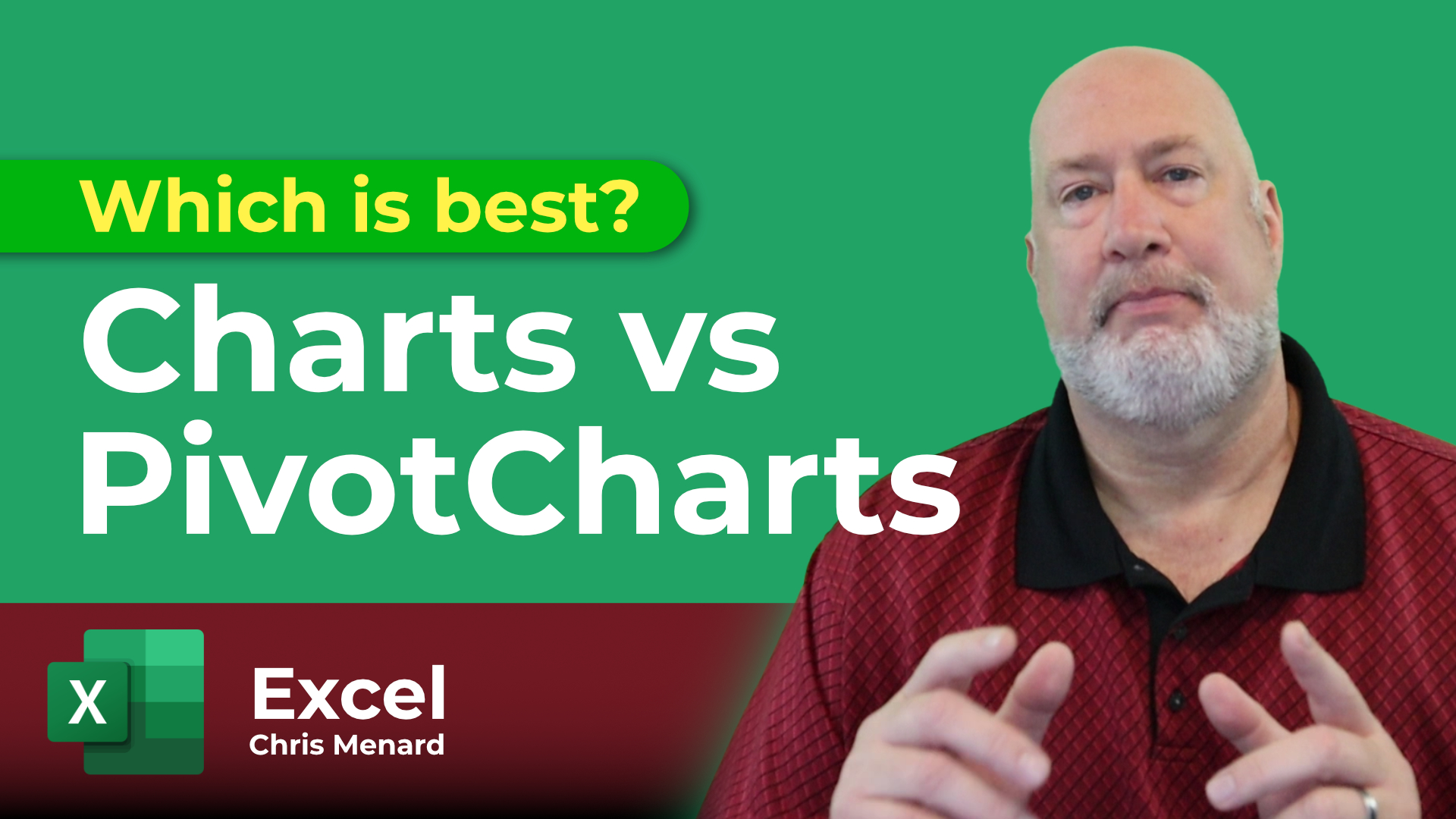
Excel Charts vs PivotCharts | Comparison | Which is Best?
Posted by Chris Menard on 04/08/2022
Which is best in Excel? Classic CHARTS or PIVOTCHARTS? In today's Excel video, I show you both ways of creating charts in Excel, show you step by step what's involved in each method and which one is the most flexible, powerful and which one I prefer.

Excel Distinct Count with a PivotTable
Posted on 03/31/2022
PivotTables in Excel can create a Distinct Count. An example of a distinct count is we had five orders in one day, but three orders were placed by the same customer. I want to know we have five orders from three customers.
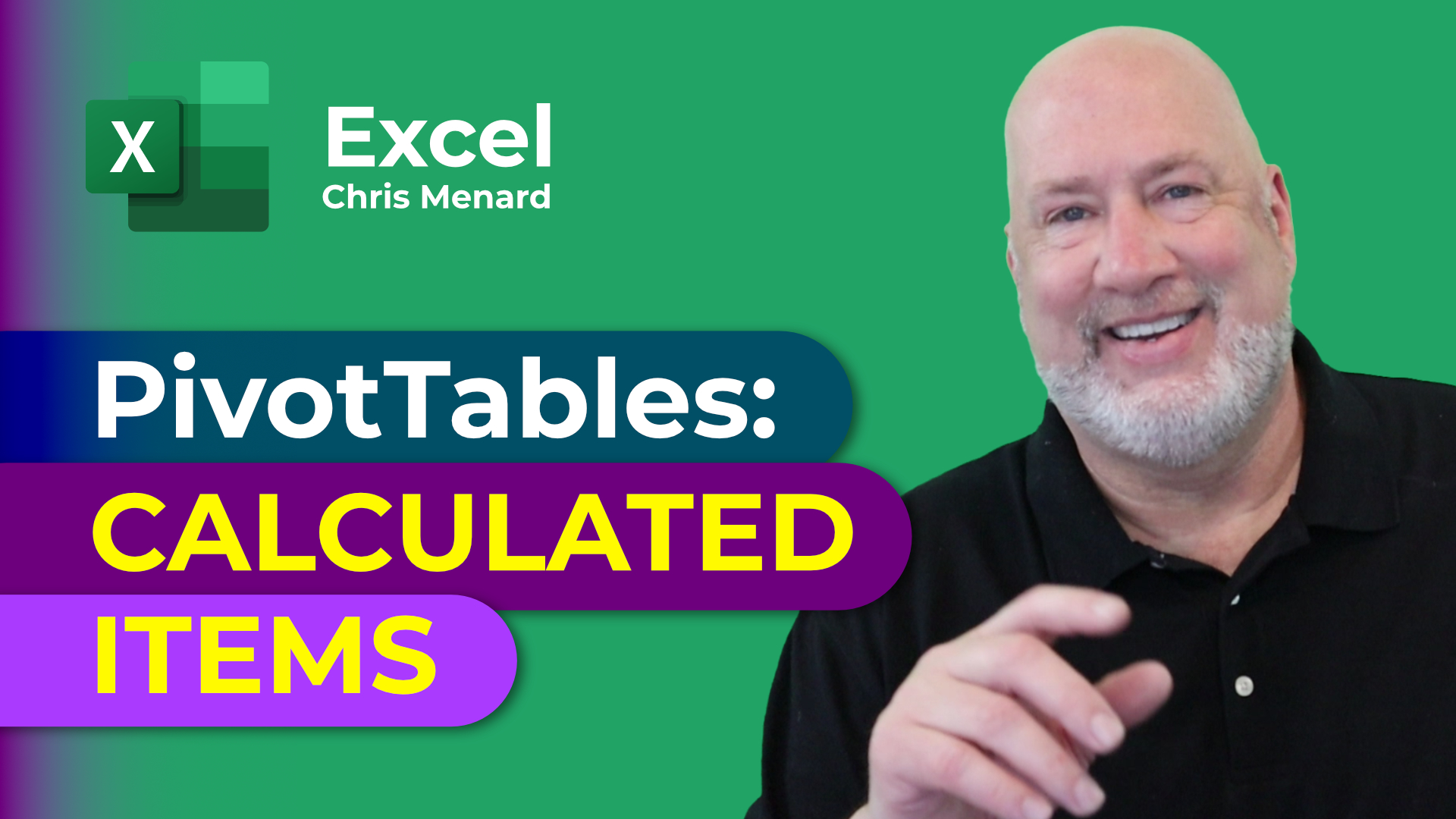
Calculated Items in an Excel PivotTable
Posted by Chris Menard on 03/25/2022
Excel PivotTables have calculated fields and calculated items. In this video, I'm going to take a field called Year, which has 2022 and 2021 in it and create a calculated item.