Excel Accounts Payable / Accounts Receivable Exercise - Watch Chris Work
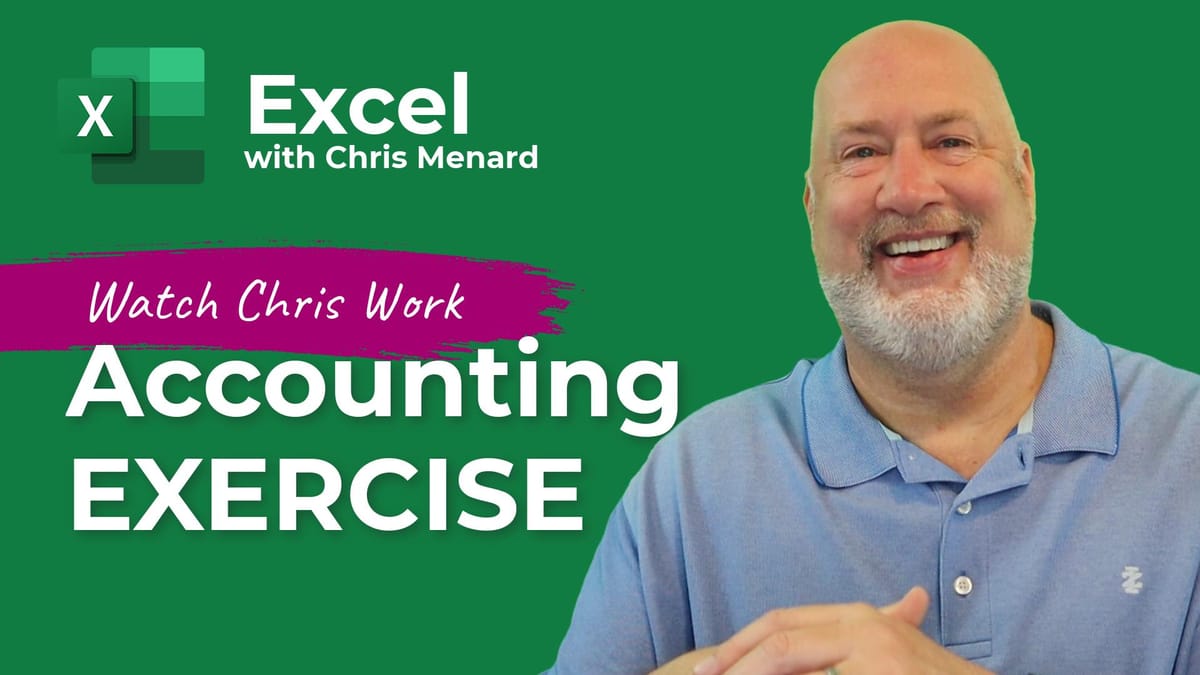
Accountants use Excel all the time. In this video, which is great for Accounting students, we look at the Accounts Receivable (AR) or Accounts Payable (AP) exercise.

**Excel accounting exercise**
Accounts Payable is what you, or your company, owe to vendors and suppliers. Accounts Receivable is what is owed to you by customers. A lot of companies use the term Net 30. That means an invoice, for AR, is due in 30 days. For AP, the vendor wants their money in 30 days. Both AR and AP are listed on the balance sheet. AR shows up under current assets. AP is a liability and shows up under current liabilities.
YouTube Video - AP / AR exercise
Excel Accounts Payable / Accounts Receivable Exercise - Watch Chris Work
Chapters / Bookmarks
- 00:00 Introduction - 00:50 Sample data presentation - 00:59 Insert current date - 01:13 TODAY function - 01:47 Accounts Payable/Receivable - 02:27 TEXT function - 03:37 LEN function - 03:53 TEXT with zero-padding - 05:24 Increase/Decrease Indent - 05:53 Comma style - 06:32 Invoice due date - 06:57 Age of invoice - 07:52 Days overdue - 08:21 Average nr of days overdue - 08:55 AVERAGEIF - 11:30 Conditional Formatting - 13:50 Closing remarks





