Excel PivotTable - Calculate the number of days of each week for every month of the year
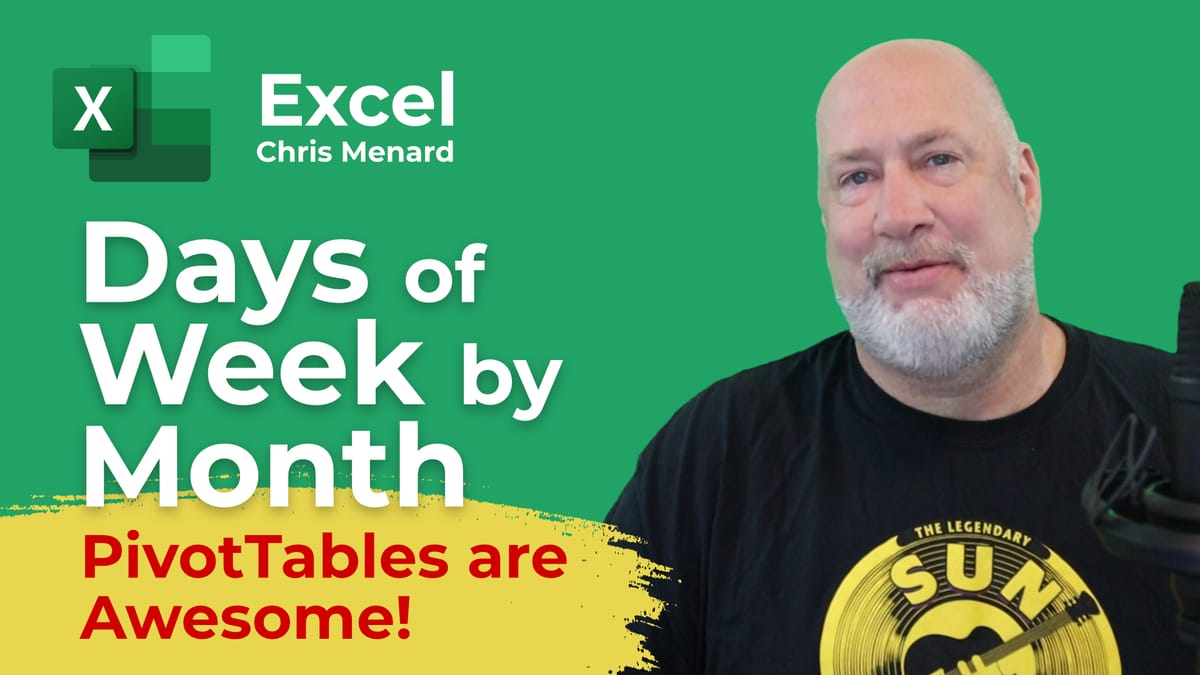
If you want to calculate how many days are in each month for a year, it is easy to do with a PivotTable in Excel. I want to know how Sundays through Saturdays there are for each month of the year.
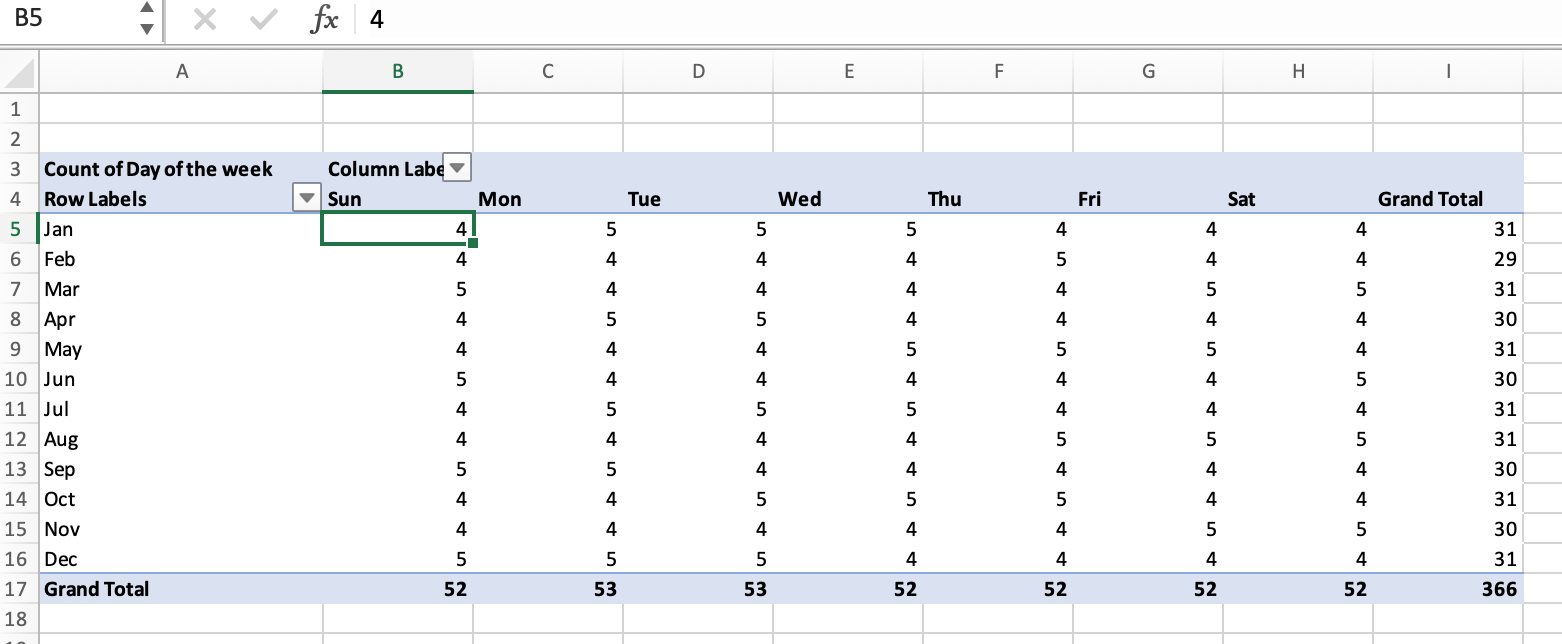
**Excel PivotTable - Show days per month for the year**
We should end up with 365 days unless the year is a leap year. We are counting weekdays and weekends. This video will show the functions WEEKDAY, MONTH, TEXT, and FORMULATEXT. We will create a PivotTable and Sort by Month in a PivotTable.
YouTube Video
Excel PivotTable - Calculate the number of days of each week for every month of the year
Video Chapters
- 00:00 Introduction - 00:53 Preparing the worksheet - 01:51 GO TO - 02:27 SELECT GO TO - 02:45 FILL DOWN - 03:53 WEEKDAY - 05:07 Long date - 05:51 MONTH - 06:45 Number to day of week - 08:15 Number to month - 09:11 Create PivotTable - 10:34 Sort by month - 11:30 Closing remarks
WEEKDAY Function
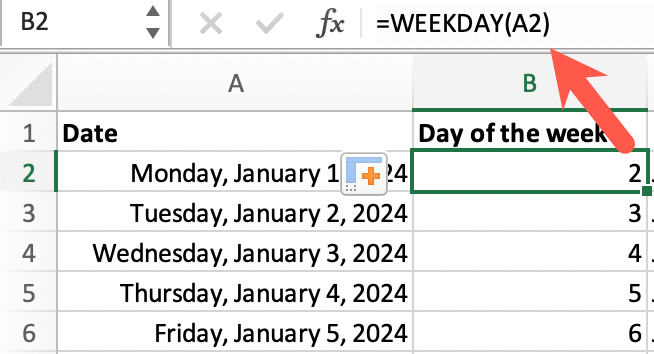
**WEEKDAY Function in Excel**
The WEEKDAY Function return the number of the day. Sunday is 1, Monday is 2, etc.
TEXT Function
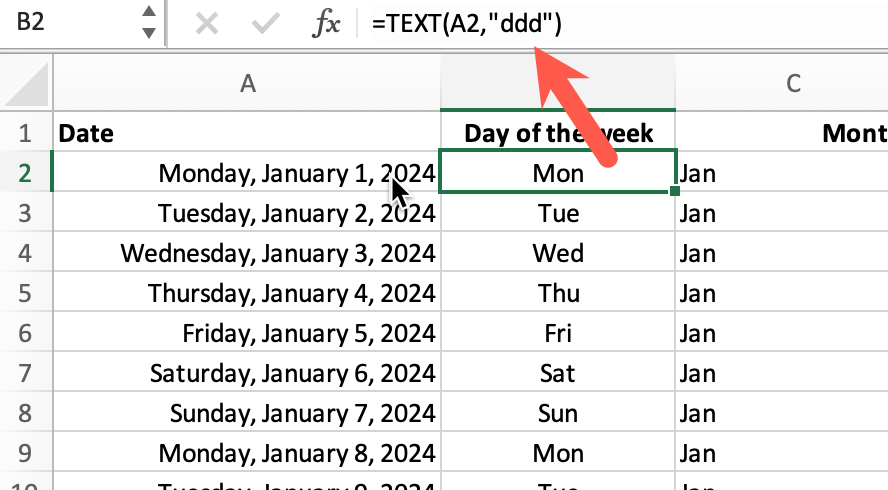
**Text function in Excel**
The TEXT function in Excel has two arguments. Both are required. The TEXT function lets you change the way dates or numbers appear. In our example, we wanted to see the day of the week.
- One d would be a 1 for January 1, 2024 - Two d's would be 01 for January 1, 2024. - Three d's would be Mon for January 1, 2024 since it was a Monday. - Four d's would be Monday for January 1, 2024.





