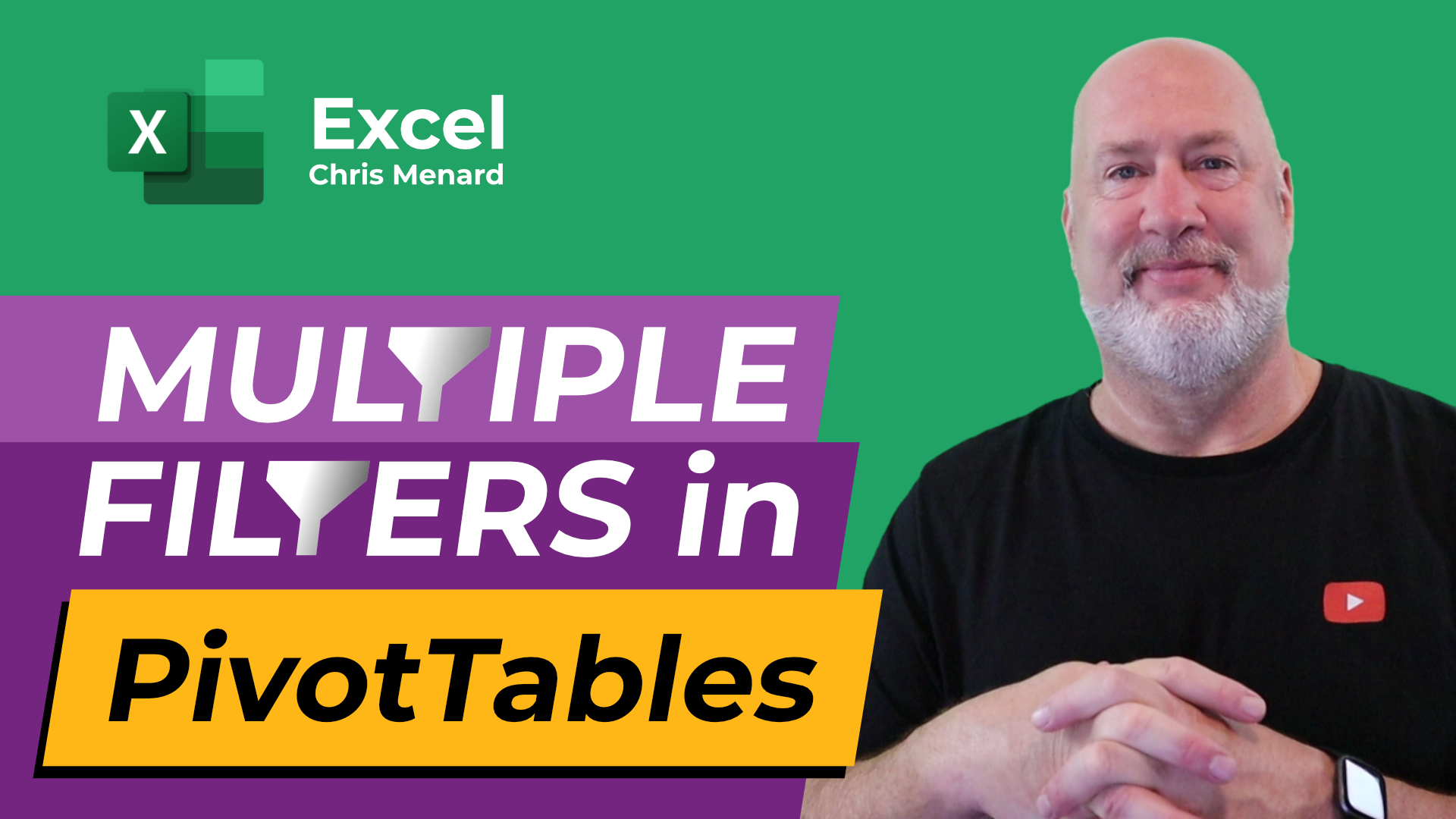
Excel - Turn on Multiple Filters in a PivotTable
Posted on 11/21/2022
Filter in PivotTables only allows one filter by default. To filter by more than one field, you need to turn on the PivotTable Option - Totals and Filters tab and check Allow multiple filters per field.

PivotTables - 3 Annoying Things FIXED!
Posted by Chris Menard on 11/16/2022
PivotTables are one of the best features in Excel. PivotTables allow you to summarize, analyze and chart complex data. There are 3 annoying things in PivotTables that users always ask me about.
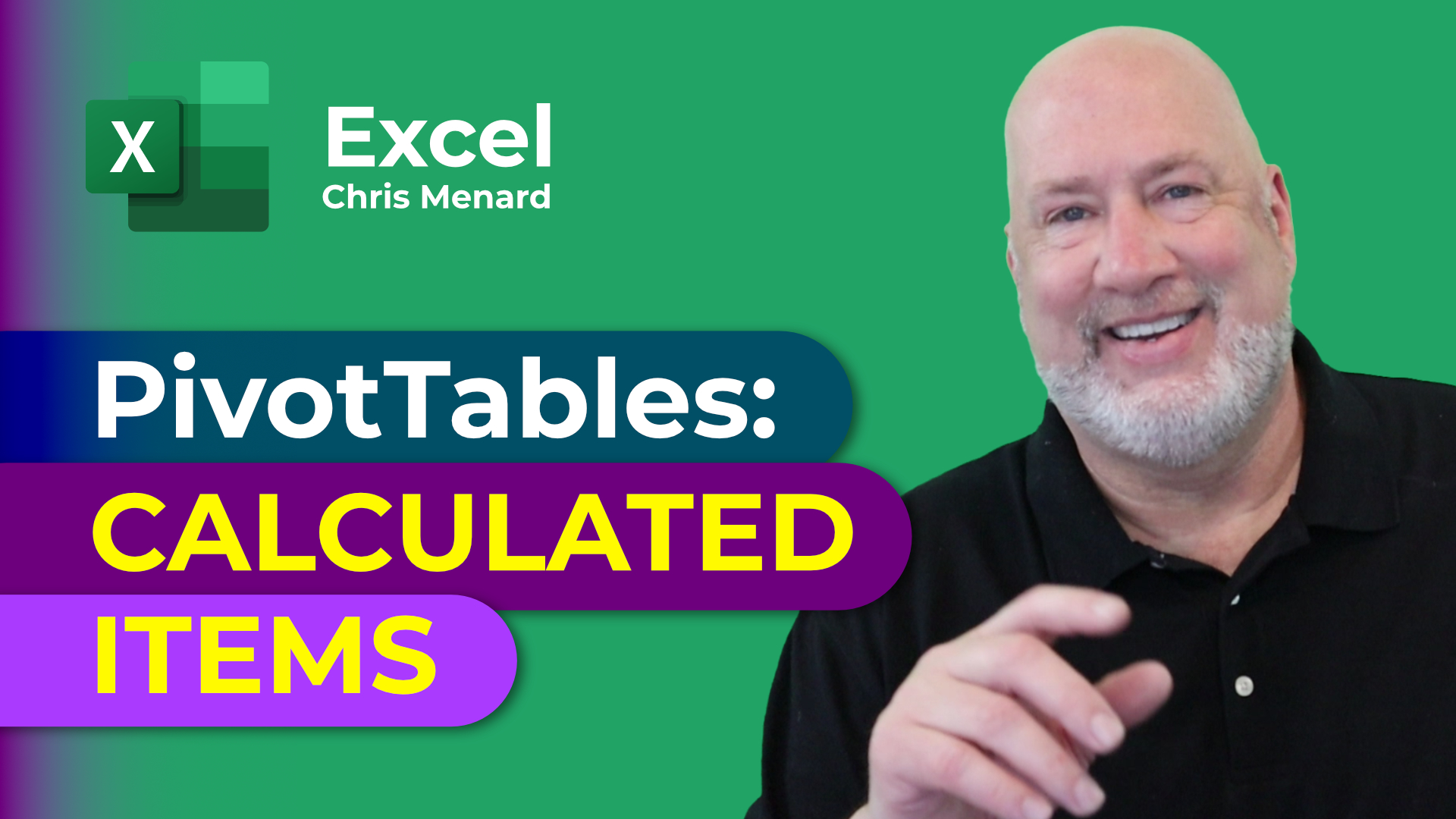
Calculated Items in an Excel PivotTable
Posted by Chris Menard on 03/25/2022
Excel PivotTables have calculated fields and calculated items. In this video, I'm going to take a field called Year, which has 2022 and 2021 in it and create a calculated item.

Excel compare two or more text strings
Posted by Chris Menard on 04/20/2021
To compare two text strings in Excel, you can use the EXACT Function or you can use =A1=B1. The EXACT function checks for case sensitivity. Example "Chris" is not the same as "CHRIS" if you use the EXACT function. With =A1=B1, Chris would appear as the same.

Year-Over-Year Growth - Excel PivotTable
Posted by Chris Menard on 03/11/2021
Year-Over-Year (YOY) growth compares one period, usually a quarter or a month, against the same period twelve months before. You can compare Q3 of 2021 against Q3 of 2020. Another example is comparing the month of September 2021 to September 2020.
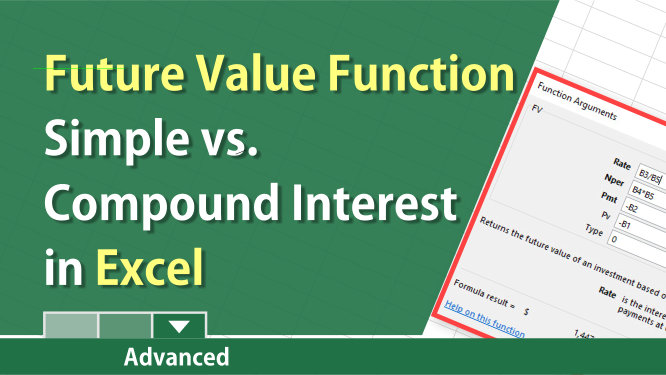
Future Value Function in Excel
Posted by Chris Menard on 02/10/2020
The Future Value Function will give you the answer to the future value on investment. Compound interest is interest on interest vs. simple interest that interest only on the principal.
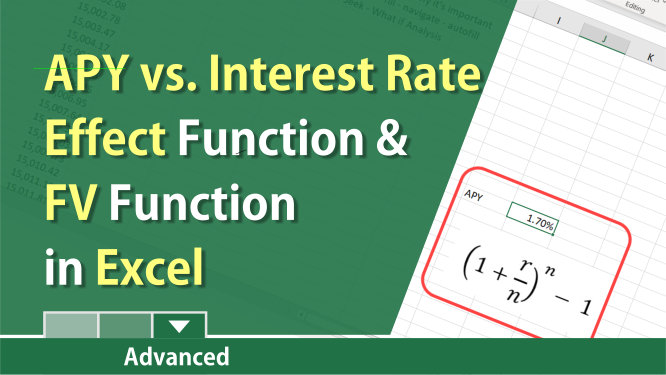
Annual Percentage Yield (APY) vs. Interest Rate
Posted by Chris Menard on 01/17/2020
The annual percentage yield takes the interest rate and compounding periods to show what your money could earn in a year. The Future Value (FV) and EFFECT functions are shown.