
Remove Image Background
Posted by Chris Menard on 03/15/2021
Removing a background from an image is easy to do with Remove.bg website. I used it to remove the background from my signature

Year-Over-Year Growth - Excel PivotTable
Posted by Chris Menard on 03/11/2021
Year-Over-Year (YOY) growth compares one period, usually a quarter or a month, against the same period twelve months before. You can compare Q3 of 2021 against Q3 of 2020. Another example is comparing the month of September 2021 to September 2020.
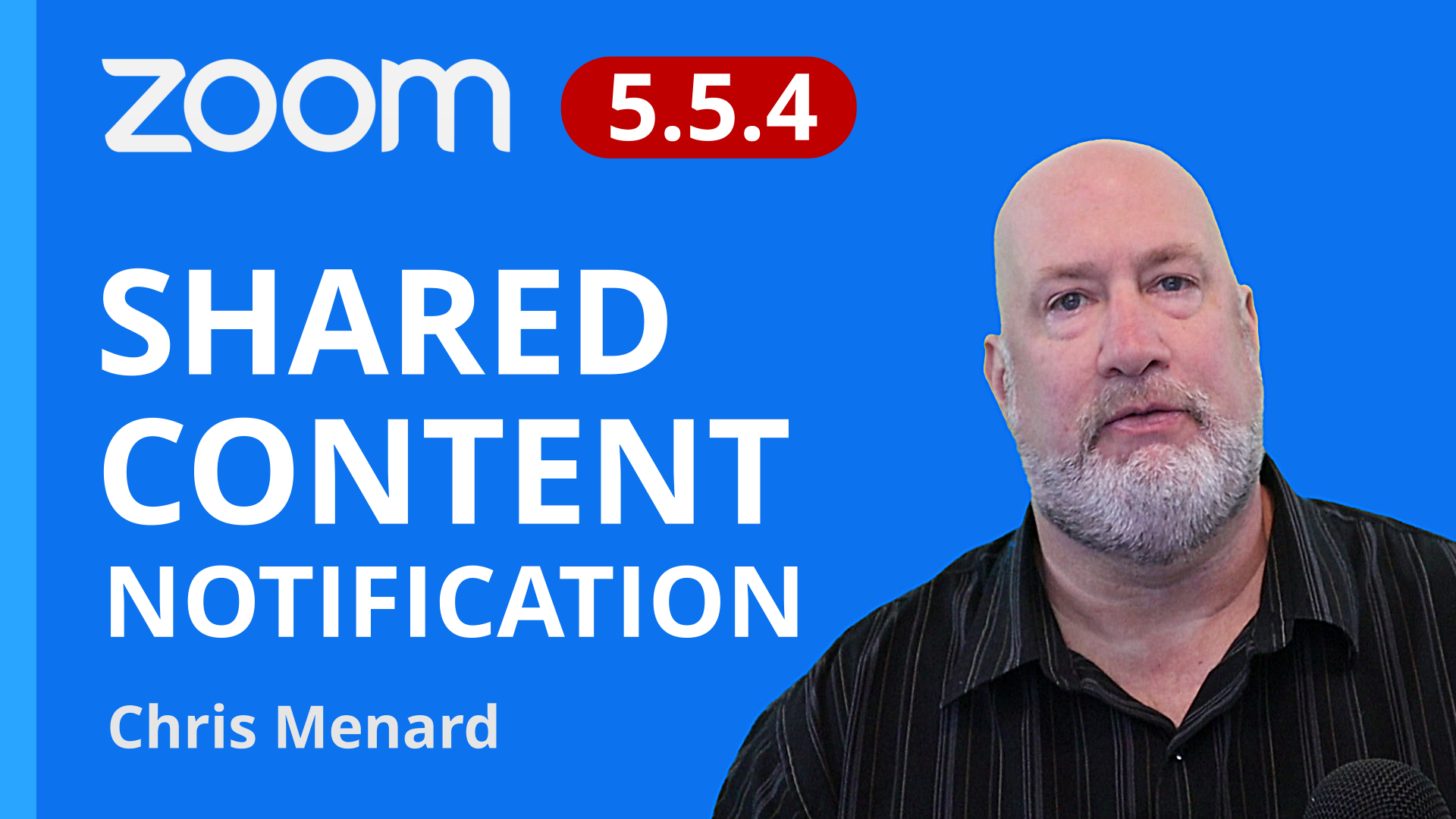
Zoom - Notification for Shared Content
Posted by Chris Menard on 03/05/2021
Zoom has a new feature when you share your screen, you get notified over your shared content that 1) you are sharing and 2) participants can see your content.

Outlook on the Web - 7 cool features
Posted by Chris Menard on 03/02/2021
Outlook on the Web keeps rolling out new features. In this video, I cover seven features in Outlook that I love. Start a Teams chat in Outlook, work with sending and receiving attachments using OneDrive for Work, use undo send, suggested replies, and sent later.

Excel Charts - three methods for filtering Chart Data
Posted by Chris Menard on 02/26/2021
Filtering data in Excel charts is easy to do. The method you use should be based on the amount of data you have. In this video, I show three methods of filtering chart data. Method 1 is using Chart Filters. This is the easiest method.
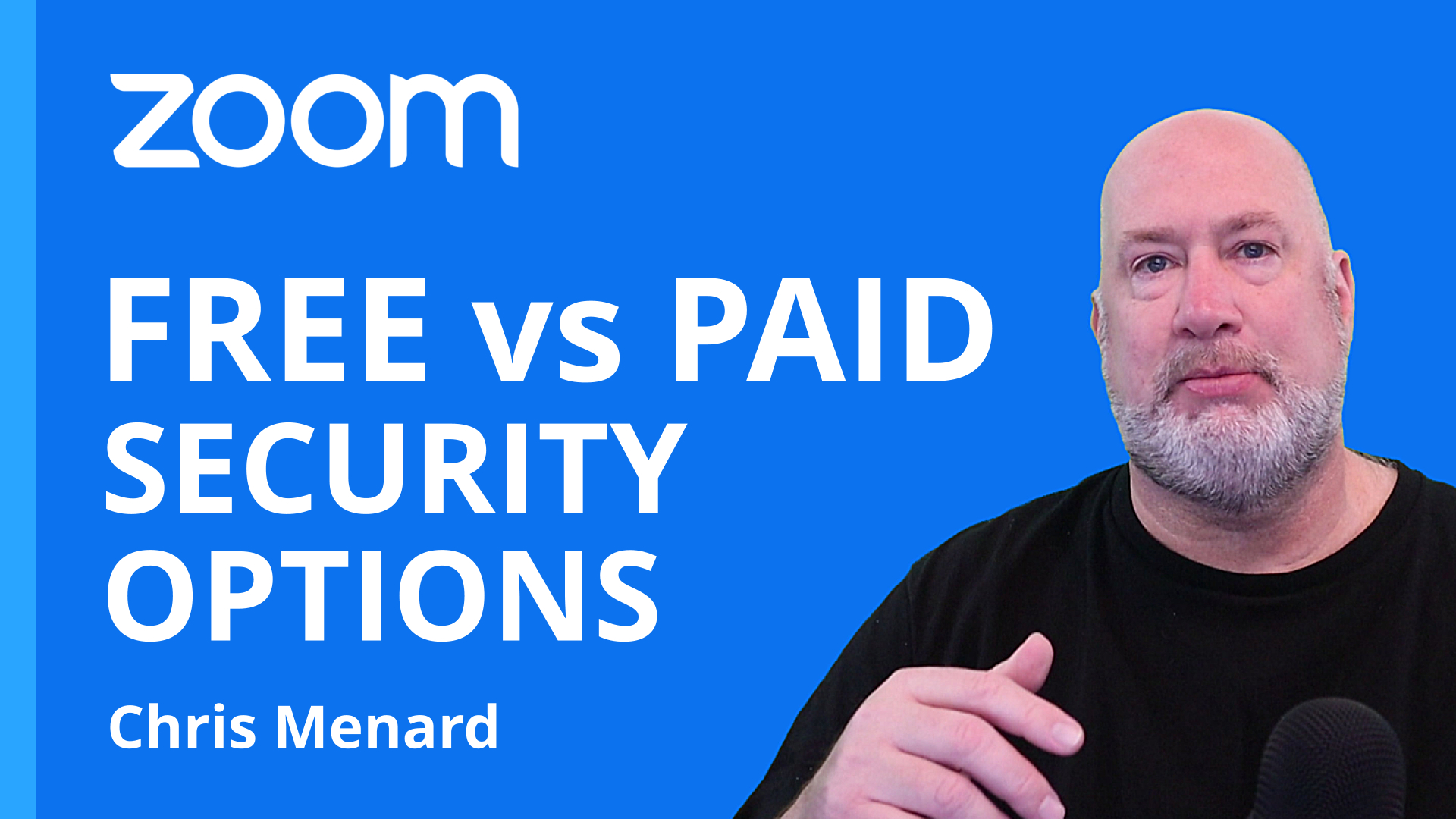
Zoom Security - Using and Changing your Personal Meeting ID (PMI)
Posted by Chris Menard on 02/23/2021
Your Personal Meeting Room is a virtual meeting room permanently reserved for you to access with your Personal Meeting ID (PMI). With your PMI, you can start instant meetings, or you can schedule a meeting that uses your PMI.

Word: Insert Electronic Signature multiple ways including AutoCorrect
Posted by Chris Menard on 02/22/2021
Need to add your electronic signature to a Word document? It is effortless to do. In this video, I'll show three ways to add your electronic signature to a Word Doc, how to correctly resize your signature, and wrap the text shows it shows correctly in the document.