
Teams - Why can't I record? Video call vs. meeting
Posted by Chris Menard on 09/04/2021
Microsoft Teams allows you to easily record meetings. I'm frequently asked, "Why can't I record?" or "Why is recording disabled?" The answer is that you are doing a video call. Most likely, you were chatting with one person (1-on-1 chat) or doing a group chat. A video call looks similar to a meeting, but it is a call, so the recording feature is disabled.
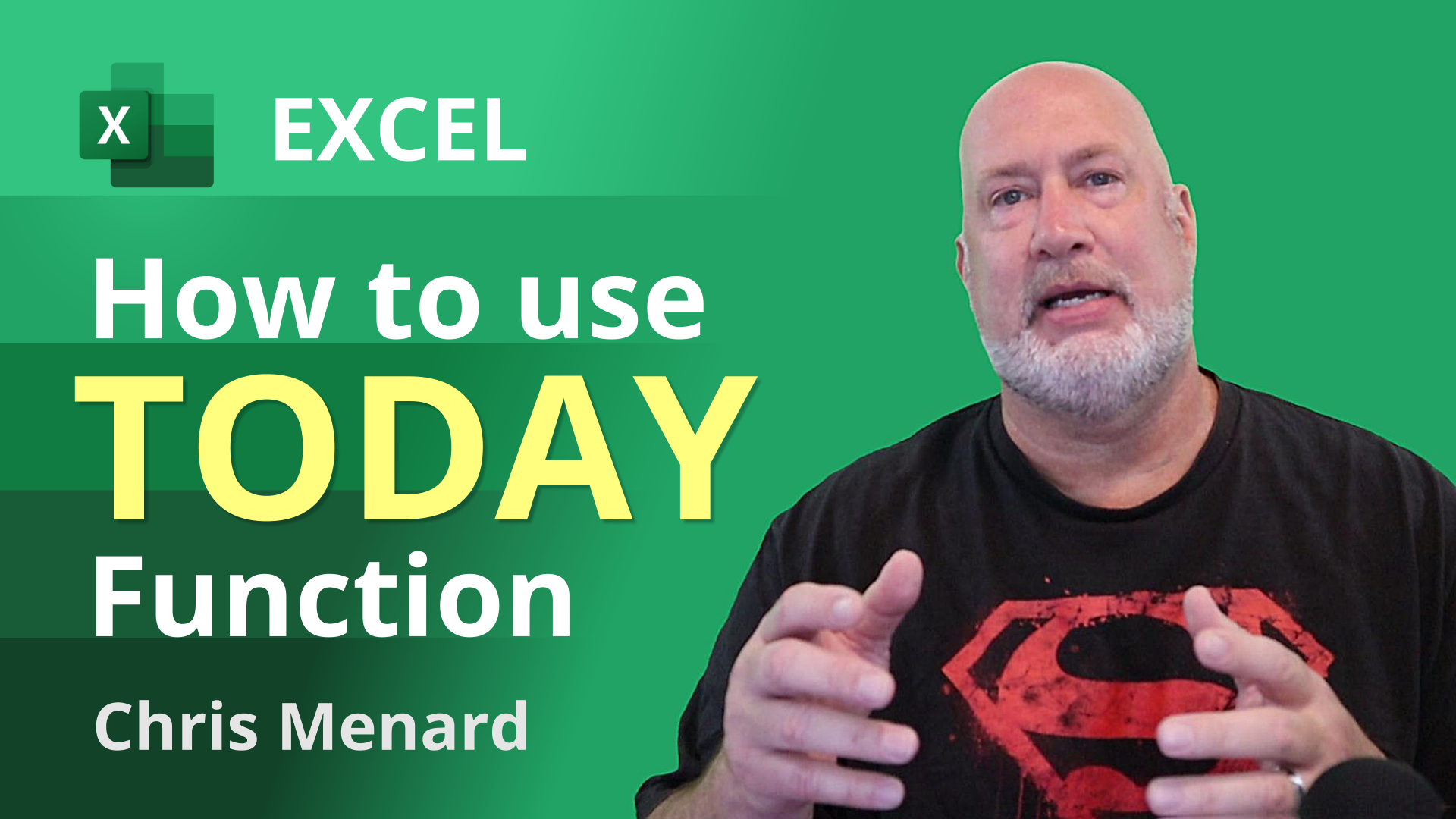
How to use the TODAY function in Excel
Posted by Chris Menard on 08/26/2021
The TODAY function returns the current date and is updated automatically when you open an Excel file. The TODAY function has no arguments. In this video, I'll use the TODAY function in an accounting exercise using Accounts Receivable. You would use the same for Accounts Payable.

Excel Convert Text to Numbers - Four easy methods
Posted by Chris Menard on 08/24/2021
Need to convert text to numbers in Excel? I'll demonstrate four methods in the easy-to-follow article and video. If you need to analyze data in Excel, numbers frequently come in as text and need to be converted.

Excel - 5 easy ways to identify numbers stored as text
Posted by Chris Menard on 08/18/2021
In Excel, numbers that are stored as text can cause unexpected results. It is important before you analyze numbers to make sure there are not stored as text. In this video, I'll demonstrate five methods to quickly find numbers stored as text. Numbers as text usually happens when you pull data from another data source into Excel.

Outlook Calendar Meeting Template
Posted by Chris Menard on 08/08/2021
Need a great time saving Outlook tip? Use Outlook calendar meeting templates. Calendar meeting templates are a great way to schedule meeting that happen frequently, but do not have a recurring pattern.

Zoom - Add Video to the Waiting Room
Posted by Chris Menard on 08/05/2021
The Zoom Waiting Room is very popular. You have always been able to customize the waiting room with your logo and a description. Now, with the release of Zoom 5.7.3, you can add a video to your waiting room.

Teams: Live transcription in Teams meeting - 2021 New Feature!
Posted by Chris Menard on 06/30/2021
Teams Meetings now has live transcription! Live transcription is a written record of the spoken text that occurs during a meeting. It identifies each speaker, is captured automatically in near real-time, and is available during and after the meeting. Live transcription is different from the meeting feature Live captions. Captions are not recorded. You could use Live transcription if you joined a meeting late and you need to quickly catch up on what is happening.

Margin of Safety vs. Break-even point in Excel
Posted by Chris Menard on 06/25/2021
Break-even point (BEP) is the level of sales where the total cost - fixed cost and variable cost - equals total revenues. Break-even is where Net Income is zero. There is no profit and no loss.
The Margin of Safety (MoS) is a difference between actual/budgeted sales and the level of breakeven sales.