Teams: Live transcription in Teams meeting - 2021 New Feature!
Posted on: 06/30/2021

Teams Meetings now has Live transcription! Live transcription is a written record of the spoken text that occurs during a meeting. It identifies each speaker, is captured automatically in near real-time, and is available during and after the meeting.
Live transcription is different from the meeting feature Live captions. Captions are not recorded. You could use Live transcription if you joined a meeting late and you need to catch up on what is happening quickly.
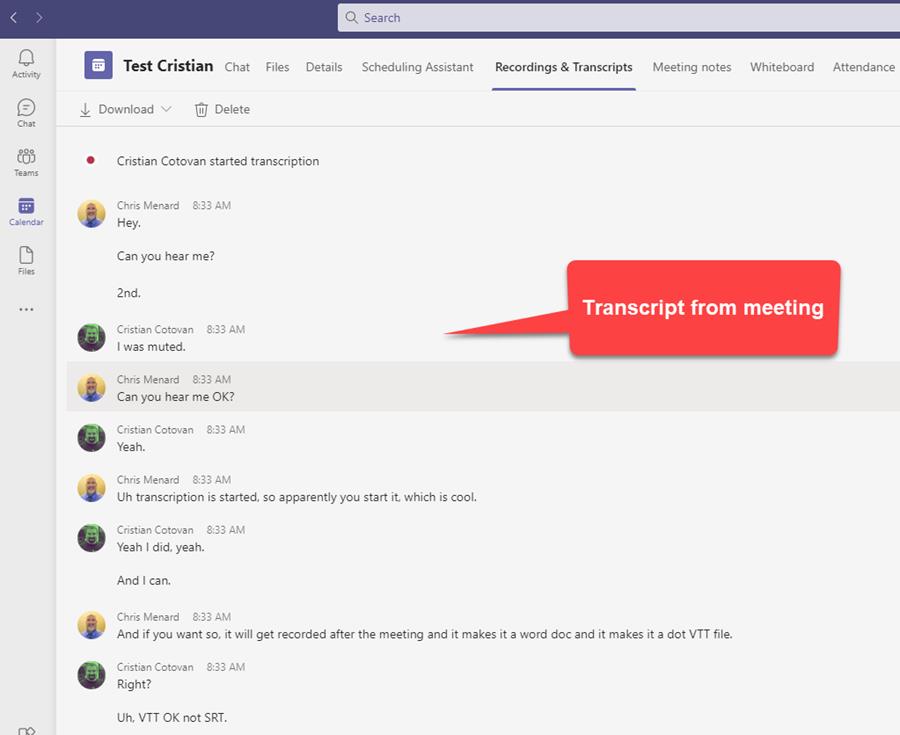
Teams Live Transcription Feature
How do I start live transcription?
-
Be in a scheduled meeting
-
Select More options - the three dots in your meeting controls
-
Select Start transcription.
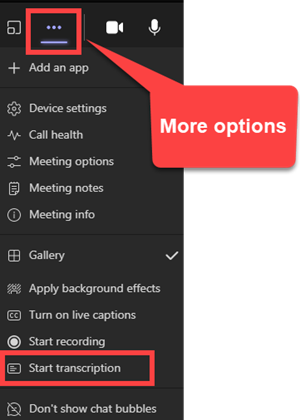
Start transcription
YouTube Video on Live Transcription
How do I stop live transcription?
The meeting organizer and presenters can stop and then restart transcription during the meeting. (For info about organizer and presenter roles, see my article on Roles in a Teams meeting below)
-
Select More options
-
Select Stop transcription.
The transcription stops automatically when all participants leave the meeting.
Is it possible to delete the transcript?
Yes. The meeting organizer is permitted to delete the transcript.
-
Go to the Recordings & Transcripts tab
-
Click Delete.
-
You will be prompted to click Delete again.
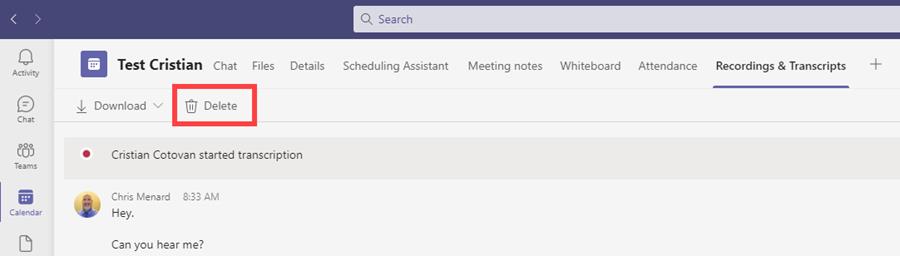
Delete a transcript in Teams meeting
Can I download a transcript?
Yes. You can download the transcript as either a Word document or VTT file.
-
Go to Recording & Transcript
-
Click the drop-down arrow for Download.
-
Select either download as .docx or download as .vtt
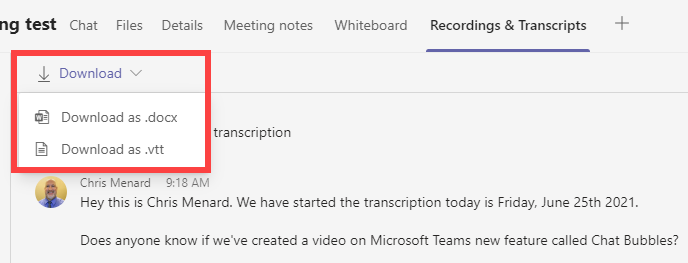
Download a transcript from a Team Meeting
Who can start, stop, view, and download transcription
|
Type of meeting participant
|
Start and stop transcription
|
View real-time transcription
|
View transcript after meeting
|
Download transcript after meeting
|
|
Organizer
|
Yes
|
Yes
|
Yes
|
Yes
|
|
Person from same tenant*
|
Yes
|
Yes
|
Yes
|
Yes
|
|
Person from another tenant
|
No
|
Yes
|
No
|
No
|
|
Guest
|
No
|
Yes
|
No
|
No
|
|
Anonymous
|
No
|
No
|
No
|
No
|
Live transcription is currently available:
-
For scheduled meetings.
-
When the spoken language is U.S. English.
-
On the installed desktop version of Teams.
-
For customers with the following licenses: Microsoft 365 E3, Microsoft 365 E5, Microsoft 365 Business Standard, and Microsoft 365 Business Premium.
The feature is not available:
-
In channel meetings
-
Meet now meetings.
-
In GCC, GCC-High, and DoD.
Note: The Teams Roadmap shows live transcript coming to GCC-High in October CY2021 and GCC in June CY2021.

Chris Menard
Chris Menard is a Microsoft Certified Trainer (MCT) and Microsoft Most Valuable Professional (MVP). Chris works as a Senior Trainer at BakerHostetler - one of the largest law firms in the US. Chris runs a YouTube channel featuring over 900 technology videos that cover various apps, including Excel, Word, PowerPoint, Zoom, Teams, Coilot, and Outlook. To date, the channel has had over 25 million views.
Menard also participates in 2 to 3 public speaking events annually, presenting at the Administrative Professional Conference (APC), the EA Ignite Conference, the University of Georgia, and CPA conferences. You can connect with him on LinkedIn at https://chrismenardtraining.com/linkedin or watch his videos on YouTube at https://chrismenardtraining.com/youtube.
Categories