Share Outlook email to Teams - New Feature April 2021
Posted on: 04/13/2021

Do you need to send an email from Outlook to Teams? Teams and Outlook integration has a great new feature (April 2021). From Outlook or Outlook on the web, you can share emails to Team chats or Team channels. Does the email contain attachments? You have the option to share the attachments. This is a great update.
Examples of why you would Outlook email to Teams:
-
A customer sends you an email with attachments, and your Team channel needs to see the attachments and have a conversation about the attachments. You can have a threaded conversation or even a meeting.
-
You need to send an invoice to a co-worker to approve or discuss it. You could send an email to a chat also.
-
Any email or email with attachments you need in Teams, this feature has you covered.
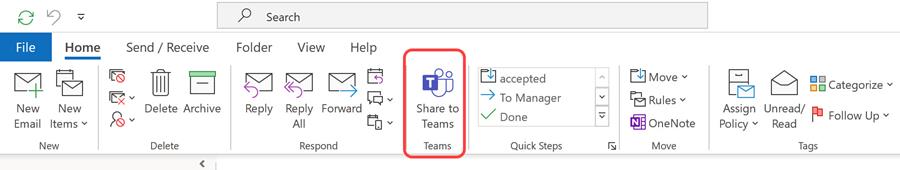
Outlook Share Emails to Teams - Chat or Channel
How do I share an email from Outlook?
While viewing an email in the Outlook desktop app, select Share to Teams located in the toolbar ribbon on the Home Tab. See the screenshot above.
In Outlook on the web (and the new Outlook for Mac), select More actions and choose Share to Teams.
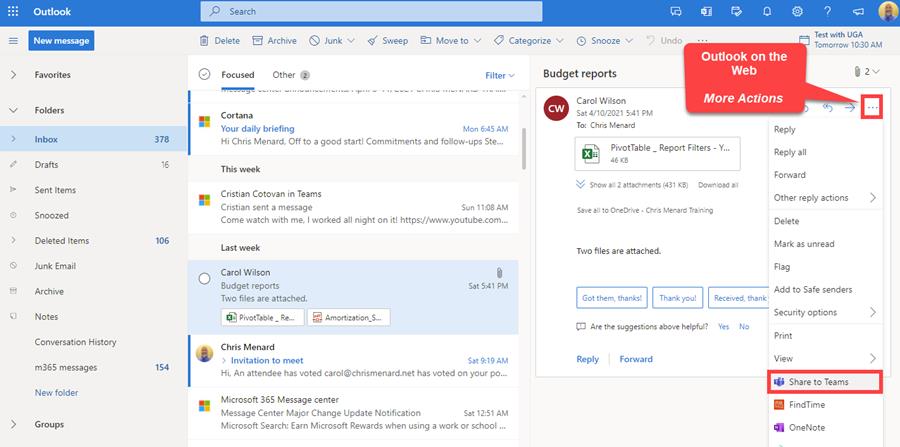
Share to Teams - Outlook on the web
Other Teams articles
-
PowerPoint Presenter View in Microsoft Teams
Share PowerPoint slides in a meeting in Presenter View! If you're a presenter and choose to share a PowerPoint file in a meeting, you will have some behind-the-scenes capabilities with the new presenter view. As the presenter, you will see the current slide, your slide notes or speaker notes, and thumbnails of all the slides in your deck.
-
Teams vs. Outlook - Schedule a Teams meeting
Scheduling a Teams meeting can be done in Outlook or Teams. We examine the pros and cons of using each app to schedule meetings.
Send the email to a Chat or Channel
After you click Share to Teams. Choose the person or channel that you want to share your email with in this step. You can type in a message and decide if you want to include attachments.
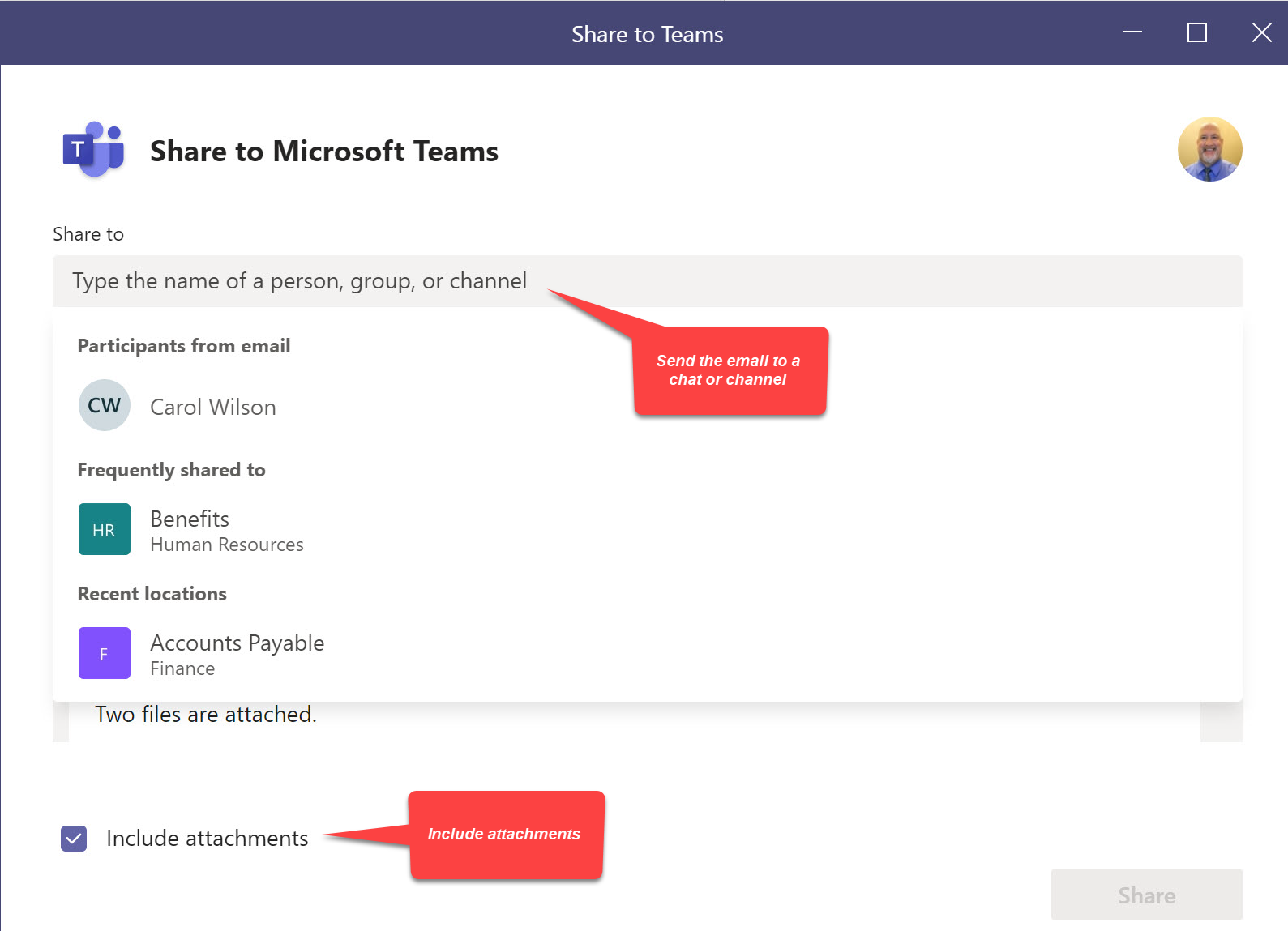
Send an Outlook email to a chat or channel and include attachments
YouTube video
Where are the outlook email attached stored in a channel?
After sending the email and attachements, the files and email message show under Posts tab in the channel, but the files are stored under Files tab in a folder called Email Messages.
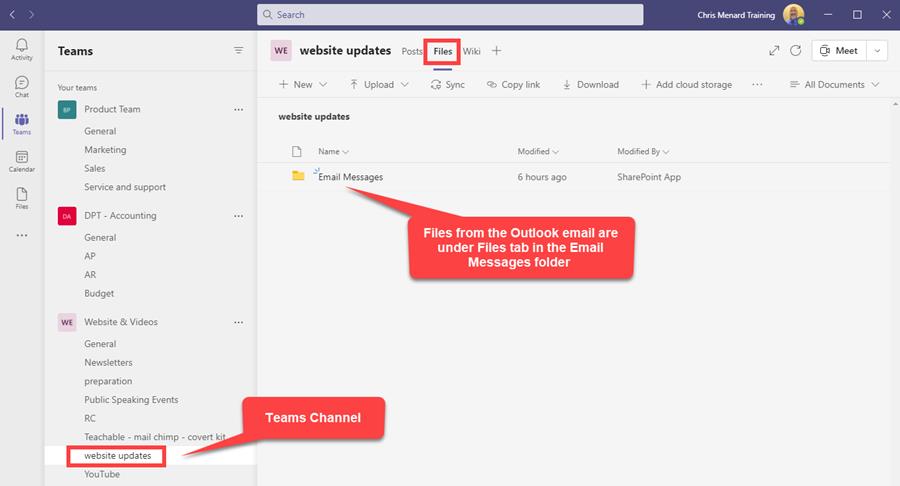
Outlook email attachments are stored under Files Tab in Email messages folder

Chris Menard
Chris Menard is a Microsoft Certified Trainer (MCT) and Microsoft Most Valuable Professional (MVP). Chris works as a Senior Trainer at BakerHostetler - one of the largest law firms in the US. Chris runs a YouTube channel featuring over 900 technology videos that cover various apps, including Excel, Word, PowerPoint, Zoom, Teams, Coilot, and Outlook. To date, the channel has had over 25 million views.
Menard also participates in 2 to 3 public speaking events annually, presenting at the Administrative Professional Conference (APC), the EA Ignite Conference, the University of Georgia, and CPA conferences. You can connect with him on LinkedIn at https://chrismenardtraining.com/linkedin or watch his videos on YouTube at https://chrismenardtraining.com/youtube.
Categories