Chris will be presenting at The Administrative Professionals Conference in Orlando, FL. His presentation will cover The Best Overlooked Zoom Features.

Zoom - Record Separate Audio Tracks for easy editing
Zoom has a great feature where you can separate audio tracks. Most Zoom users aren't aware that they can record audio files on separate tracks. This feature is beneficial for content creators such as Livestreams, Podcasters, and anyone doing interviews.
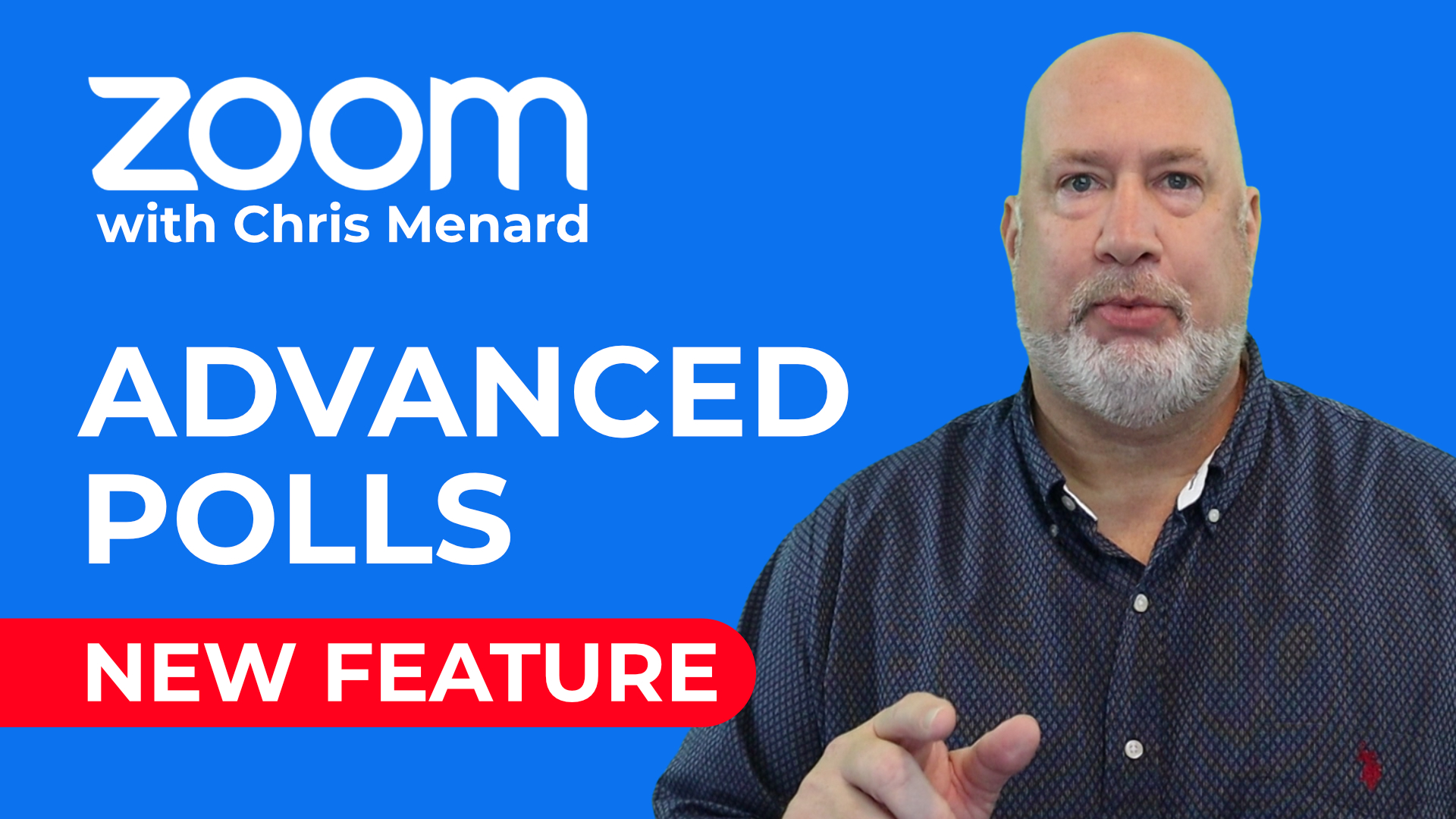
Zoom Advanced Polls - 6 new question types! New Feature | Nov 2021
Zoom has a significant update for Meeting Polls. With Zoom 5.8.3, you can do Advanced Polling. There are six new question types in addition to single and multiple answers. You can now use short answer, long answer, matching, rank answers, rating, and fill in the blank.
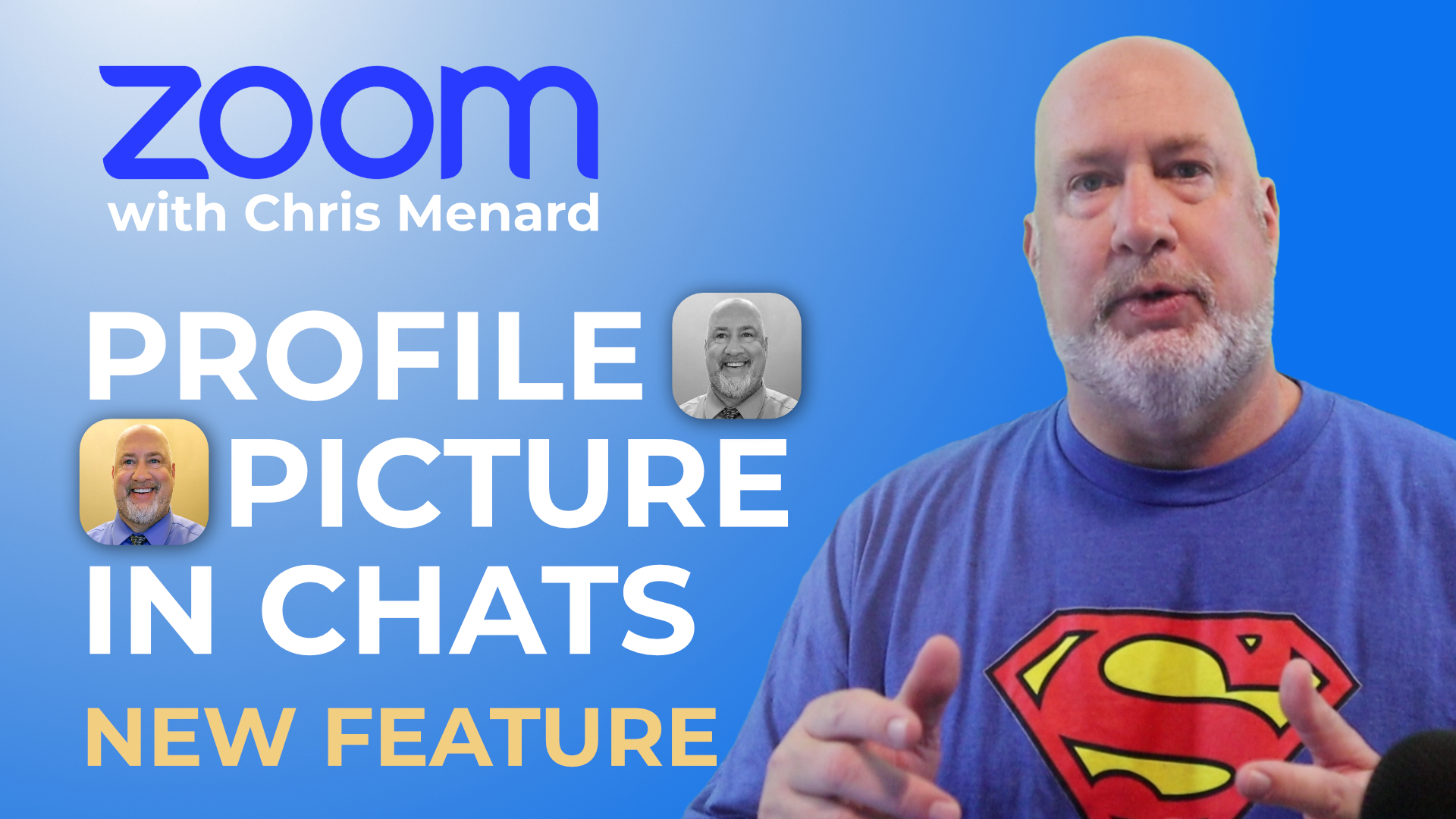
Zoom profile picture now shows in meeting chats
Zoom now features "Profile photos for in-meeting chat." When chatting in a Zoom meeting, participants' profile pictures now appear. If the participant doesn't have a profile picture, their initials appear. This is part of Zoom's update in October 2021. The version is 5.8.3, and it works with Windows, macOS, Linux, Android, and iOS.

Zoom - Add Video to the Waiting Room
The Zoom Waiting Room is very popular. You have always been able to customize the waiting room with your logo and a description. Now, with the release of Zoom 5.7.3, you can add a video to your waiting room.