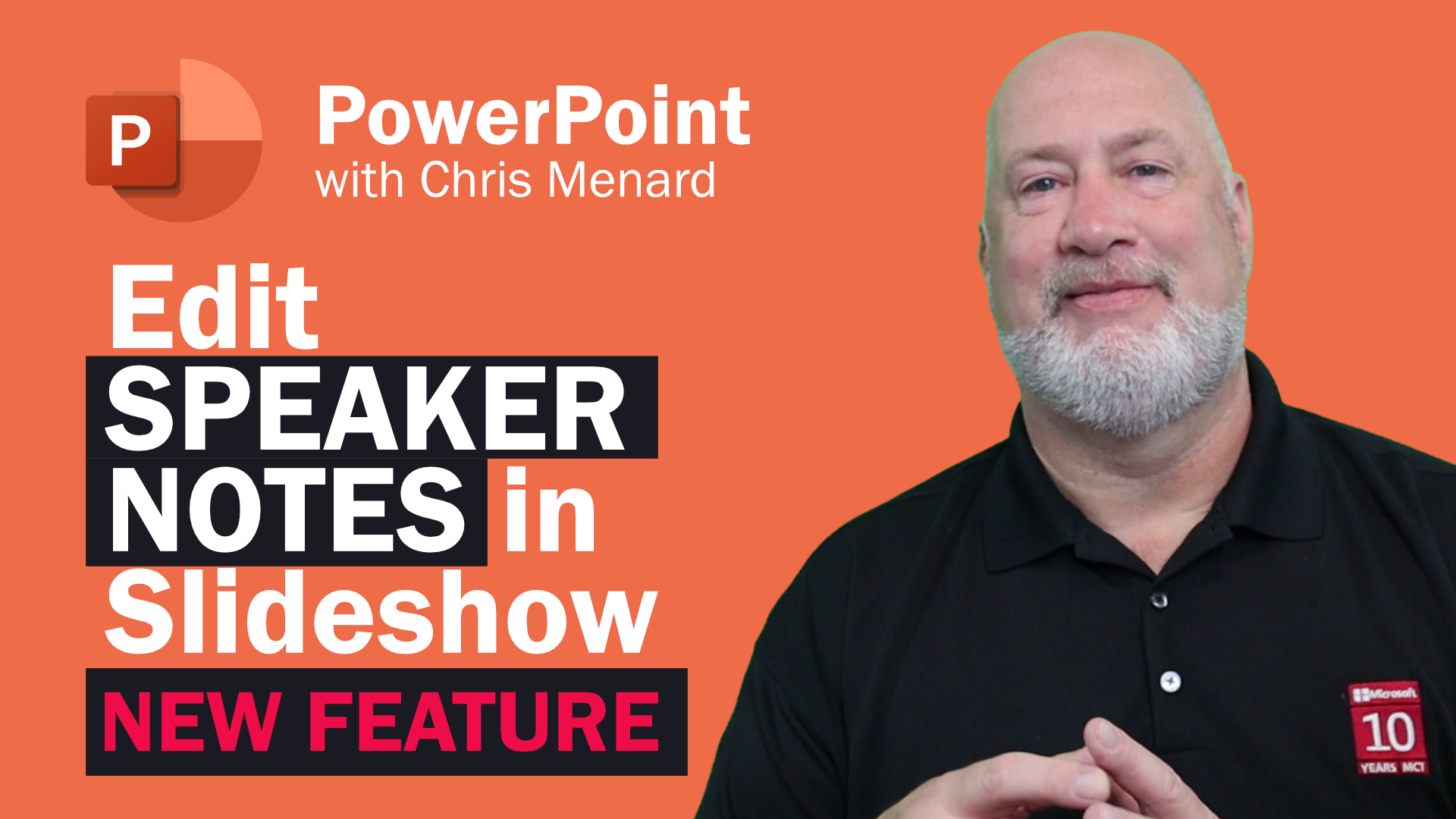
PowerPoint Edit Speaker Notes While in SLIDE SHOW
Posted by Chris Menard on 05/24/2022
PowerPoint for Microsoft 365 allows you to edit your Speaker Notes while in PowerPoint Slide Show. Start your presentation and in Presenter View, you can edit your speaker notes.

Teams - Why You Should Always NAME Your Meetings
Posted by Chris Menard on 05/15/2022
Microsoft Teams - ALWAYS name your meetings. I'll review the two meeting types in Teams, how to record your meetings, and why you should always name your Meet Now meetings. Your Meet Now meetings do not show on the calendar.
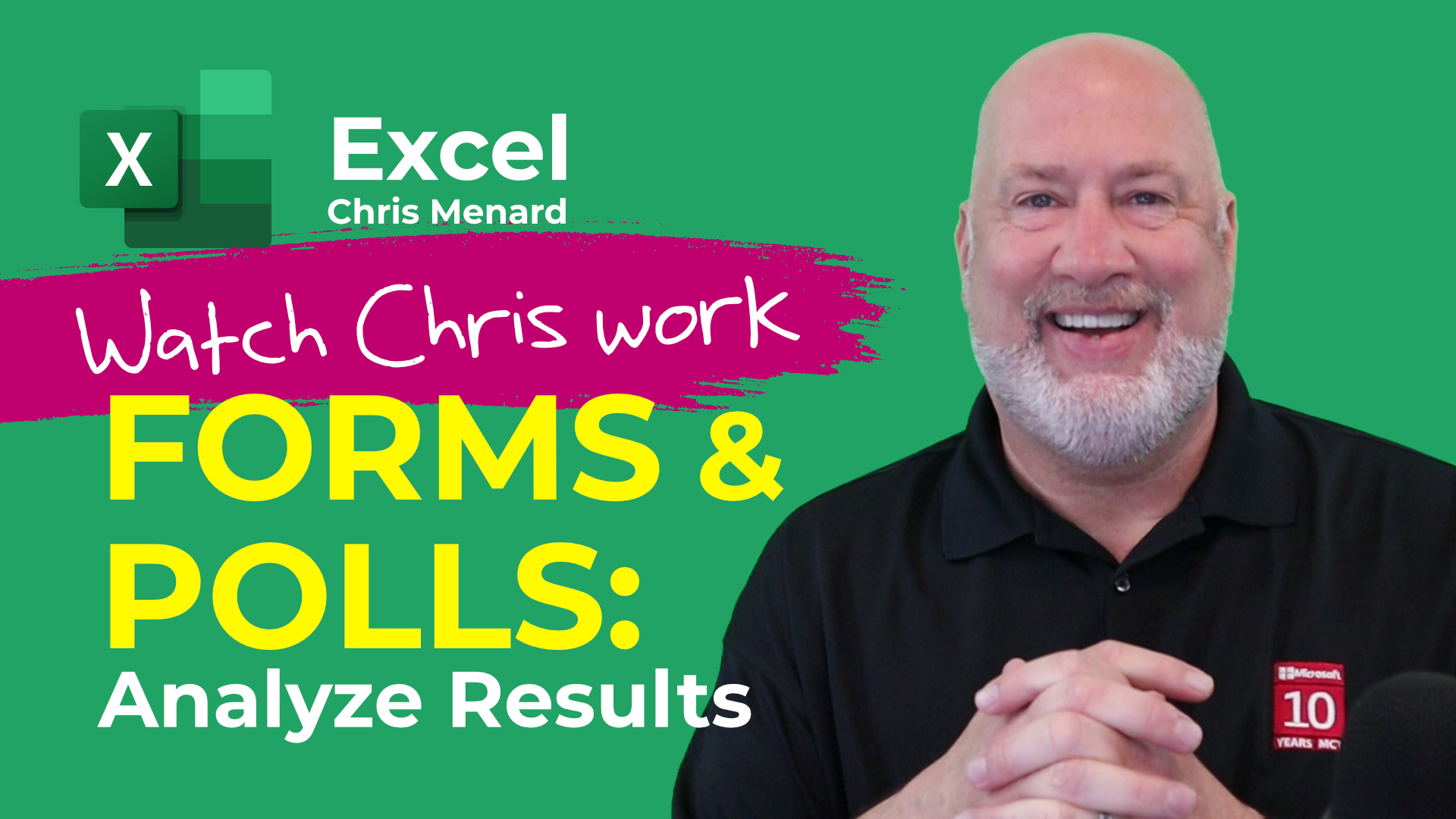
Analyze Results from Microsoft FORMS POLLS in Excel | Watch Chris Work
Posted by Chris Menard on 05/02/2022
I recently spoke at the Administrative Professional Day Conference hosted by the University of Georgia. After reviewing my survey results in Microsoft Forms, I realized I needed to analyze the survey data. Forms results are immediately available in Excel.

Teams - How do I Delete Chat Files?
Posted by Chris Menard on 04/28/2022
In Teams, it is easy to add files in a chat. In a chat, you click the paperclip for attaching files, select your files, and click Send. The files show up in the Files tab. The question I was asked is "How do I delete files?"
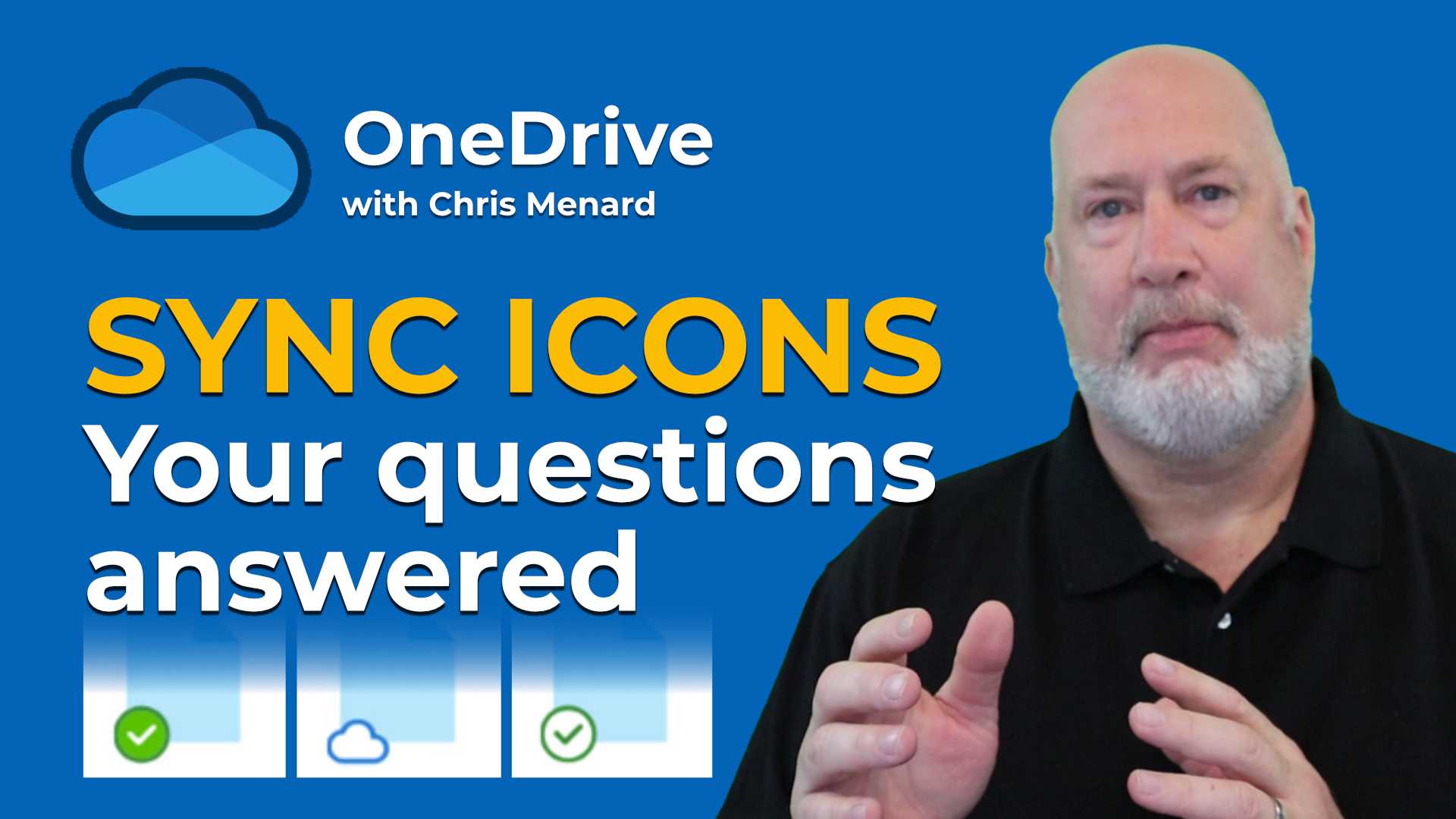
OneDrive - FAQ about Microsoft's OneDrive Sync Icons
Posted by Chris Menard on 04/26/2022
OneDrive is Microsoft's Cloud storage. There are three sync icons for files and folders - cloud-only, locally available, and Always keep on this device. I answer the following questions in this video.