OneDrive - FAQ about Microsoft's OneDrive Sync Icons
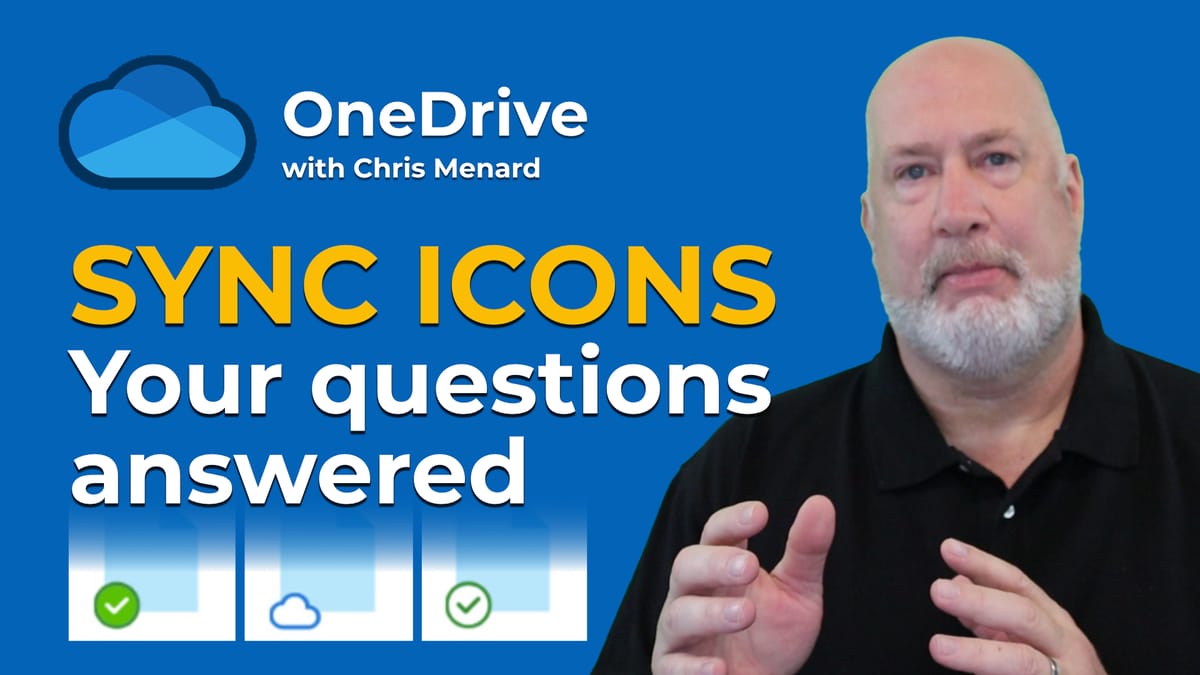
OneDrive is Microsoft's Cloud storage. There are three sync icons for files and folders - cloud-only, locally available, and Always keep on this device.
OneDrive Questions Answered
- Why do folders show the cloud-only icon when it contains multiple sync file types? - When you create a folder and add a file, what icon do the file and folder have? - What is the easiest way to make sure a folder, and all the files in it, are cloud-only? - What is the default icon when uploading a file to a folder? - If you use Storage Sense, what OneDrive sync icon will it affect?
YouTube Video for OneDrive FAQ
OneDrive - FAQ about Microsoft's OneDrive Sync Icons
Three sync icons for OneDrive Work or School and OneDrive for Home:
1. Online-only files - blue cloud icon 2. Locally Available files - a green checkmark icon 3. Always keep on this device - a white checkmark icon
Both locally available and always keep on this device are the same! The only exception is if you are using Storage Sense AND your hard drive is full.





