
Outlook - 7 Calendar Tips Every User Should Know
Posted by Chris Menard on 09/07/2021
We spend a lot of time in our Outlook calendar. With these calendar tips and tricks, you'll learn how to use your calendar efficiently. I'll demonstrate to you how I use my Outlook desktop calendar to be more productive.

Outlook Calendar Meeting Template
Posted by Chris Menard on 08/08/2021
Need a great time saving Outlook tip? Use Outlook calendar meeting templates. Calendar meeting templates are a great way to schedule meeting that happen frequently, but do not have a recurring pattern.

Outlook - End meetings early or start late - NEW feature 2021
Posted by Chris Menard on 04/21/2021
If you're using Outlook for Microsoft 365, you can now have Outlook end your meetings a few minutes early or start late. I prefer to end early, but it's up to you. This can help you build in travel time between meetings.

Outlook on the Web - 7 cool features
Posted by Chris Menard on 03/02/2021
Outlook on the Web keeps rolling out new features. In this video, I cover seven features in Outlook that I love. Start a Teams chat in Outlook, work with sending and receiving attachments using OneDrive for Work, use undo send, suggested replies, and sent later.
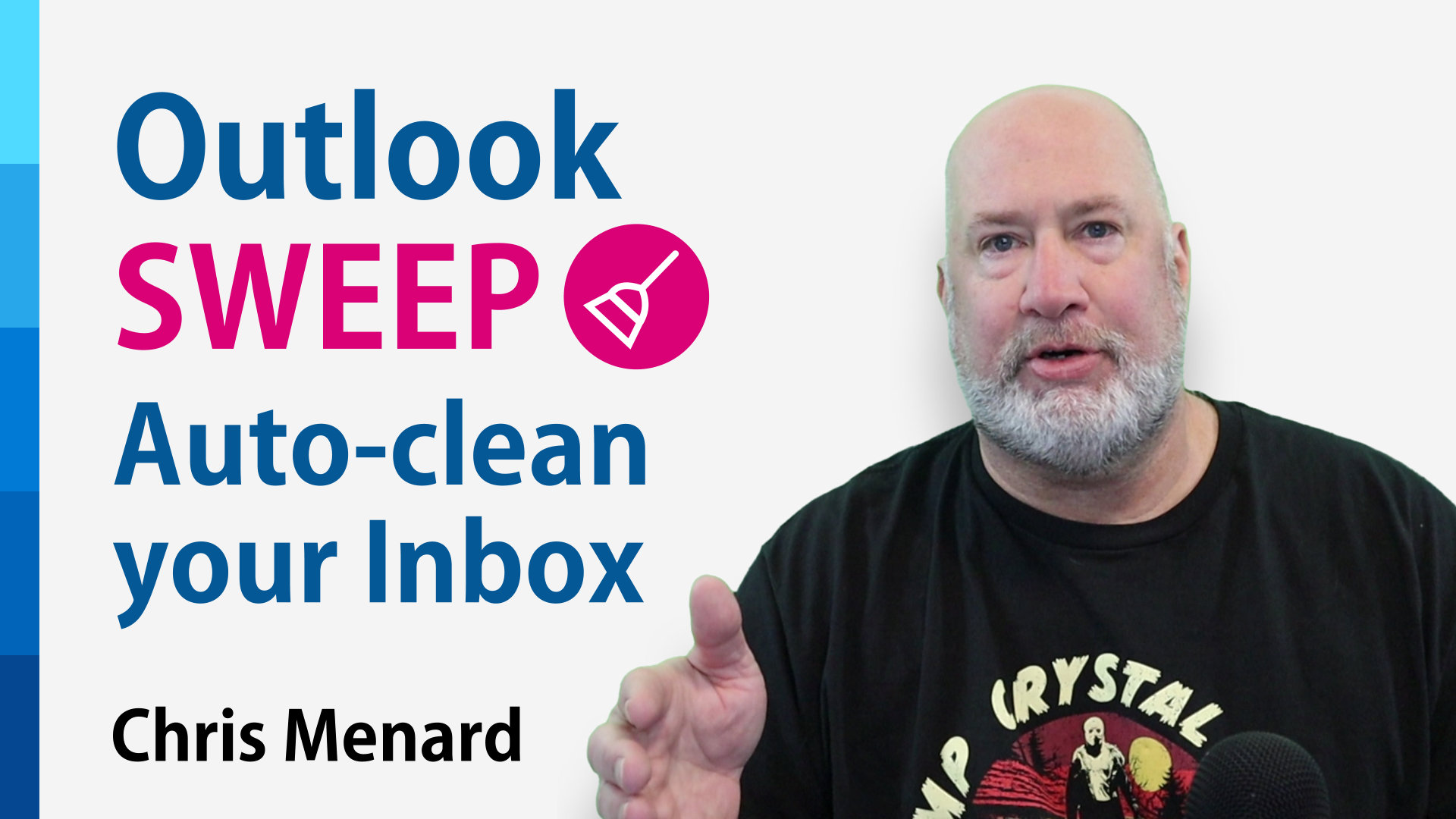
Outlook Sweep Feature - Awesome built-in tool to keep your inbox clean
Posted on 02/01/2021
The Sweep feature in Outlook gives you options to automatically delete all incoming emails from a particular sender, to keep only the latest email, or to delete emails older than 10 days (which I use all the time). Sweep is a great way of keeping your inbox clean.

Word and Outlook - Dictate with Auto Punctuation and Voice Commands
Posted on 01/27/2021
The Dictate feature in Word and Outlook has been greatly improved. Dictate will now allow Auto Punctuation, Voice Commands, and a Profanity Filter. The Dictate command works in the Desktop apps - Word, Outlook, and PowerPoint. Interestingly, the new improvements only work in Word and Outlook.

Email mail merge: personalized emails using Excel - Word & Outlook
Posted by Chris Menard on 12/03/2020
Need to send personalized emails to individuals all at one time? That is called an "Email Mail Merge." I'm going to use Excel, Word, and Outlook - part of Microsoft 365 - to create and send bulk emails out. The order these apps are used would be Excel, then Word, and finally, Outlook.
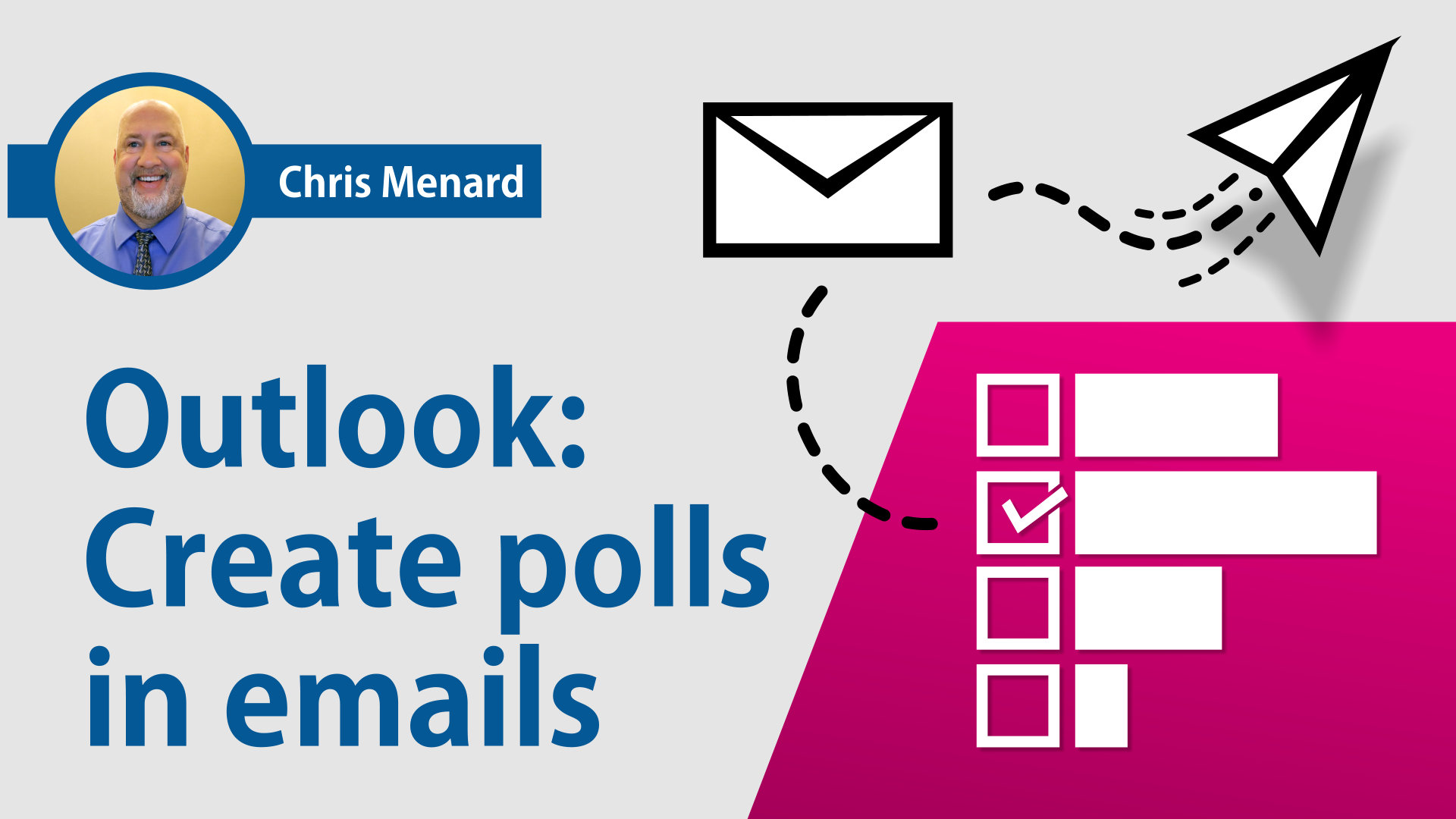
Create a Poll in an Outlook email
Posted by Chris Menard on 07/20/2020
Outlook now allows you to quickly create a poll in an email. This works with in conjunction with Microsoft Forms, but you do NOT have to go to Forms to use this feature. You create your poll directly in the email.